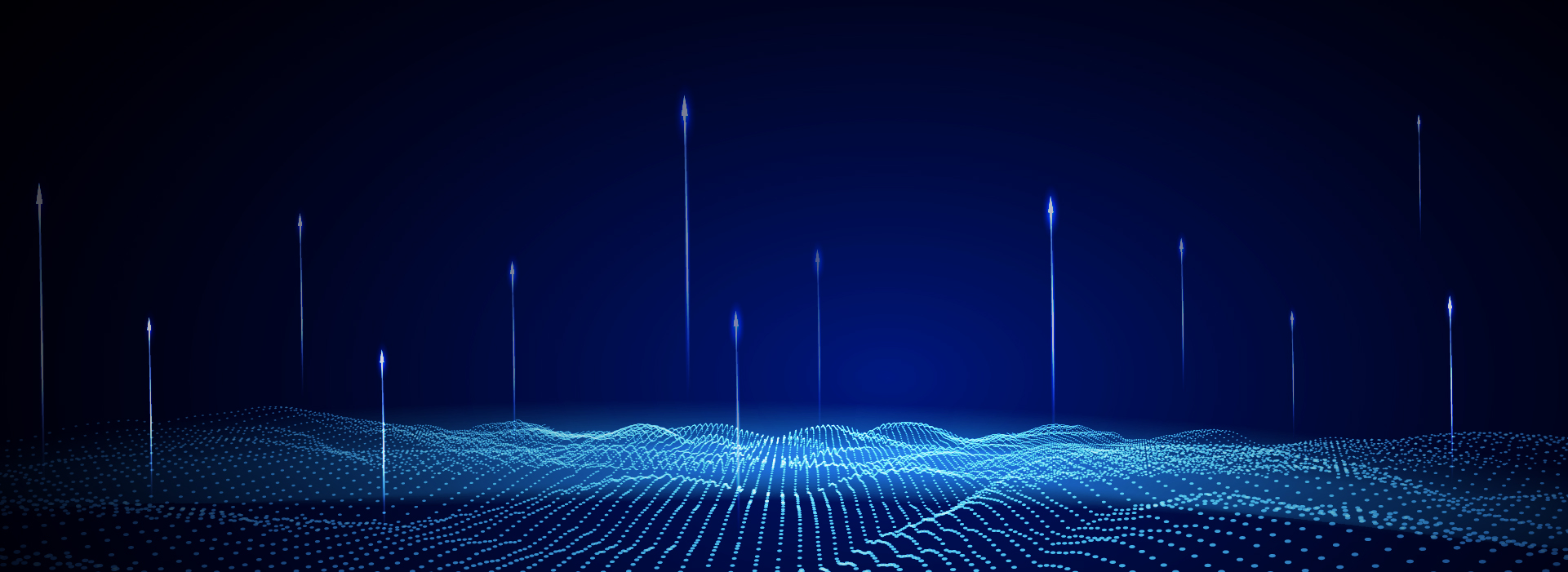purple lightning
All resources on this site are contributed by netizens or reprinted by major download sites. Please check the integrity of the software yourself! All resources on this site are for learning reference only. Please do not use them for commercial purposes. Otherwise, you will be responsible for all consequences! If there is any infringement, please contact us to delete it. Contact information: admin@php.cn
Related Article
 'The Disk Macintosh HD Can't Be Unlocked': How to Fix It?
'The Disk Macintosh HD Can't Be Unlocked': How to Fix It?20Mar2025
"Disk Macintosh HD cannot be unlocked" error after macOS system is updated? This article will guide you through this problem. This error is usually caused by: Macintosh HD - Data Volume Lock: This volume stores your files (pictures, documents, videos, audio, etc.) and should have read and write permissions. Redundant disks exist on Mac systems: The system may contain excess disk footprint. The following steps will help you resolve the "Macintosh HD cannot be unlocked" error: Use the First Aid feature of Disk Utility This feature fixes disk errors: Use Spotlight search to open Disk Utility. Click on the menu bar
 Helldivers 2 Purple Question Mark Bug
Helldivers 2 Purple Question Mark Bug04Mar2025
This Helldivers 2 guide tackles the frustrating purple question mark bug that replaces weapons and gear. We'll explore the likely cause and offer solutions to restore your arsenal to its proper form. If your weapon suddenly transforms into a bright
 Guide to lightning-fast JAX
Guide to lightning-fast JAX19Mar2025
Hey there, fellow Python enthusiast! Have you ever wished your NumPy code run at supersonic speed? Meet JAX!. Your new best friend in your machine learning, deep learning, and numerical computing journey. Think of it as NumPy wit
 Summary of usage of Yii framework to upload images, Yii framework to upload images_PHP tutorial
Summary of usage of Yii framework to upload images, Yii framework to upload images_PHP tutorial12Jul2016
Summary of usage of Yii framework to upload pictures, Yii framework to upload pictures. Summary of the usage of Yii framework to upload pictures, yii framework to upload pictures. This article describes the usage of Yii framework to upload pictures. Share it with everyone for your reference, the details are as follows: Yii provides CUloadade
 Is the current OpenGL initialization and exit code suitable for Intel HD 3000, and are there better ways to manage multiple OpenGL contexts?
Is the current OpenGL initialization and exit code suitable for Intel HD 3000, and are there better ways to manage multiple OpenGL contexts?28Oct2024
What is the proper OpenGL initialization on Intel HD 3000?Problem:On an Intel HD 3000 graphics card, creating multiple OpenGL contexts in a single...
 How to arrange pictures horizontally with spacing between pictures? After using float, the spacing cannot be set. _html/css_WEB-ITnose
How to arrange pictures horizontally with spacing between pictures? After using float, the spacing cannot be set. _html/css_WEB-ITnose24Jun2016
How to arrange pictures horizontally with spacing between pictures? After using float, the spacing cannot be set.
 Please help, how can I make html not link images, but have built-in images_html/css_WEB-ITnose
Please help, how can I make html not link images, but have built-in images_html/css_WEB-ITnose24Jun2016
Please help, how can I make the html not link to pictures, but have built-in pictures?
 What Does the Purple Dashed Line in Programming Environments Indicate?
What Does the Purple Dashed Line in Programming Environments Indicate?31Oct2024
Understanding the Purpose of the Purple Dashed Line AreaIn certain programming environments, you may encounter a purple dashed line appearing...