Windows system icons
All resources on this site are contributed by netizens or reprinted by major download sites. Please check the integrity of the software yourself! All resources on this site are for learning reference only. Please do not use them for commercial purposes. Otherwise, you will be responsible for all consequences! If there is any infringement, please contact us to delete it. Contact information: admin@php.cn
Related Article
 Exquisite material! 8 free minimalist style icon sets_html/css_WEB-ITnose
Exquisite material! 8 free minimalist style icon sets_html/css_WEB-ITnose24Jun2016
Exquisite material! 8 free minimalist style icon sets
 How to Center Your Taskbar Icons in Windows 10
How to Center Your Taskbar Icons in Windows 1006Feb2025
Windows 10 lacks the centered taskbar icon layout of Windows 11. However, you can achieve a similar look by centering all icons except the Start and Search buttons. Method 1: Adjusting Taskbar Settings This method uses built-in Windows 10 features.
 How to remove the virtual touchpad icon from the system tray in Windows?
How to remove the virtual touchpad icon from the system tray in Windows?14Mar2025
The virtual touchpad icon in Windows is a feature designed to provide a software-based touchpad for devices with touchscreens, particularly useful for users ope
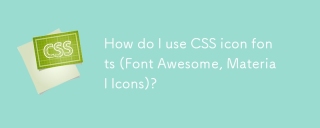 How do I use CSS icon fonts (Font Awesome, Material Icons)?
How do I use CSS icon fonts (Font Awesome, Material Icons)?18Mar2025
Article discusses using CSS icon fonts like Font Awesome and Material Icons, focusing on integration, usage, styling, and accessibility in web projects.Main issue: How to effectively integrate and customize these icon fonts for responsive design.
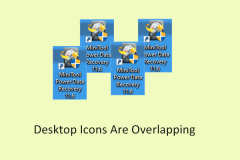 Timeless Fixes - Desktop Icons Are Overlapping on Windows
Timeless Fixes - Desktop Icons Are Overlapping on Windows12Apr2025
Windows 11 and Windows 10 desktop icons are overlapping? Here in this post from php.cn, we will provide you with a couple of useful solutions to help you get rid of this Windows desktop icons bug.
 Photos Legacy Missing Image Icons on Windows: 2 Useful Ways
Photos Legacy Missing Image Icons on Windows: 2 Useful Ways13Jan2025
What to do when the Photos Legacy missing image icons on your computer? Recently most people have been troubled by this problem and looking for useful solutions to make the photo show properly. If you are one of them, this post from MiniTool gives yo
 Material UI ? Material Design CSS Framework_html/css_WEB-ITnose
Material UI ? Material Design CSS Framework_html/css_WEB-ITnose24Jun2016
Material UI ? Material Design CSS framework
 Complete Guide on How to Fix Incorrect Windows 11 Audio Icons
Complete Guide on How to Fix Incorrect Windows 11 Audio Icons27Mar2025
It is a frustrating thing that your audio icons are incorrectly displayed or not displayed at all when you are running Windows 11, especially when you rely on audio playback for work or entertainment. Don’t worry, this article from the php.cn website











