Features
PHP is a server-based scripting language for creating dynamic websites. You can use PHP and HTML to generate the website homepage. When a visitor opens the homepage, the server executes PHP commands and sends the execution results to the visitor's browser. This is similar to ASP and CoildFusion. However, the difference between PHP and them is that PHP is open source and cross-platform. PHP can run on WINDOWSNT and various versions of UNIX. It doesn't require any pre-processing for fast feedback, and it doesn't require mod_perl tweaks to make your server's memory image smaller. PHP consumes fewer resources. When PHP is used as part of the Apache Web server, there is no need to call external binaries to run the code, and the server does not need to bear any additional burden.
In addition to being able to manipulate your pages, PHP can also send headers for HIIP. You can set cookies, manage digital signatures and redirect users, and it provides excellent connectivity to other databases (also ODBC), integrating various external libraries to do anything from parsing XML with PDF documents.
phpMyAdmin is a software tool written in PHP that can control and operate the MySQL database through the web. Through phpMyAdmin, you can completely operate the database, such as creating, copying and deleting data, etc. Managing MySQL databases becomes quite simple if you use the right tools. Using the MySQL command line method requires very familiarity with MySQL knowledge, and the same is true for the SQL language. Not only that, if the database has a large number of accesses, it will be quite difficult to read the data in the list.
There are currently many GUI MySQL client programs, the most outstanding of which is the Web-based phpMyAdmin tool. This is a PHP-based tool for the MySQL database frontend.
The disadvantage of PhpMyAdmin is that it must be installed on the web server, so without appropriate access rights, other users may compromise the SQL data.
All resources on this site are contributed by netizens or reprinted by major download sites. Please check the integrity of the software yourself! All resources on this site are for learning reference only. Please do not use them for commercial purposes. Otherwise, you will be responsible for all consequences! If there is any infringement, please contact us to delete it. Contact information: admin@php.cn
Related Article
 phpmyadmin connection mysql
phpmyadmin connection mysql10Apr2025
How to connect to MySQL using phpMyAdmin? The URL to access phpMyAdmin is usually http://localhost/phpmyadmin or http://[your server IP address]/phpmyadmin. Enter your MySQL username and password. Select the database you want to connect to. Click the "Connection" button to establish a connection.
 phpMyAdmin: Unveiling Its Relationship to SQL
phpMyAdmin: Unveiling Its Relationship to SQL14Apr2025
phpMyAdmin implements the operation of the database through SQL commands. 1) phpMyAdmin communicates with the database server through PHP scripts, generates and executes SQL commands. 2) Users can enter SQL commands in the SQL editor for query and complex operations. 3) Performance optimization suggestions include optimizing SQL queries, creating indexes and using pagination. 4) Best practices include regular backups, ensuring security and using version control.
 MySQL, phpMyAdmin, and Database Administration: A Guide
MySQL, phpMyAdmin, and Database Administration: A Guide15Apr2025
MySQL and phpMyAdmin are powerful database management tools. 1.MySQL is an open source relational database management system, and phpMyAdmin is a MySQL management tool based on the Web. 2.MySQL works through the client-server model, and phpMyAdmin simplifies database operations. 3. Basic usage includes creating tables and data operations, and advanced usage involves stored procedures and triggers. 4. Common errors include SQL syntax errors, permission issues and performance bottlenecks. 5. Optimization techniques include reasonable use of indexes, optimized query, regular maintenance and backup and recovery.
 phpMyAdmin: An Introduction to the Database Management Tool
phpMyAdmin: An Introduction to the Database Management Tool28Apr2025
phpMyAdmin simplifies MySQL database management through the web interface. 1) Create, modify, and delete databases and tables; 2) Execute SQL queries; 3) Import and export data; 4) Manage user permissions. It interacts with MySQL through a web server, providing an intuitive operation interface.
 Summary of phpmyadmin vulnerabilities
Summary of phpmyadmin vulnerabilities10Apr2025
The key to PHPMyAdmin security defense strategy is: 1. Use the latest version of PHPMyAdmin and regularly update PHP and MySQL; 2. Strictly control access rights, use .htaccess or web server access control; 3. Enable strong password and two-factor authentication; 4. Back up the database regularly; 5. Carefully check the configuration files to avoid exposing sensitive information; 6. Use Web Application Firewall (WAF); 7. Carry out security audits. These measures can effectively reduce the security risks caused by PHPMyAdmin due to improper configuration, over-old version or environmental security risks, and ensure the security of the database.
 Using phpMyAdmin: A Guide for Database Administrators
Using phpMyAdmin: A Guide for Database Administrators25Apr2025
phpMyAdmin is a web-based MySQL database management tool that provides an intuitive interface to manage databases. 1. It allows creating, modifying, deleting databases and tables, executing SQL queries, importing and exporting data, performing user management and permission settings. 2. By establishing a connection with the MySQL server, phpMyAdmin converts user requests into SQL commands and executes them. 3. The basic usage includes viewing table data, and the advanced usage supports complex SQL queries. 4. Common errors such as connection failure and query syntax errors can be debugged by checking the server status and using the SQL editor. 5. Performance optimization can be achieved by creating indexes for common fields, regularly backing up the database, and keeping the structure neat.


Hot Tools

MYSQL 5.7.12
relational database management system
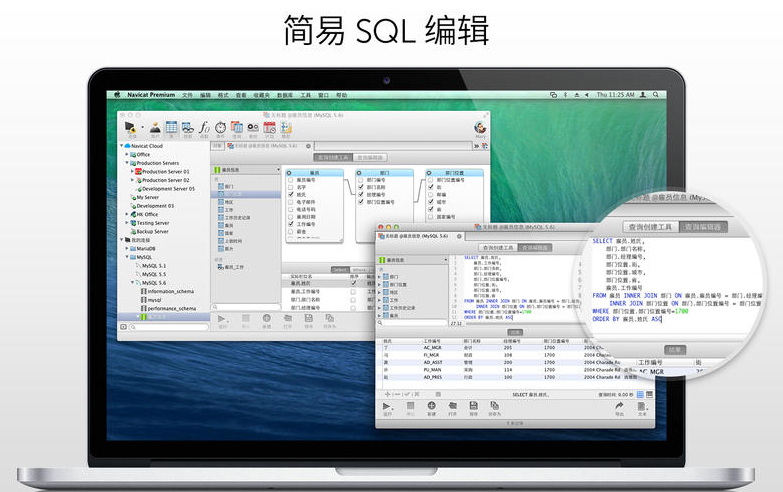
NavicatPremium Mac version
The best database graphical management client
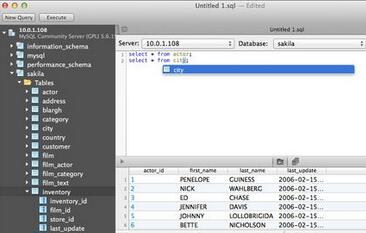
SQLPro for Mysql1.0.13
An excellent MySQL client on Mac

Memcached Win64-bit system version 1.4.4
Win64-bit system version 1.4.4

Adminer.php
MySQL management tools




