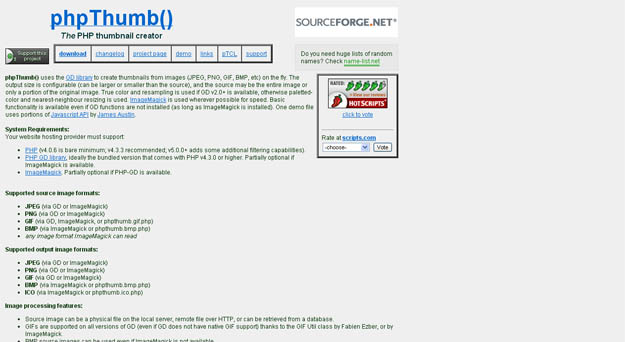All resources on this site are contributed by netizens or reprinted by major download sites. Please check the integrity of the software yourself! All resources on this site are for learning reference only. Please do not use them for commercial purposes. Otherwise, you will be responsible for all consequences! If there is any infringement, please contact us to delete it. Contact information: admin@php.cn
Related Article
 How Can Python's Requests Library Be Optimized for Streaming Large File Downloads?
How Can Python's Requests Library Be Optimized for Streaming Large File Downloads?17Dec2024
Stream-Optimized File Downloading in Python with RequestsRequests, a renowned HTTP library, faces a challenge in handling large file downloads...
 Optimized command line parsing: Practical experience using sebastian/cli-parser library
Optimized command line parsing: Practical experience using sebastian/cli-parser library18Apr2025
I encountered a challenge when developing a PHP project that needs to handle command line parameters: how to efficiently parse complex command line options. After trying some basic methods, I found that they didn't meet the needs of the project. Fortunately, I found the sebastian/cli-parser library, which greatly simplifies the parsing process of command line parameters.
 PHP PDO common class library example analysis, pdo class library example analysis_PHP tutorial
PHP PDO common class library example analysis, pdo class library example analysis_PHP tutorial12Jul2016
PHP PDO common class library example analysis, pdo class library example analysis. Example analysis of PHP's PDO common class library, pdo class library example analysis This article describes PHP's PDO common class library with examples. Share it with everyone for your reference, the details are as follows: 1. Db.class.php connects to the database
 Use GD library to do verification code in php, phpgd library verification code_PHP tutorial
Use GD library to do verification code in php, phpgd library verification code_PHP tutorial12Jul2016
In php, GD library is used for verification code, and phpgd library is used for verification code. Use GD library to do verification code in php, phpgd library verification code php require_once 'string.func.php';//Use GD library to do verification code/** *Add verification text* @param int $type * @param int $length */function
 PHP PDO function library detailed explanation, pdo function library detailed explanation_PHP tutorial
PHP PDO function library detailed explanation, pdo function library detailed explanation_PHP tutorial12Jul2016
Detailed explanation of PHP PDO function library, detailed explanation of pdo function library. Detailed explanation of PHP PDO function library, detailed explanation of pdo function library PDO is a database access abstraction layer, which unifies the access interfaces of various databases. Compared with the function libraries of mysql and mysqli, PDO allows cross-data
 What C# Library Offers High-Quality Image Scaling Like Photoshop?
What C# Library Offers High-Quality Image Scaling Like Photoshop?17Jan2025
High-Quality Image Scaling LibraryQuestion: Can you recommend a C# image processing library that provides high-quality image scaling capabilities...


Hot Tools

PHP multifunctional image processing class
PHP multifunctional image processing class

PHP library for creating animated GIFs
PHP library for creating animated GIFs