All resources on this site are contributed by netizens or reprinted by major download sites. Please check the integrity of the software yourself! All resources on this site are for learning reference only. Please do not use them for commercial purposes. Otherwise, you will be responsible for all consequences! If there is any infringement, please contact us to delete it. Contact information: admin@php.cn
Related Article
 PHP Streams: Efficient Data Handling for Large Files
PHP Streams: Efficient Data Handling for Large Files08Dec2024
Topics: PHP Streams, File Handling in PHP, Large Dataset Processing, CSV Processing, PHP Performance Optimization Table of Contents Introduction Overview of PHP Streams Benefits of Using Streams Hands-On Example with Part-by
 Beginner&#s Guide to PHP Form Handling with Cookies
Beginner&#s Guide to PHP Form Handling with Cookies01Dec2024
In this guide, we'll explore PHP form handling using cookies to store user data. Cookies are a way to persist small amounts of data on the user's browser, making it possible to remember user preferences or information across different sessions. Our
 Large JSON file processing in Java
Large JSON file processing in Java21Oct2024
Efficient JSON file processing is important in modern applications. If JSON file is large in size, we need to handle it properly to avoid heap out of memory error and heavy resource consumption. GSON is one of the best library available in Java to p
 PHP file upload back-end processing tips, _PHP tutorial
PHP file upload back-end processing tips, _PHP tutorial12Jul2016
PHP file upload back-end processing tips. Tips for back-end processing of PHP file uploads. This article will talk about some tips for back-end processing of PHP file uploads! Business scenario 1. We will only select a single file to upload.
 How to solve the mapping problem of MIME type and file extension in PHP? The fileeye/mimemap library is here to help you!
How to solve the mapping problem of MIME type and file extension in PHP? The fileeye/mimemap library is here to help you!17Apr2025
I'm having a tricky problem when developing a PHP project that handles file uploads: How to map the MIME type of a file with its extension exactly? This problem not only affects the identification of files, but also leads to confusion in data processing. After trying multiple methods, I found the fileeye/mimemap library, which not only solved my problem, but also greatly improved the processing efficiency.
 Summary of php file system processing methods, _PHP tutorial
Summary of php file system processing methods, _PHP tutorial12Jul2016
Summary of php file system processing methods. Summary of PHP file system processing methods. This article summarizes and analyzes the PHP file system processing methods. Share it with everyone for your reference, the details are as follows: File type is modeled on Linux, in Win


Hot Tools
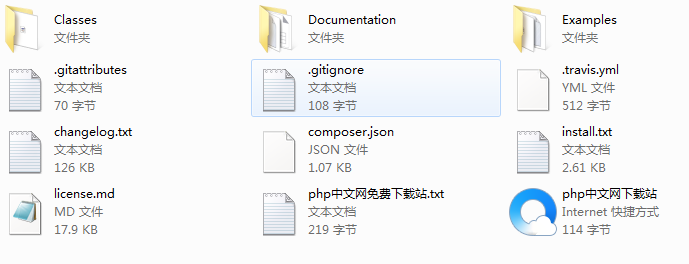
PHPExcel-1.8 class library (worth collecting!)
PHPExcel PHP class library for operating Office Excel documents

PHP data processing public class
PHP data processing public class

CSV file processing PHP class
CSV file processing PHP class




