All resources on this site are contributed by netizens or reprinted by major download sites. Please check the integrity of the software yourself! All resources on this site are for learning reference only. Please do not use them for commercial purposes. Otherwise, you will be responsible for all consequences! If there is any infringement, please contact us to delete it. Contact information: admin@php.cn
Related Article
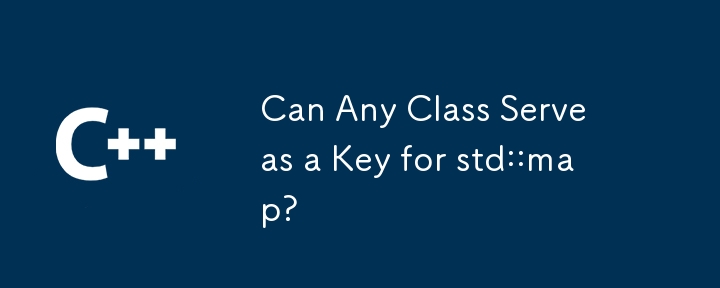 Can Any Class Serve as a Key for std::map?
Can Any Class Serve as a Key for std::map?26Nov2024
Keys for std::map: Requirements and ImplementationWhen utilizing std::map for mapping objects of different classes, the class you intend to use as...
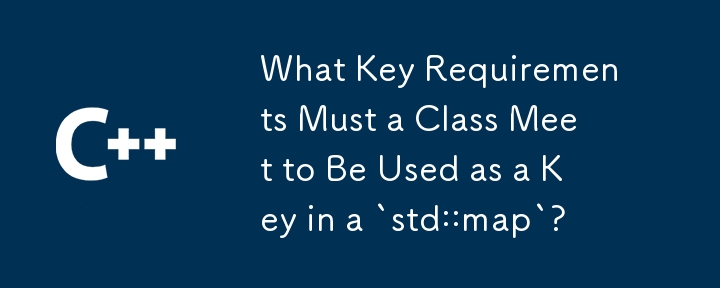 What Key Requirements Must a Class Meet to Be Used as a Key in a `std::map`?
What Key Requirements Must a Class Meet to Be Used as a Key in a `std::map`?02Dec2024
Key Requirements for std::mapIn order for a class to be a valid key in a standard library std::map, it must adhere to specific requirements. These...
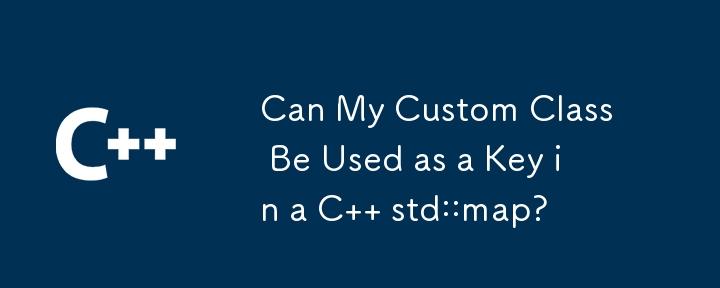 Can My Custom Class Be Used as a Key in a C std::map?
Can My Custom Class Be Used as a Key in a C std::map?23Nov2024
Using Arbitrary Classes as Keys in std::mapstd::map, a fundamental component of the C Standard Template Library, efficiently associates...
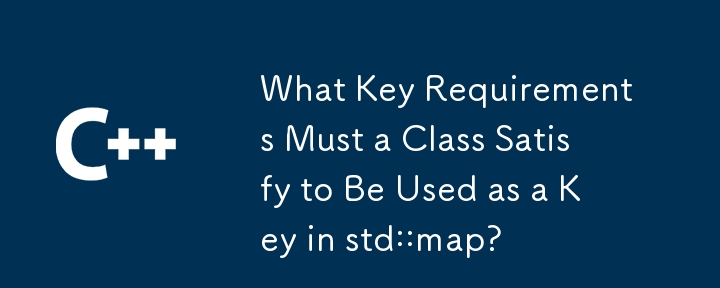 What Key Requirements Must a Class Satisfy to Be Used as a Key in std::map?
What Key Requirements Must a Class Satisfy to Be Used as a Key in std::map?08Dec2024
Key Requirements for std::mapIn utilizing std::map, a common question arises regarding the characteristics a key class must possess to serve as a...
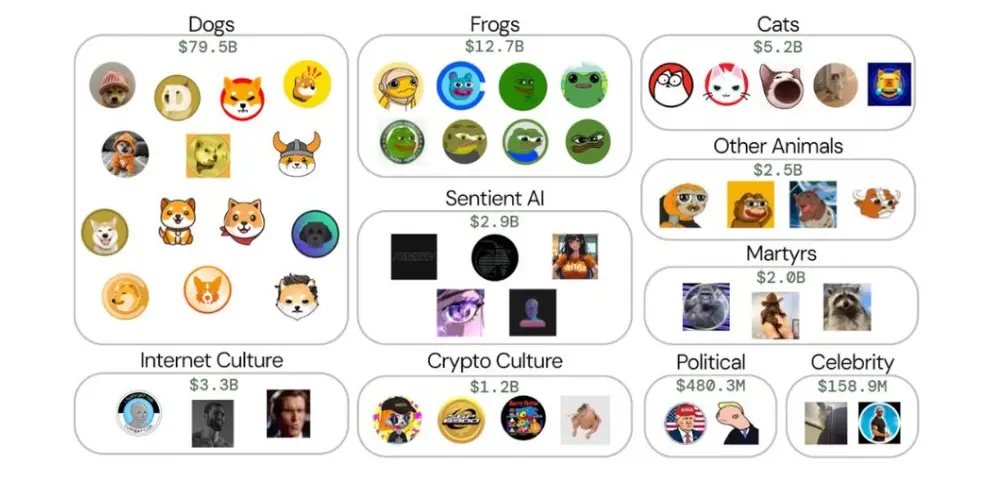 Memecoin Market Map - a $120B Asset Class
Memecoin Market Map - a $120B Asset Class19Nov2024
Over the past year, Memecoin has been the best-performing sector in the cryptocurrency market. Today, the total market capitalization of Memecoin has surpassed $100 billion, exceeding the combined total of DeFi, DePin, gaming, and the metaverse.
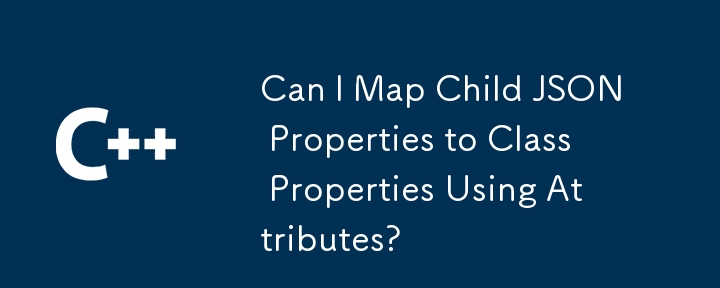 Can I Map Child JSON Properties to Class Properties Using Attributes?
Can I Map Child JSON Properties to Class Properties Using Attributes?24Jan2025
Can I Access Child Properties in JSON Using Attributes?JSON deserialization using Newtonsoft.Json's DeserializeObject allows mapping raw...


Hot Tools

PHP class to calculate the distance between two points on the map
PHP class to calculate the distance between two points on the map

PHP generates Baidu sitemap sitemap class
PHP generates Baidu sitemap sitemap class

Baidu map class library traffic flow
Baidu map class library traffic flow

Baidu map class library ranging tool
Baidu map class library ranging tool




