<?php
namespace GenPhrase;
use GenPhrase\WordlistHandler\WordlistHandlerInterface as WordlistHandlerInterface;
use GenPhrase\WordlistHandler\Filesystem as WordlistHandler;
class Password
{
protected $_wordlistHandler = null;
protected $_wordModifier = null;
/**
* @var RandomInterface
*/
protected $_randomProvider = null;
/**
* @var string The separator characters. Must be single-byte characters.
*/
protected $_separators = '-_!$&*+=23456789';
/**
* @var bool Whether to _always_ use separator characters or not (even if using them would not "make sense").
*/Please read the tool usage guide carefully before use:
1. Install jdk1.6 or above;
2. The GUI consists of three parts, port settings, URL and response file path settings, and console;
3. The port is set to the local port that needs to be monitored, and the range is 1-65532;
4. The URL and response file path settings are a table with 2 columns and 9 rows. Each row includes two configurations and two configurations. The name is easy to understand, just fill it in correctly;
5. Note: After the input is completed, you need to click on other rows of the form to cancel the mouse focus, so that the tool can recognize that the current input box has been modified. Under OSX system The shortcut key for copy and paste is still ctr c/v;
6. The console is divided into two parts, three buttons and a text display area. The functions of the buttons can be understood from the names. The text display area displays the received HTTP request URL, header field, message body, right-click to clear button;
7. If you need to listen to multiple ports, copy multiple jar files and open them.
All resources on this site are contributed by netizens or reprinted by major download sites. Please check the integrity of the software yourself! All resources on this site are for learning reference only. Please do not use them for commercial purposes. Otherwise, you will be responsible for all consequences! If there is any infringement, please contact us to delete it. Contact information: admin@php.cn
Related Article
 How to resolve HTTP request issues using Composer: A practical guide to the yiche/http library
How to resolve HTTP request issues using Composer: A practical guide to the yiche/http library18Apr2025
During development, HTTP requests are often required, which may be to get data, send data, or interact with external APIs. However, when faced with complex network environments and changing request requirements, how to efficiently handle HTTP requests becomes a challenge. I have encountered a problem in a project: I need to send requests to different APIs frequently, and log the requests to facilitate subsequent debugging and analysis. After trying several methods, I discovered the yiche/http library. It not only simplifies the processing of HTTP requests, but also provides dynamic logging functions, greatly improving development efficiency.
 How to Perform an HTTP POST Request Using PHP's cURL Library?
How to Perform an HTTP POST Request Using PHP's cURL Library?28Dec2024
PHP, cURL, and HTTP POSTThis question seeks guidance on performing an HTTP POST request using PHP's cURL library. Specifically, the goal is to...
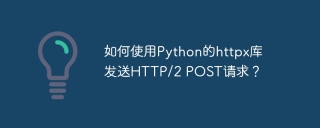 How to send HTTP/2 POST request using Python's httpx library?
How to send HTTP/2 POST request using Python's httpx library?01Apr2025
Send HTTP/2 using Python's httpx library...
 Which Python HTTP Request Library is Best: urllib, urllib2, urllib3, or Requests?
Which Python HTTP Request Library is Best: urllib, urllib2, urllib3, or Requests?07Dec2024
Comparison of HTTP Request Modules in Python: urllib, urllib2, urllib3, and RequestsIn Python, there are several modules available for making HTTP...
 Which Python HTTP Request Library is Best for You: urllib, urllib2, urllib3, or Requests?
Which Python HTTP Request Library is Best for You: urllib, urllib2, urllib3, or Requests?27Nov2024
Understanding the Nuances of urllib, urllib2, urllib3, and RequestsIn the Python universe, handling HTTP requests involves a choice among several...
 Which Python HTTP Request Library is Right for My Project: urllib, urllib2, urllib3, or Requests?
Which Python HTTP Request Library is Right for My Project: urllib, urllib2, urllib3, or Requests?05Dec2024
Comparing urllib, urllib2, urllib3, and Requests in PythonPython offers several modules for handling HTTP requests: urllib, urllib2, urllib3, and...


Hot Tools

PHP library for dependency injection containers
PHP library for dependency injection containers

A collection of 50 excellent classic PHP algorithms
Classic PHP algorithm, learn excellent ideas and expand your thinking

Small PHP library for optimizing images
Small PHP library for optimizing images




