<?php
namespace Doctrine\Common\Cache;
class ApcCache extends CacheProvider
{
protected function doFetch($id)
{
return apc_fetch($id);
}
protected function doContains($id)
{
return apc_exists($id);
}
protected function doSave($id, $data, $lifeTime = 0)
{
return apc_store($id, $data, $lifeTime);
}
protected function doDelete($id)
{
// apc_delete returns false if the id does not exist
return apc_delete($id) || ! apc_exists($id);
}
protected function doFlush()
{
return apc_clear_cache() && apc_clear_cache('user');
}
protected function doFetchMultiple(array $keys)
{
return apc_fetch($keys) ?: [];
}
protected function doSaveMultiple(array $keysAndValues, $lifetime = 0)
{
$result = apc_store($keysAndValues, null, $lifetime);
return empty($result);
}Cache refers to a memory that can perform high-speed data exchange. It exchanges data with the CPU before the memory, so the speed is very fast. L1 Cache (level one cache) is the first level cache of the CPU. The capacity and structure of the built-in L1 cache have a greater impact on the performance of the CPU. However, the cache memory is composed of static RAM and has a complicated structure. When the CPU die area cannot be too large, the capacity of the L1 cache is not sufficient. Probably made too big. Generally, the capacity of L1 cache is usually 32-256KB. L2 Cache (second level cache) is the second level cache of the CPU, which is divided into internal and external chips. The internal on-chip L2 cache runs at the same speed as the main frequency, while the external L2 cache only runs at half the main frequency. The L2 cache capacity will also affect the performance of the CPU. The principle is that the bigger the better. The L2 cache of ordinary desktop CPUs is generally 128KB to 2MB or higher. The L2 cache of CPUs used in notebooks, servers and workstations can be up to 1MB- 3MB.
The cache is only a copy of a small amount of data in the memory, so when the CPU looks for data in the cache, it may not be found (because the data is not copied from the memory to the cache). At this time The CPU will still go to the memory to find data, which will slow down the system, but the CPU will copy the data to the cache so that it does not have to be retrieved from the memory next time. As time changes, the most frequently accessed data is not static. That is to say, the data that was not frequent just now needs to be accessed frequently now. The data that was the most frequently accessed just now is no longer frequent, so It is said that the data in the cache should be frequently replaced according to a certain algorithm, so as to ensure that the data in the cache is accessed most frequently.
All resources on this site are contributed by netizens or reprinted by major download sites. Please check the integrity of the software yourself! All resources on this site are for learning reference only. Please do not use them for commercial purposes. Otherwise, you will be responsible for all consequences! If there is any infringement, please contact us to delete it. Contact information: admin@php.cn
Related Article
 Memcache vs. Memcached: Which PHP Caching Library Should You Choose?
Memcache vs. Memcached: Which PHP Caching Library Should You Choose?12Nov2024
Memcache vs. Memcached: Choosing the Right PHP Library for Your Cache NeedsIn the realm of PHP caching libraries, Memcache and Memcached stand out...
 How to Create and Use a C Dynamic Shared Library on Linux?
How to Create and Use a C Dynamic Shared Library on Linux?08Dec2024
C Dynamic Shared Library on LinuxDynamic shared libraries (DSLs), also known as shared libraries or shared objects, offer the capability to...
 How Can I Efficiently Link Dependent Static Libraries in a New Static Library?
How Can I Efficiently Link Dependent Static Libraries in a New Static Library?09Dec2024
Linking Static Libraries: The Challenge of Embedded DependenciesWhen building modular codebases composed of several static libraries, a common...
 How to specify the installation of a certain library tutorial
How to specify the installation of a certain library tutorial06Mar2025
This tutorial explains how to install individual PHP libraries using Composer. It details the composer require command, including version specification, and addresses the limitations of installing libraries without their dependencies, recommending a
 How Can I Combine Multiple Static Libraries into a Single Library Using CMake?
How Can I Combine Multiple Static Libraries into a Single Library Using CMake?07Dec2024
Combining Multiple Static Libraries into a Single Library Using CMakeWhen building projects that rely on numerous static libraries, it can be...
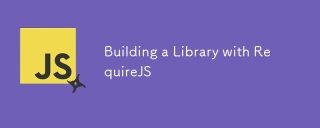 Building a Library with RequireJS
Building a Library with RequireJS21Feb2025
Key Points RequireJS is an AMD module loader for browsers that asynchronously load scripts and CSS files, manage dependencies and build code structures. It also includes an optimization tool for production environments. When using RequireJS, the code needs to be wrapped in the module definition. Modules can be referenced in other modules, and all dependencies will be loaded before the module itself is loaded. RequireJS optimizer r.js can be configured to build all modules into a single file. This configuration can also make the module an independent global library, both as an AMD module and as a global export in the browser. RequireJS can be used to build libraries and applications that use them.


Hot Tools

PHP library for dependency injection containers
PHP library for dependency injection containers

A collection of 50 excellent classic PHP algorithms
Classic PHP algorithm, learn excellent ideas and expand your thinking

Small PHP library for optimizing images
Small PHP library for optimizing images




