 JS special effects
JS special effects magnifying glass effect
magnifying glass effect js to implement image enlargement and drag-and-drop effects
js to implement image enlargement and drag-and-drop effectsjs to implement image enlargement and drag-and-drop effects

js is a very practical js special effect to realize image magnification and dragging. It realizes the magnification and dragging functions of images. It does not use jquery plug-in. It is implemented with native javascript. In addition to clicking the zoom in and out buttons to control the image. You can also use the mouse wheel to zoom in or out the image.
All resources on this site are contributed by netizens or reprinted by major download sites. Please check the integrity of the software yourself! All resources on this site are for learning reference only. Please do not use them for commercial purposes. Otherwise, you will be responsible for all consequences! If there is any infringement, please contact us to delete it. Contact information: admin@php.cn
Related Article
 How to Implement Image Drag-and-Drop in React
How to Implement Image Drag-and-Drop in React05Jan2025
How to Implement Image Drag-and-Drop in React Using Only CSS React is widely recognized for building interactive UIs. In this tutorial, we’ll guide you through creating a drag-and-drop feature for images in React with just CSS. Step 1: Set
 jQuery implements magnifying glass effect_html/css_WEB-ITnose
jQuery implements magnifying glass effect_html/css_WEB-ITnose24Jun2016
jQuery implements magnifying glass effect
 DIV CSS paging style to achieve magnifying glass effect_html/css_WEB-ITnose
DIV CSS paging style to achieve magnifying glass effect_html/css_WEB-ITnose24Jun2016
DIV CSS paging style to achieve magnifying glass effect
 Problems with cloudzoom magnifying glass and CSS_html/css_WEB-ITnose
Problems with cloudzoom magnifying glass and CSS_html/css_WEB-ITnose24Jun2016
Problems with cloudzoom magnifying glass and CSS
 How to add a small magnifying glass to the lower right corner of the picture_html/css_WEB-ITnose
How to add a small magnifying glass to the lower right corner of the picture_html/css_WEB-ITnose24Jun2016
How to add a small magnifying glass to the lower right corner of the picture
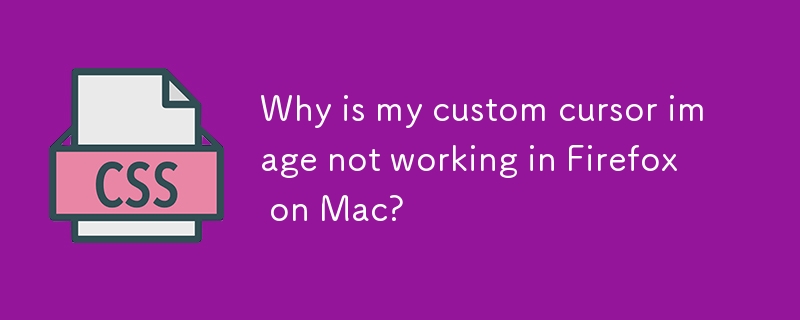 Why is my custom cursor image not working in Firefox on Mac?
Why is my custom cursor image not working in Firefox on Mac?07Nov2024
Custom Cursor Image Issue in CSSYou're attempting to change the cursor image to a magnifying glass while hovering over specific images. However,...


Hot Tools
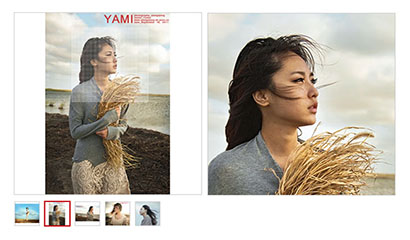
jQuery Taobao product picture magnifying glass code
The jQuery Taobao product image magnifying glass code is a jQuery magnifying glass based on the jquery.imagezoom plug-in.

jq imitation Jingdong product detail page picture magnifying glass
jq imitation Jingdong product details page picture magnifying glass is a jqzoom imitation Jingdong mall product details page picture magnifying glass effect based on jquery.

Product image magnifying glass plug-in
Product image magnifying glass viewing effect based on jQuery, magnifying glass viewer code with shadow.
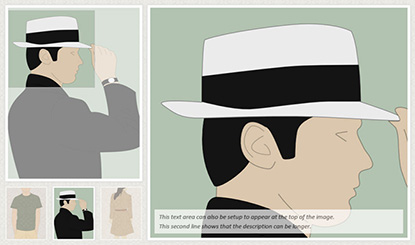
jQuery responsive image zoom preview
jQuery responsive image magnification preview is a jquery etalage image magnifier plug-in. Move the mouse to a small image to enlarge the preview image.

jQuery image magnifying glass plug-in mouse hover image zoom code
The jQuery image magnifying glass plug-in supports the enlargement of the entire image and partial images, and controls the image zoom effect code through mouse scrolling. (Not compatible with IE6, 7, 8)




