html form framework code

HTML form frame code, input box text prompt floating css3 animation, when you need to input text, the text prompt in the input box will float and display, not only prompting but not affecting the input, the design details are very user-friendly.
All resources on this site are contributed by netizens or reprinted by major download sites. Please check the integrity of the software yourself! All resources on this site are for learning reference only. Please do not use them for commercial purposes. Otherwise, you will be responsible for all consequences! If there is any infringement, please contact us to delete it. Contact information: admin@php.cn
Related Article
 How Can I Prevent a Button from Submitting an HTML Form?
How Can I Prevent a Button from Submitting an HTML Form?21Dec2024
Preventing Form Submission on Remove Button ClickIn the provided HTML form, the "remove" button triggers form submission when clicked. To prevent...
 How to Prevent a Button from Submitting a Form in HTML and JavaScript?
How to Prevent a Button from Submitting a Form in HTML and JavaScript?29Oct2024
How to Prevent a Button from Submitting a FormIn HTML, when a button is clicked within a form, it typically triggers the form submission. However,...
 Yii framework form model and validation usage, yii framework form model_PHP tutorial
Yii framework form model and validation usage, yii framework form model_PHP tutorial12Jul2016
Yii framework form model and validation usage, yii framework form model. Yii framework form model and verification usage, yii framework form model This article describes the Yii framework form model and verification usage with examples. Share it with everyone for your reference, the details are as follows: Form model
 How to Stop an External Button from Submitting a Form in HTML?
How to Stop an External Button from Submitting a Form in HTML?26Oct2024
How to Prevent an HTML Button from Submitting a FormIn web development, placing a button outside a form typically allows you to execute JavaScript...
 How to Prevent a Button from Submitting a Form in HTML?
How to Prevent a Button from Submitting a Form in HTML?28Oct2024
Buttoning Up: Preventing Form SubmissionIn the realm of HTML forms, an aspiring button faces an unexpected conundrum: despite its innocuous...
 PHP form data is written into MySQL code, and PHP form is written into mysql_PHP tutorial
PHP form data is written into MySQL code, and PHP form is written into mysql_PHP tutorial12Jul2016
PHP form data is written into MySQL code, and PHP form is written into mysql. PHP form data is written into MySQL code, and PHP form is written into mysql h1 insert operation/h1? php if (! isset ( $_POST ['submit' ])){ // If no form is submitted, display a form ? form action="
 Code for writing PHP form data to MySQL database, php form mysql database_PHP tutorial
Code for writing PHP form data to MySQL database, php form mysql database_PHP tutorial12Jul2016
Code for writing PHP form data to MySQL database, PHP form mysql database. Code for writing PHP form data into MySQL database, PHP form mysql database Without further ado, I will post the code directly for you. The specific code is as follows: h insert operation/h php if(!isset(


Hot Tools
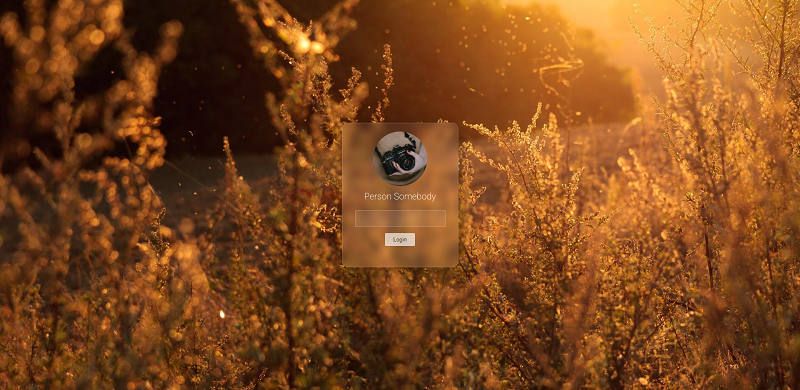
Frosted glass effect form login interface
A very atmospheric frosted glass effect form login interface
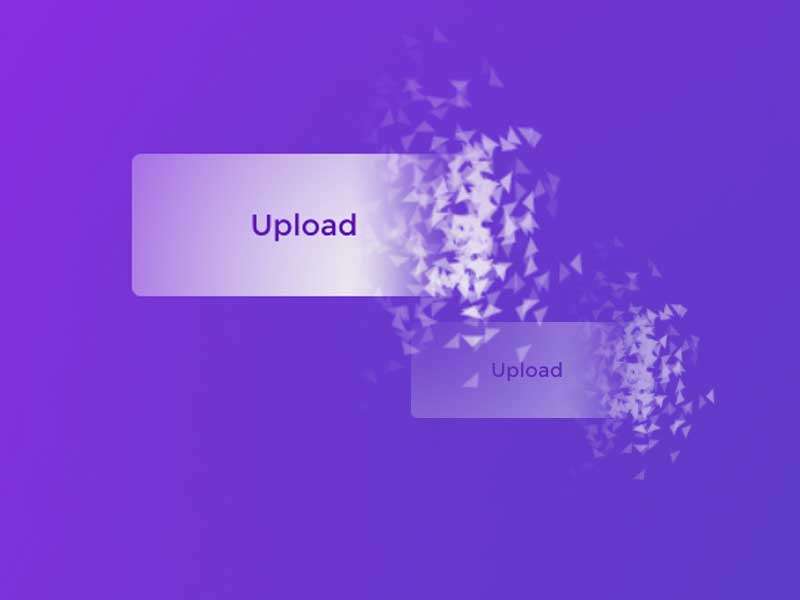
HTML5 cool button particle animation effects
A cool HTML5 button animation that can be used to create burst particle animations
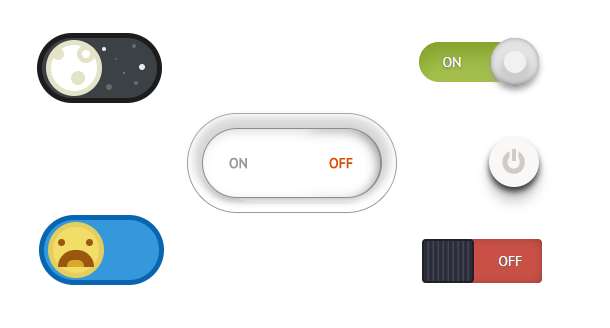
Multiple sets of creative CSS3 switch button codes
Pure css3 to create creative switch button switching.

Registration login interface js special effects cool switching code
Registration login interface js special effects cool switching code.
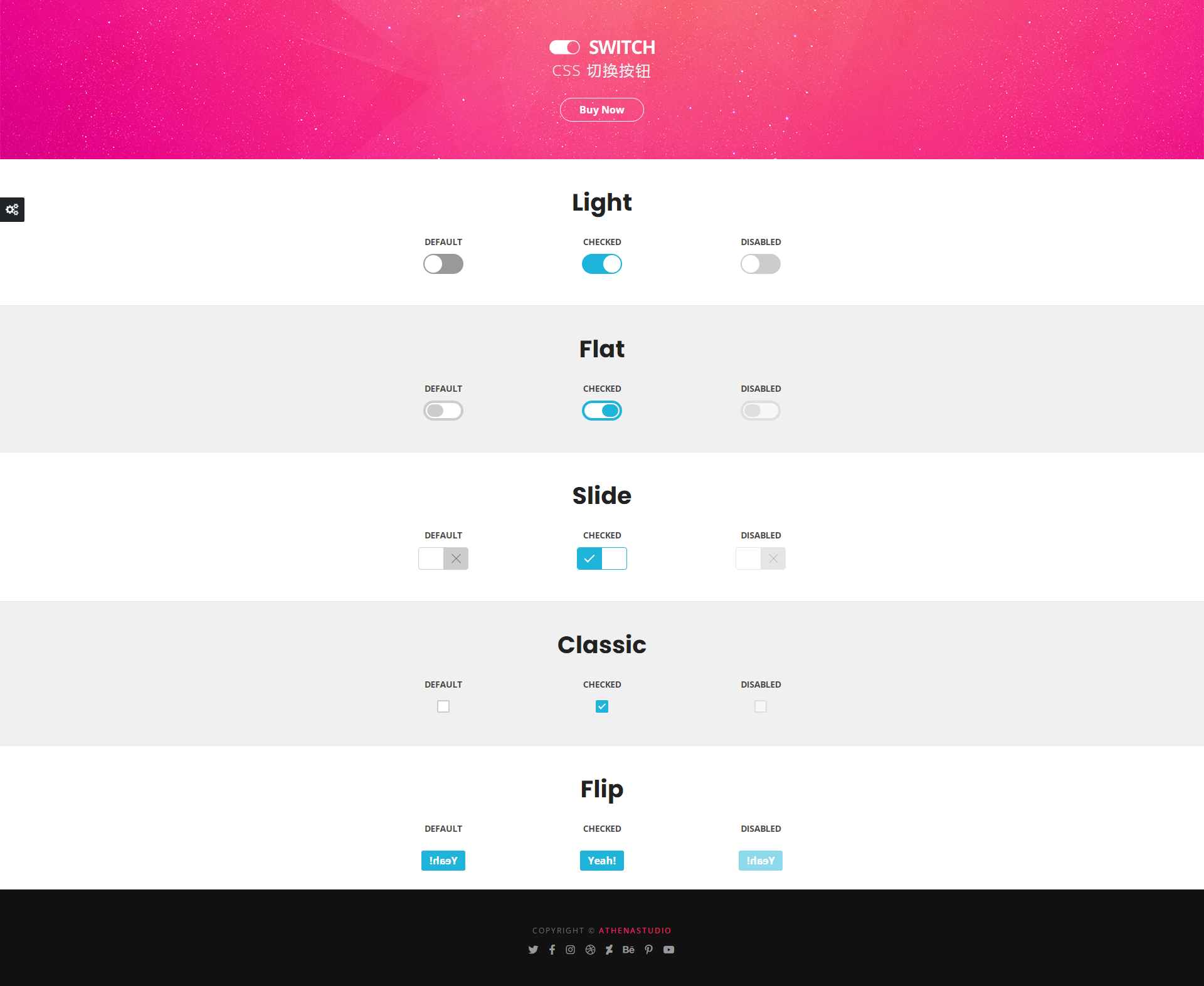
5 classic switching button interaction effects
5 classic switching button interactive effect designs




