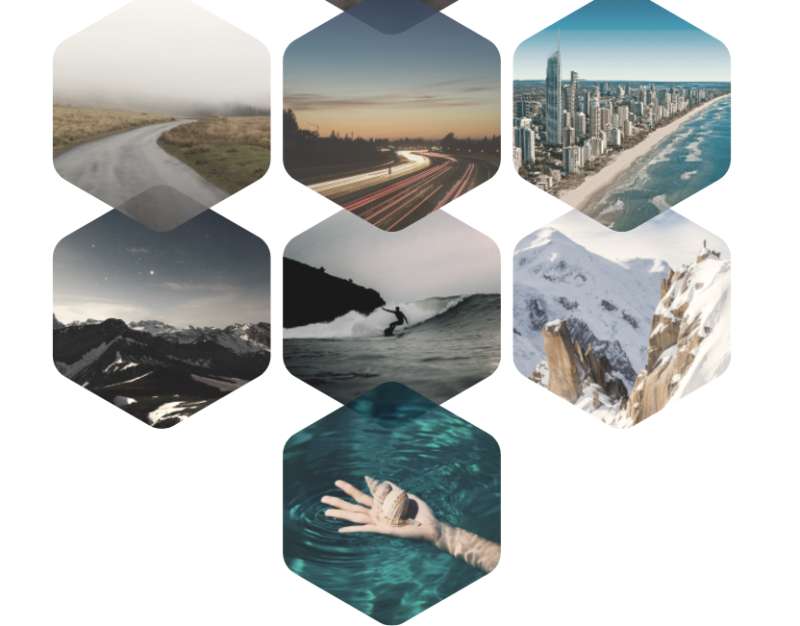Hexagonal picture layout layout special effects
All resources on this site are contributed by netizens or reprinted by major download sites. Please check the integrity of the software yourself! All resources on this site are for learning reference only. Please do not use them for commercial purposes. Otherwise, you will be responsible for all consequences! If there is any infringement, please contact us to delete it. Contact information: admin@php.cn
Related Article
 61 web page special effects, very fashionable and with good visual effects_html/css_WEB-ITnose
61 web page special effects, very fashionable and with good visual effects_html/css_WEB-ITnose24Jun2016
61 web page special effects that are very fashionable and have great visual effects
 Animated loading effects implemented in pure css3_html/css_WEB-ITnose
Animated loading effects implemented in pure css3_html/css_WEB-ITnose24Jun2016
Animation loading special effects implemented in pure css3
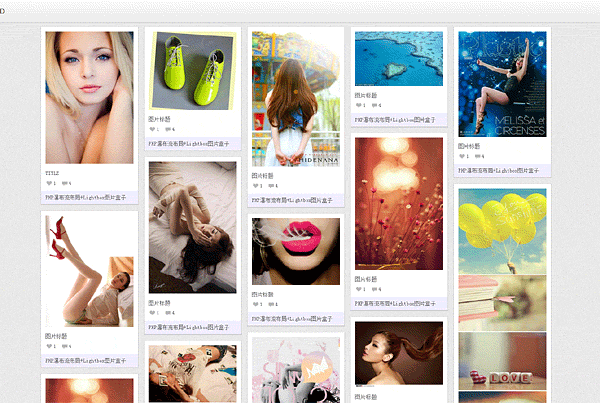 jquery waterfall flow LightBox picture box special effects
jquery waterfall flow LightBox picture box special effects06Jul2016
jquery waterfall flow LightBox picture box special effects
 A batch of hover effects implemented by CSS3_html/css_WEB-ITnose
A batch of hover effects implemented by CSS3_html/css_WEB-ITnose24Jun2016
A batch of hover special effects implemented by CSS3
 Revealing the special effects in Tencent's burberry event page_html/css_WEB-ITnose
Revealing the special effects in Tencent's burberry event page_html/css_WEB-ITnose24Jun2016
Revealing the special effects in Tencent’s Burberry event page
 CSS3 mouse slides over animated line border special effects
CSS3 mouse slides over animated line border special effects06Jul2016
CSS3 mouse slides over animated line border special effects


Hot Tools
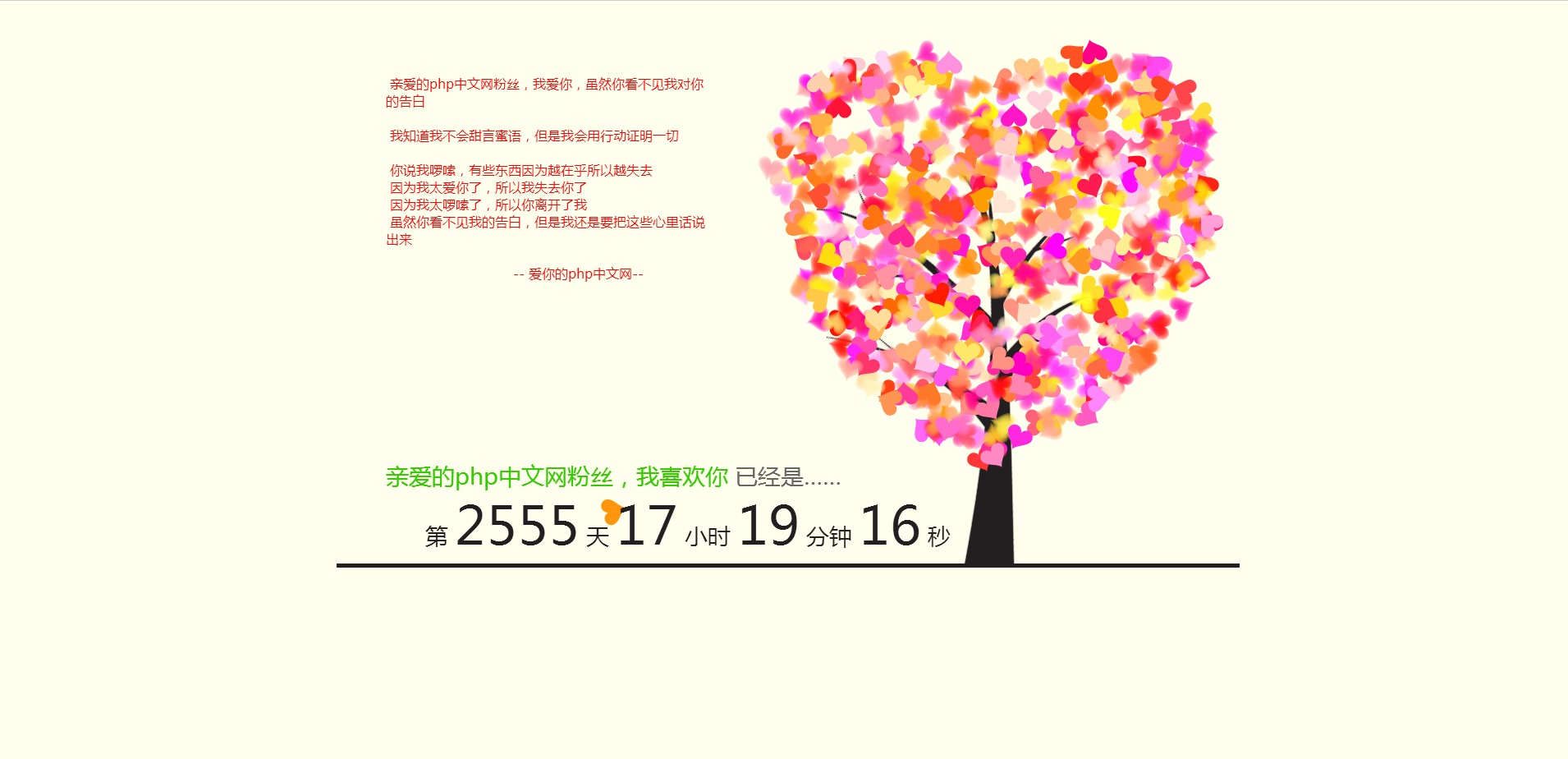
jQuery+Html5 realizes beautiful confession animation code
jQuery+Html5 implements beautiful confession animation code, the animation effect is great, a must-have for programmers to confess!
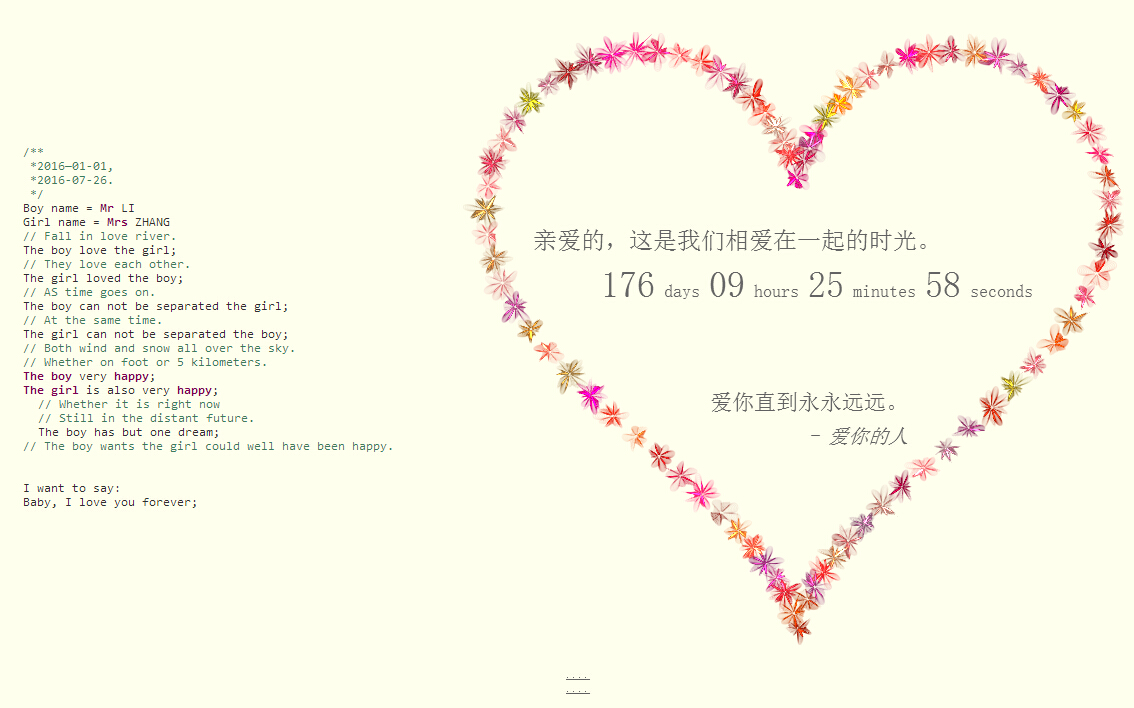
Couple's romantic confession js special effects code
JS special effects code for couples' romantic confession. Such special effects can be used on wedding photography websites or placed on personal websites. It is also a good special effect. PHP Chinese website recommends downloading!
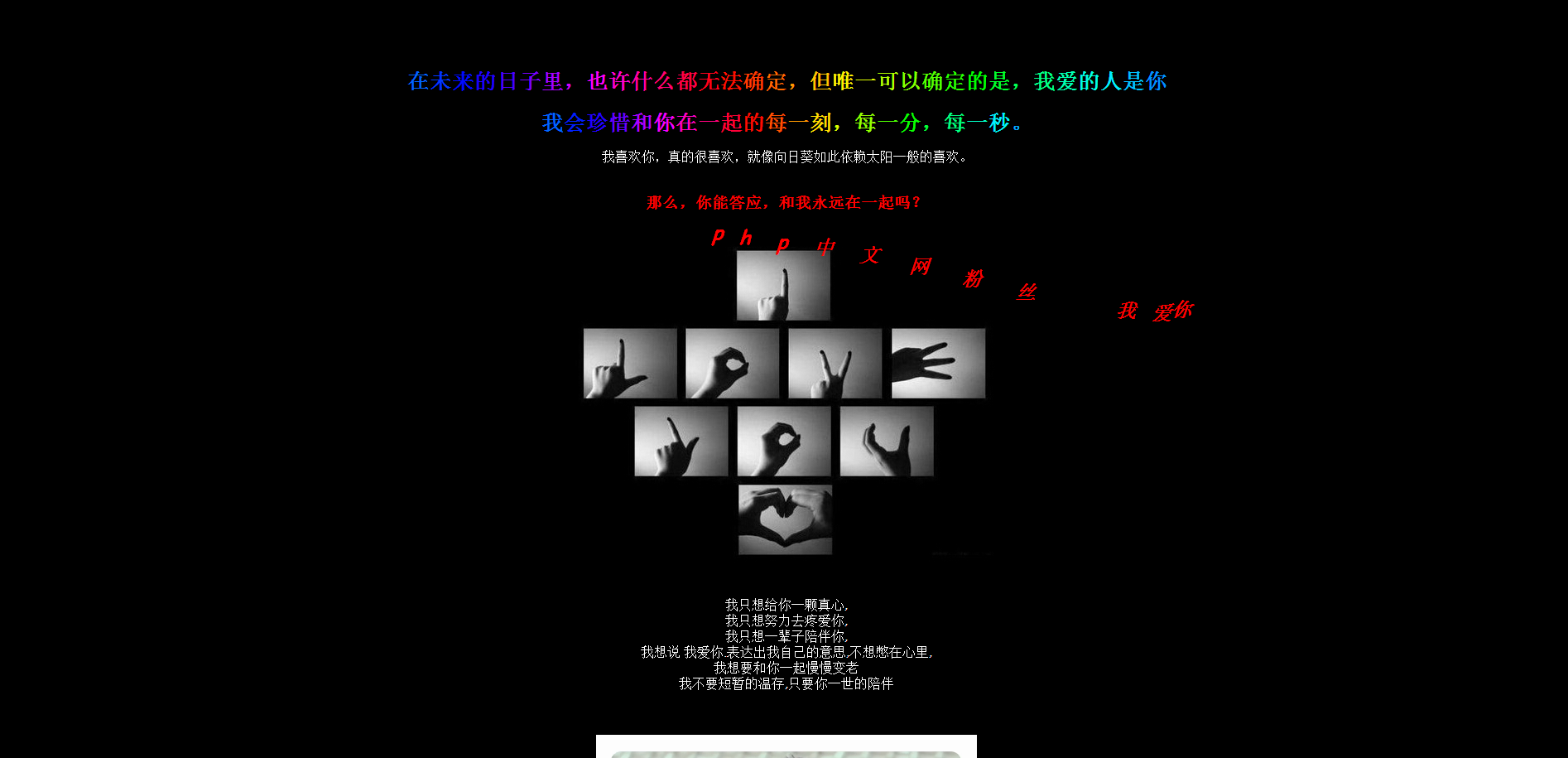
Simple js love confession artifact
Simple native js love confession artifact
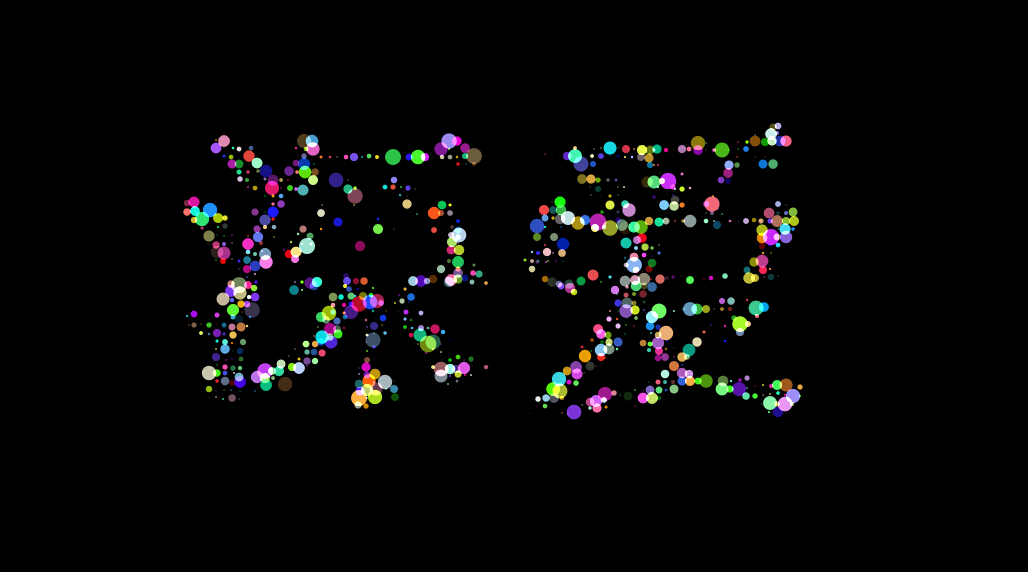
Bunker's html5 particle animation expressive effects
Bunker's html5 particle animation expression special effects code, the animated special effects text can be changed in the code, you can make a page where you can customize text input, it should be very popular, this HTML5 special effect is very beautiful.
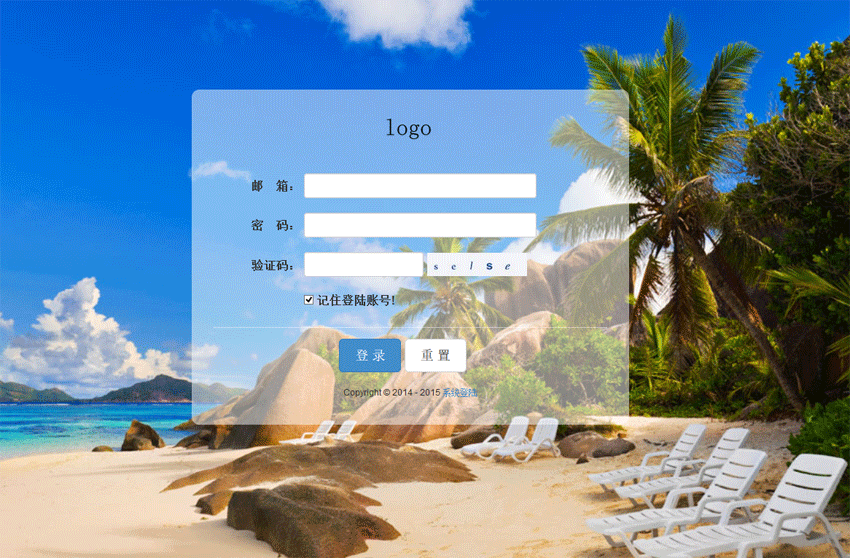
jQuery responsive background login interface template
jQuery responsive backend login interface template html source code. The login page uses jquery to verify the form and determine whether the username and password meet the requirements. Usually the login page is a page that must be used on corporate websites or mall websites. Responsive backend pages, When the browser zooms in or out, the background will resize the image according to the browser! PHP Chinese website recommends downloading!