Slideshow with cutout animation

This is a slide with cutting animation. When the slide is switched, it will expand with the "left" and "right" arrows as the center, which is suitable for banner design. The slideshow uses CSS3 properties and is not compatible with low-level browsers.
All resources on this site are contributed by netizens or reprinted by major download sites. Please check the integrity of the software yourself! All resources on this site are for learning reference only. Please do not use them for commercial purposes. Otherwise, you will be responsible for all consequences! If there is any infringement, please contact us to delete it. Contact information: admin@php.cn
Related Article
 Problem with slideshow not displaying under ie6_html/css_WEB-ITnose
Problem with slideshow not displaying under ie6_html/css_WEB-ITnose24Jun2016
Problem with slideshow not displaying in IE6
 Creating a jQuery Photo Slideshow with fadeIn and fadeOut
Creating a jQuery Photo Slideshow with fadeIn and fadeOut20Feb2025
This screencast demonstrates creating a simple slideshow using jQuery's fadeIn and fadeOut methods. These methods offer convenient animation control over element visibility, providing more granular control than CSS3 alone. The video showcases the te
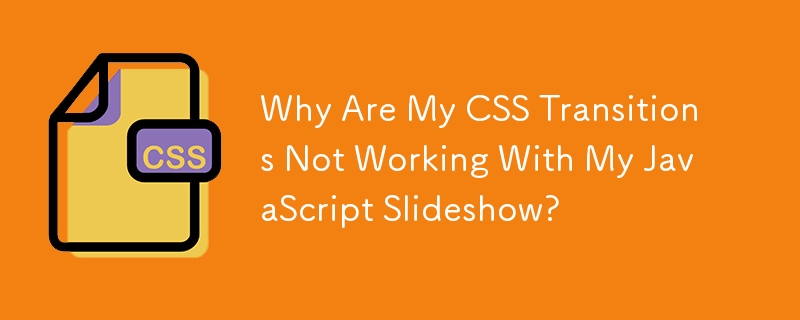 Why Are My CSS Transitions Not Working With My JavaScript Slideshow?
Why Are My CSS Transitions Not Working With My JavaScript Slideshow?29Oct2024
CSS Transitions Failure with JavaScript ApplicationIn an attempt to enhance a slideshow with CSS3 transitions, a user encountered a puzzling...
 Codrops tutorial: Implementing 3D slideshow effect with tilted content_html/css_WEB-ITnose
Codrops tutorial: Implementing 3D slideshow effect with tilted content_html/css_WEB-ITnose24Jun2016
Codrops Tutorial: Implementing a 3D slideshow effect with tilted content
 Easy Animation with Alpine.js
Easy Animation with Alpine.js02Dec2024
Introduction to Alpine.js Alpine.js is a lightweight JavaScript framework that allows you to create dynamic and interactive web elements with very little code. If you want to add simple animations to your website, Alpine.js is a great choice be
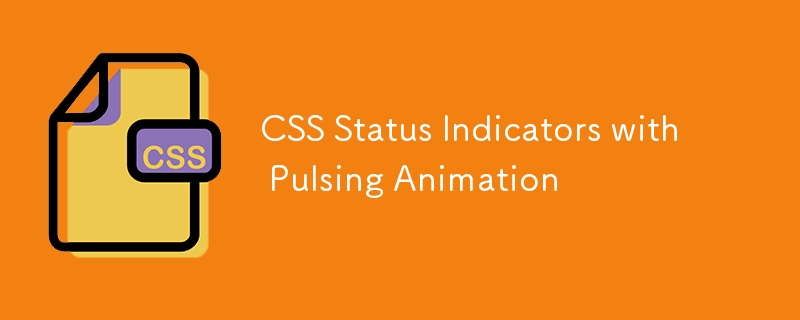 CSS Status Indicators with Pulsing Animation
CSS Status Indicators with Pulsing Animation02Jan2025
CSS Status Indicators are super important in modern web design to give users real time feedback about system states or user activities. These tiny components help with communication, reduce uncertainty and overall user experience. See the following
 Fun Web Animation Effects with KUTE.js
Fun Web Animation Effects with KUTE.js17Feb2025
KUTE.js: A Feature-Rich JavaScript Animation Engine This article explores KUTE.js, a free, open-source JavaScript animation library created by thednp and dalisoft. This is the second in a series on dynamic DOM animation libraries, following an exami


Hot Tools
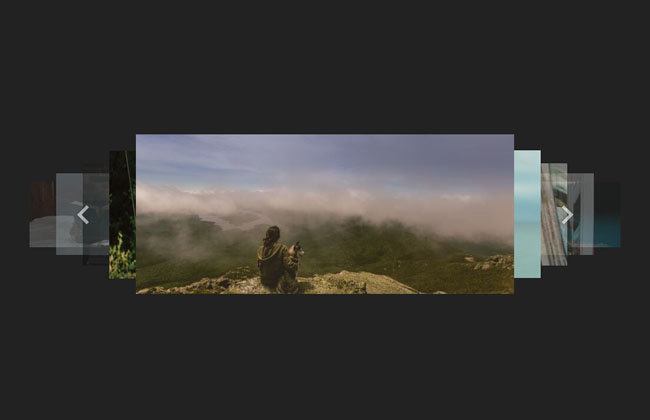
Lightweight 3D carousel image automatic switching jQuery plug-in
Lightweight 3D carousel image automatic switching jQuery plug-in

Supports responsive mobile jQuery image carousel plug-in unslider
Supports responsive mobile phone side jQuery image carousel plug-in unslider, a very powerful jQuery plug-in that supports responsive mobile side, supports function callbacks, and supports left and right button switching. You can customize whether to use responsive fluid:true/false and whether to display dots. Switch dots: true/false, whether to support keyboard switching keys: true/false, and it is very simple to use.

Full screen adaptive blinds animation switching js code
Full screen adaptive blinds animation switching js code

jQuery blinds style image switching code
The jQuery shutter style image switching code is a code based on shutter.js to create a variety of image carousel switching effects.
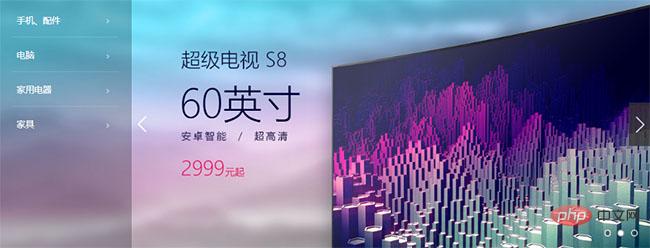
js left category menu image carousel code
The js left category menu image carousel code is a code suitable for home screen page product images and navigation menu layout style codes for various malls.





