Click to pop up video effect
All resources on this site are contributed by netizens or reprinted by major download sites. Please check the integrity of the software yourself! All resources on this site are for learning reference only. Please do not use them for commercial purposes. Otherwise, you will be responsible for all consequences! If there is any infringement, please contact us to delete it. Contact information: admin@php.cn
Related Article
 How to use Vue to achieve pop-up effect
How to use Vue to achieve pop-up effect08Nov2023
How to use Vue to implement the pop-up effect Introduction: The pop-up effect is an interactive effect often used in web development. It can display a floating box when the user clicks a button or triggers an event, allowing the user to interact with the page. Opportunities for interaction. As a popular JavaScript framework, Vue provides a wealth of tools and methods to easily achieve pop-up effects. This article will introduce how to use Vue to achieve pop-up effects and provide specific code examples. Create a Vue component: First, we need to create a
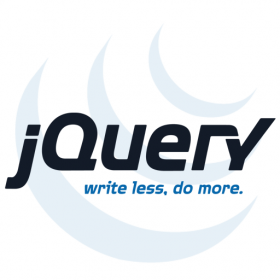 Example of using jQuery to achieve click pop-up background darkening mask effect
Example of using jQuery to achieve click pop-up background darkening mask effect31Mar2017
This article is a simple jquery click pop-up background darkening mask effect implemented by the editor, and the effect of hiding the pop-up layer when clicking on a blank space is very good. The editor has only posted the key code for you. You can customize it according to your personal needs. Add appropriate content. The js code is as follows:



