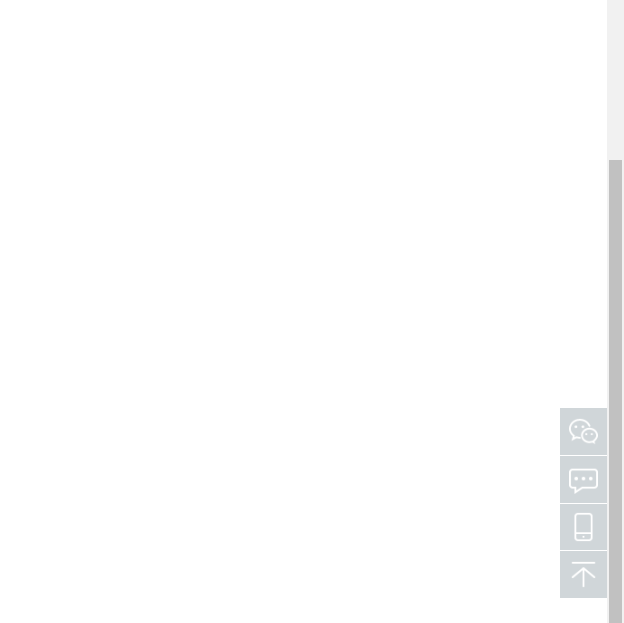Scan the WeChat QR code jQuery to return to the top

Scan WeChat QR code jQuery to return to the top is a tool that will zoom and pop up the QR code image when the mouse moves over the QR code icon. It also has feedback links and returns to the top of the web page. The effect is practical and compatible with mainstream browsers.
All resources on this site are contributed by netizens or reprinted by major download sites. Please check the integrity of the software yourself! All resources on this site are for learning reference only. Please do not use them for commercial purposes. Otherwise, you will be responsible for all consequences! If there is any infringement, please contact us to delete it. Contact information: admin@php.cn
Related Article
 Return to the top JS code, not compatible with Google Chrome! Can anyone help me take a look? _html/css_WEB-ITnose
Return to the top JS code, not compatible with Google Chrome! Can anyone help me take a look? _html/css_WEB-ITnose24Jun2016
Return to the top JS code, not compatible with Google Chrome! Can anyone help me take a look?
 Laravel 5.2 uses WeChat in Socialite Providers to log in. You can jump to WeChat to display the QR code, but the user information cannot be obtained.
Laravel 5.2 uses WeChat in Socialite Providers to log in. You can jump to WeChat to display the QR code, but the user information cannot be obtained.06Jul2016
The package used is this https://github.com/SocialiteProviders/Weixin-Web. The code is as follows: {Code...} Has anyone used WeChat login in Socialite Providers? Prompt after callback:
 Why did the small window become blank after scanning the QR code on WeChat? How to solve it?
Why did the small window become blank after scanning the QR code on WeChat? How to solve it?01Apr2025
Handle the problem of blank small window after scanning the QR code on WeChat. When using WeChat to scan the QR code on WeChat, we often encounter some unexpected problems. A common...
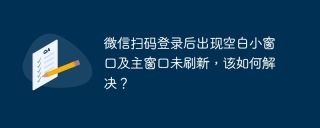 After scanning the QR code on WeChat, a blank window and the main window have not been refreshed. How to solve it?
After scanning the QR code on WeChat, a blank window and the main window have not been refreshed. How to solve it?01Apr2025
Regarding the problem that the blank window and the main window are not refreshed after scanning the WeChat QR code to log in, you may encounter such a question when using the WeChat QR code to log in...
 HTML Study Notes 2 (Back to Top and Back to Bottom)_html/css_WEB-ITnose
HTML Study Notes 2 (Back to Top and Back to Bottom)_html/css_WEB-ITnose24Jun2016
HTML Learning Notes 2 (Back to Top and Back to Bottom)
 'Cancelable' Smooth Scrolling
'Cancelable' Smooth Scrolling27Mar2025
Here's the situation: Your site offers a "scroll back to top" button, and you've implemented smooth scrolling. As the page scrolls back to the top, users see
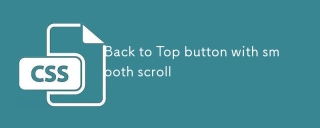 Back to Top button with smooth scroll
Back to Top button with smooth scroll07Jan2025
The "Back to Top" button on long pages is a simple yet useful navigation feature. This button allows users to quickly return to the top of the page without scrolling excessively. Check out the Codepen demo below: Full text: Back to top button CSS code snippet with smooth scrolling
 How Do I Disable Scroll-to-Top on iPhone? FAQ for Scroll-to-Top
How Do I Disable Scroll-to-Top on iPhone? FAQ for Scroll-to-Top12May2025
Many iPhone users like to use the Back to Top feature, which quickly scrolls the page to the top, making it easier to read articles, browse information flow, view emails or messages. But not all users are satisfied with this feature. Many users find that the "Back to Top" function is easily touched by mistake, causing trouble. Some users are very convenient to use this feature on older iPhones, but on new iPhones equipped with Dynamic Island, they feel that the operation is not natural enough and even more confusing. There are also users in the Apple discussion area who are dissatisfied with the "Back to Top" feature and want to disable the automatic scrolling, click scrolling and return to top features. Can I disable the Back to Top feature on my iPhone? Is there a way to avoid accidental activation of iPhone screen automatically scrolling to the top


Hot Tools
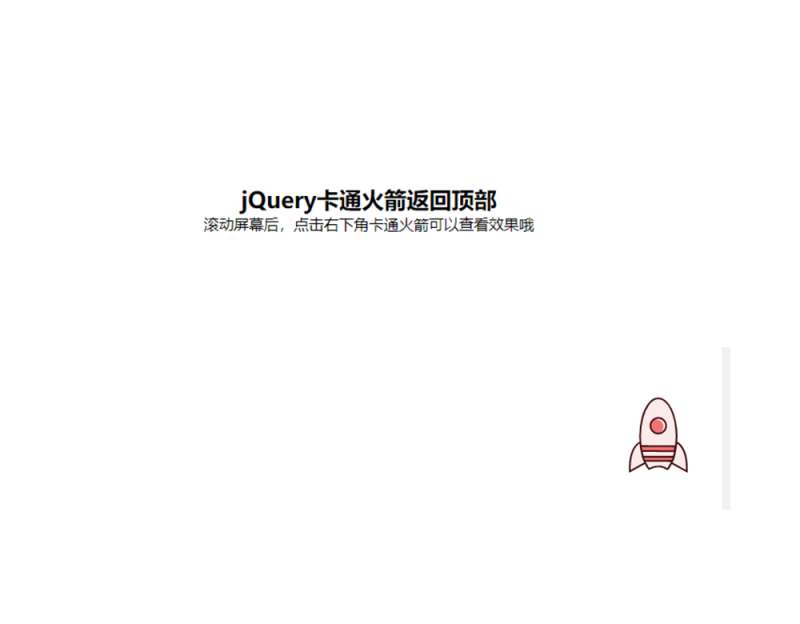
jQuery cartoon rocket return to top effect
A super simple jQuery cartoon rocket return to the top effect

Return to top code with QR code on the side of jQuery Tuyi.com
Return to top code with QR code on the side of jQuery Tuyi.com