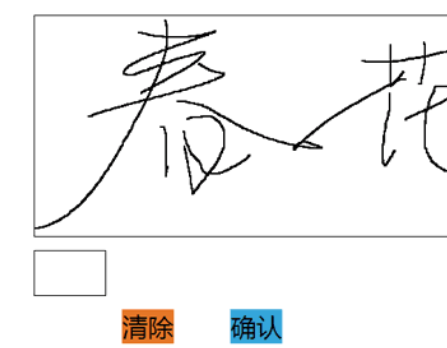electronic signature electronic signature
All resources on this site are contributed by netizens or reprinted by major download sites. Please check the integrity of the software yourself! All resources on this site are for learning reference only. Please do not use them for commercial purposes. Otherwise, you will be responsible for all consequences! If there is any infringement, please contact us to delete it. Contact information: admin@php.cn
Related Article
 Code for making an electronic clock using jQuery_html/css_WEB-ITnose
Code for making an electronic clock using jQuery_html/css_WEB-ITnose24Jun2016
Code for making an electronic clock using jQuery
 4 jQuery Digital Signature Plugins
4 jQuery Digital Signature Plugins21Feb2025
Integrating digital signatures into your web applications is easier than ever, thanks to a variety of robust jQuery plugins. This shift towards digital processes is inevitable, and these plugins represent a significant step forward. Here are some to
 DeepSeek full set of electronic data collection for free download
DeepSeek full set of electronic data collection for free download12Mar2025
The full electronic collection of DeepSeek data is circulated on the Internet for free download, but its authenticity is doubtful. Free downloads may pose many risks: incomplete or poor quality, or even viruses; copyright infringement and legal risks; download links may come from phishing websites or contain malware to steal personal information; data versions may be outdated. To ensure the integrity, security of the information and avoid legal risks, it is recommended to purchase or subscribe to DeepSeek information through formal channels. Choose the genuine version to protect your rights and computer security.
 How to Enable Client-Side Electronic Signatures for Server-Stored PDFs?
How to Enable Client-Side Electronic Signatures for Server-Stored PDFs?02Nov2024
Client-Side Electronic Signature for Server-Stored PDFsWhen developing a web application where users can create PDF documents, edit them, and save...
 Enhancing Security with App Signature Verification
Enhancing Security with App Signature Verification17Jan2025
Enhance application signature verification to improve security In the ever-changing world of mobile app development, security is no longer a luxury but a necessity. A key aspect of application security is application signature verification. This process ensures the integrity and authenticity of the application, preventing tampering and unauthorized modification. Let’s explore what application signature verification is, why it’s important, and how to implement it effectively. What is app signature verification? App signature verification involves verifying an application's digital signature to ensure it has not been altered since it was signed by the original developer. Every Android app has a unique cryptographic signature generated using a keystore. When you install or update an app, Android compares its signature to existing signatures. If you sign
 How to add HTML signature to Outlook
How to add HTML signature to Outlook21Mar2025
This guide provides a comprehensive walkthrough for inserting and customizing HTML email signatures in Microsoft Outlook, ensuring consistent display across various devices and email clients. You've already designed your signature; now, let's integr


Hot Tools

jQuery2019 Valentine's Day Confession Fireworks Animation Special Effects
A very popular jQuery Valentine's Day confession fireworks animation special effect on Douyin, suitable for programmers and technical geeks to express their love to the girl they love. No matter you choose to be willing or not, you have to agree in the end.

layui responsive animated login interface template
layui responsive animated login interface template

520 Valentine's Day confession web animation special effects
jQuery Valentine's Day Confession Animation, 520 Confession Background Animation

Cool system login page
Cool system login page

HTML5 tape music player-CASSETTE PLAYER
HTML5 tape music player-CASSETTE PLAYER