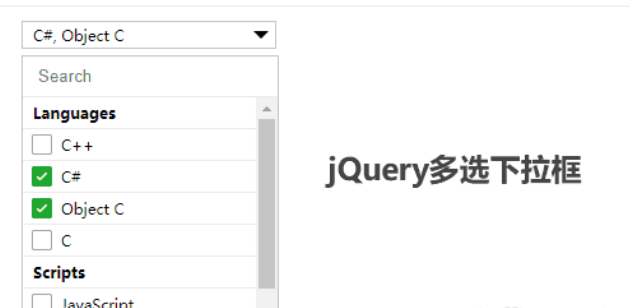Custom multi-select drop-down box
All resources on this site are contributed by netizens or reprinted by major download sites. Please check the integrity of the software yourself! All resources on this site are for learning reference only. Please do not use them for commercial purposes. Otherwise, you will be responsible for all consequences! If there is any infringement, please contact us to delete it. Contact information: admin@php.cn
Related Article
 Vue and Element-UI cascaded drop-down box custom style
Vue and Element-UI cascaded drop-down box custom style07Apr2025
Element-UI cascading drop-down box custom style tips: find the corresponding CSS class name and accurately modify the style. Use direct overlay styles with caution, and it is recommended to use depth selectors or CSS variables. Avoid breaking component encapsulation, it is better to use CSS variables to indirectly modify styles. Read the official documentation carefully and locate the CSS class name that needs to be modified. If you encounter !important forced style, you can override !important or modify the Element-UI source code (not recommended).
 Vue and Element-UI cascaded drop-down box custom template
Vue and Element-UI cascaded drop-down box custom template07Apr2025
Customizing the Vue and Element-UI cascading drop-down box template involves the following steps: Understand how the cascading selector works and Vue's slot mechanism. Use scoped-slot in el-cascader to define custom templates. Use node and data variables to get the current node information and the original data. Display data flexibly according to your needs, such as icons or different styles. Note that the data structure complies with Element-UI requirements and use scoped-slot correctly. In conjunction with the state management tool to handle asynchronous data loading. Use browser developer tools to locate issues.
 How to create multi-select drop down list in Excel
How to create multi-select drop down list in Excel24Mar2025
The article shows how to create an Excel drop down that allows users to select multiple items with or without duplicates. Excel has come a long way since its inception and introduces more and more useful features with each new release. I
 How to Pre-Select an Item in a Drop-Down Box Using HTML and PHP?
How to Pre-Select an Item in a Drop-Down Box Using HTML and PHP?21Oct2024
This article provides a solution for pre-selecting an item in a drop-down box based on a database value using HTML and PHP. The main issue addressed is the incorrect setting of the selected attribute on the select element. The article offers correcte
 Solution to why div cannot cover the select drop-down box in IE6 browser_html/css_WEB-ITnose
Solution to why div cannot cover the select drop-down box in IE6 browser_html/css_WEB-ITnose24Jun2016
Solution to the problem that div cannot cover the select drop-down box in IE6 browser
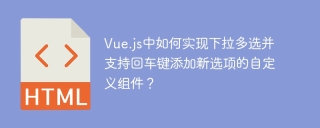 How to implement drop-down multi-select and support the Enter key to add new options?
How to implement drop-down multi-select and support the Enter key to add new options?05Apr2025
View.js ...
 The value of name in the select drop-down box cannot be obtained in php100_html/css_WEB-ITnose
The value of name in the select drop-down box cannot be obtained in php100_html/css_WEB-ITnose24Jun2016
The value of name in the select drop-down box cannot be obtained in php100
 The CSS of the select drop-down box under IE6 and IE7 is not displayed properly_html/css_WEB-ITnose
The CSS of the select drop-down box under IE6 and IE7 is not displayed properly_html/css_WEB-ITnose24Jun2016
The CSS of the select drop-down box under IE6 and IE7 is not displayed properly.


Hot Tools

jQuery2019 Valentine's Day Confession Fireworks Animation Special Effects
A very popular jQuery Valentine's Day confession fireworks animation special effect on Douyin, suitable for programmers and technical geeks to express their love to the girl they love. No matter you choose to be willing or not, you have to agree in the end.

layui responsive animated login interface template
layui responsive animated login interface template

520 Valentine's Day confession web animation special effects
jQuery Valentine's Day Confession Animation, 520 Confession Background Animation

Cool system login page
Cool system login page

HTML5 tape music player-CASSETTE PLAYER
HTML5 tape music player-CASSETTE PLAYER