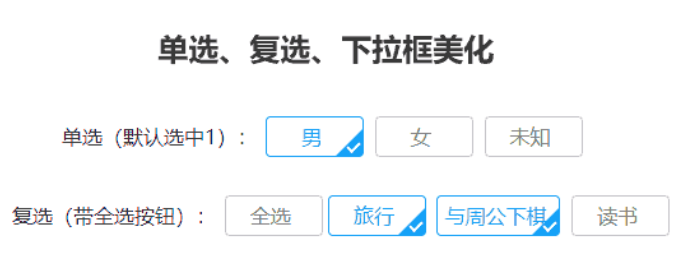jQuery form element beautification
All resources on this site are contributed by netizens or reprinted by major download sites. Please check the integrity of the software yourself! All resources on this site are for learning reference only. Please do not use them for commercial purposes. Otherwise, you will be responsible for all consequences! If there is any infringement, please contact us to delete it. Contact information: admin@php.cn
Related Article
 10 jQuery Signup Form Demos
10 jQuery Signup Form Demos01Mar2025
Ten jQuery registration form tutorials and demonstrations to improve the aesthetics of the website form! Website forms, whether they are registration, login or comment forms, are crucial and they are an important bridge for the website to interact with users. Today, we have compiled ten jQuery registration form tutorials and demonstrations to help you improve the aesthetics and user experience of your website form. jQuery registration form with elastic effect A highly interactive and easy-to-operate registration form can impress users, especially on many websites, registration is the first step. This tutorial will introduce an interactive registration form with elastic jQuery effects. [Source Code] [Demo] Create a Facebook-like jQuery registration form Xiang You
 How Can I Detect Changes in Non-Form DOM Element Content with jQuery?
How Can I Detect Changes in Non-Form DOM Element Content with jQuery?01Dec2024
Detecting DOM Element Content Changes with jQueryThe change() function in jQuery is effective for detecting changes in form elements. However,...
 6 jQuery Form Wizard Plugins
6 jQuery Form Wizard Plugins16Feb2025
Lite jQuery Form Wizard Plugin Guide This article provides an overview of six popular jQuery form wizard plugins that help you easily create multi-step forms and enhance the user experience. Key points: The jQuery Form Wizard plugin breaks large forms into multiple steps to avoid users feeling information overloaded. This article recommends six popular plug-ins: jQuery Steps, jQuery Smart Wizard, formToWizard, jQuery Stepy, Twitter Bootstrap Wizard and jQuery.wizard. They each have their own characteristics, such as asynchronous content loading, high customization and Boot
 5 Good jQuery Validate Form Demos
5 Good jQuery Validate Form Demos22Feb2025
Five Excellent jQuery Form Validation Demos Numerous form validation plugins are available, but here are five top-notch jQuery-powered demos showcasing effective form validation techniques. Source & Demo 1: jQuery Validation Plugin This plugin
 5 jQuery Form Construction Plugins
5 jQuery Form Construction Plugins25Feb2025
Five jQuery Form Plugins to Enhance Your Website Forms Websites frequently utilize forms for various purposes, such as contact pages or user registration. Fortunately, numerous jQuery plugins simplify form creation and enhancement. This article show
 div imitation checkbox form style beautification and function_html/css_WEB-ITnose
div imitation checkbox form style beautification and function_html/css_WEB-ITnose24Jun2016
div imitation checkbox form style beautification and function
 10 Stylish jQuery Form Plugins
10 Stylish jQuery Form Plugins25Feb2025
Sometimes we tend to experiment just to make our web forms more inviting. So to save you time, we are giving you today our collection of 10 Stylish jQuery Form plugins that your visitors would definitely love! Enjoy! Related Posts: jQuery Forms &g
 jQuery AutoForm Script Easy Form AutoComplete
jQuery AutoForm Script Easy Form AutoComplete01Mar2025
Tired of filling in web forms? Testing heaps of web forms and keep losing your default values because you have to clear your cookies? Well do I have a treat for you! I have written this jQuery script called jQuery AutoForm and what it does is simple


Hot Tools

jQuery2019 Valentine's Day Confession Fireworks Animation Special Effects
A very popular jQuery Valentine's Day confession fireworks animation special effect on Douyin, suitable for programmers and technical geeks to express their love to the girl they love. No matter you choose to be willing or not, you have to agree in the end.

layui responsive animated login interface template
layui responsive animated login interface template

520 Valentine's Day confession web animation special effects
jQuery Valentine's Day Confession Animation, 520 Confession Background Animation

Cool system login page
Cool system login page

HTML5 tape music player-CASSETTE PLAYER
HTML5 tape music player-CASSETTE PLAYER