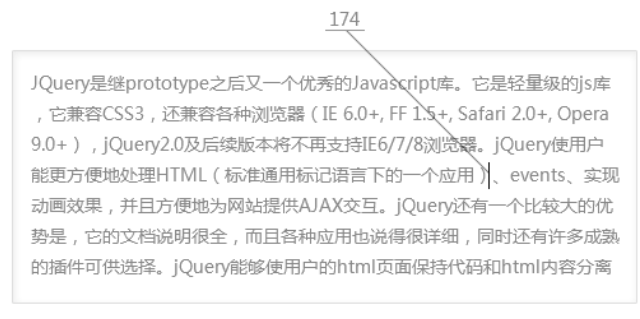Get the current cursor position in the form
All resources on this site are contributed by netizens or reprinted by major download sites. Please check the integrity of the software yourself! All resources on this site are for learning reference only. Please do not use them for commercial purposes. Otherwise, you will be responsible for all consequences! If there is any infringement, please contact us to delete it. Contact information: admin@php.cn
Related Article
 How to Get the Current Mouse Position in C#?
How to Get the Current Mouse Position in C#?20Jan2025
Retrieving Mouse Position in C#Determining the current mouse position can be crucial for various user interactions and control within your C#...
 How Can I Set the Cursor Position in a jQuery Text Area?
How Can I Set the Cursor Position in a jQuery Text Area?28Dec2024
jQuery Set Cursor Position in Text AreaChallenge:Need a method to set the cursor position in a text area using jQuery. The desired behavior is to...
 How to Get the Cursor Position in a Text Input Field?
How to Get the Cursor Position in a Text Input Field?14Dec2024
Cursor Position in Input FieldsQuery:How can you determine the cursor position (in characters) within a text input field?Answer:Improved...
 How to Get the Name of the Current Function in JavaScript?
How to Get the Name of the Current Function in JavaScript?21Oct2024
This article examines the lack of a native method in JavaScript to retrieve the name of the currently executing function. It discusses alternatives available for different JavaScript versions and frameworks like ES5 , ES3, Dojo, and jQuery. The artic
 How Can I Get the Cursor Position in a Text Input Field?
How Can I Get the Cursor Position in a Text Input Field?04Dec2024
Determining the Cursor Position within a Text Input FieldObtaining the cursor position within a text input field can enhance the user experience...
 How Can I Set the Cursor Position in a Text Area Using jQuery?
How Can I Set the Cursor Position in a Text Area Using jQuery?08Dec2024
Setting Cursor Position in a Text Area with jQueryProblem:How can you set the cursor position within a text area using jQuery? You have a text...
 How Can I Get the Mouse Position in C# Before a Form Loads?
How Can I Get the Mouse Position in C# Before a Form Loads?20Jan2025
Determining Mouse Position in C#When designing user interfaces, it's often necessary to determine the cursor's position to offer real-time...
 How to Get the Word Under the Cursor in JavaScript?
How to Get the Word Under the Cursor in JavaScript?24Oct2024
Getting the Word under the Cursor in JavaScriptDetermining the word currently under the cursor in an HTML document is a common requirement for...


Hot Tools

jQuery2019 Valentine's Day Confession Fireworks Animation Special Effects
A very popular jQuery Valentine's Day confession fireworks animation special effect on Douyin, suitable for programmers and technical geeks to express their love to the girl they love. No matter you choose to be willing or not, you have to agree in the end.

layui responsive animated login interface template
layui responsive animated login interface template

520 Valentine's Day confession web animation special effects
jQuery Valentine's Day Confession Animation, 520 Confession Background Animation

Cool system login page
Cool system login page

HTML5 tape music player-CASSETTE PLAYER
HTML5 tape music player-CASSETTE PLAYER