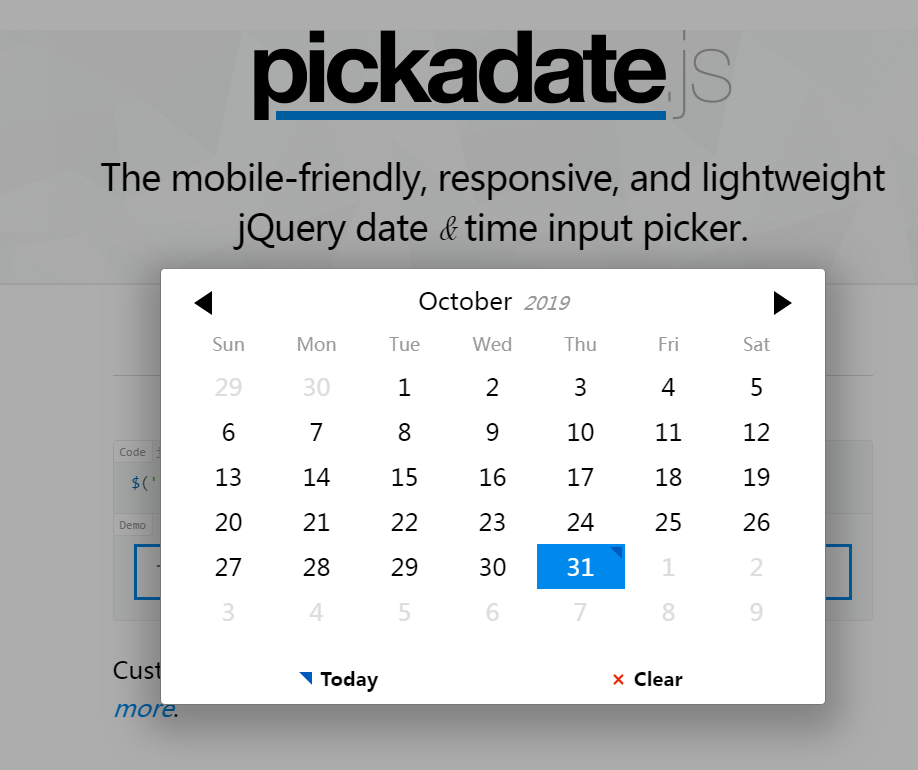Date and time input selection
All resources on this site are contributed by netizens or reprinted by major download sites. Please check the integrity of the software yourself! All resources on this site are for learning reference only. Please do not use them for commercial purposes. Otherwise, you will be responsible for all consequences! If there is any infringement, please contact us to delete it. Contact information: admin@php.cn
Related Article
 PHP date and time, PHP date and time_PHP tutorial
PHP date and time, PHP date and time_PHP tutorial12Jul2016
PHP date and time, PHP date time. PHP date and time, PHP date and time 1. date string date ( string $format [, int $timestamp ] ) echo date('Y') . 'br/';// 2016 echo date('y') . 'br /';// 16 echo '------br/'; echo
 How Do MySQL Time Zone Settings Affect Date and Time Display and Storage?
How Do MySQL Time Zone Settings Affect Date and Time Display and Storage?14Dec2024
How MySQL Time Zone Settings Influence Date and Time RepresentationsWhen dealing with date and time data in MySQL, it's crucial to understand how...
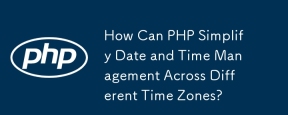 How Can PHP Simplify Date and Time Management Across Different Time Zones?
How Can PHP Simplify Date and Time Management Across Different Time Zones?27Dec2024
Timezone Conversion in PHP: Simplifying Date and Time Management Across Time ZonesConverting date and time across time zones is a common challenge...
 Mastering Date and Time Handling in JavaScript
Mastering Date and Time Handling in JavaScript28Dec2024
Date and Time Handling in JavaScript JavaScript provides the Date object to work with dates and times. It is versatile and offers various methods to manipulate, format, and calculate date and time values. 1. Creating a Date Object
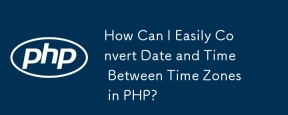 How Can I Easily Convert Date and Time Between Time Zones in PHP?
How Can I Easily Convert Date and Time Between Time Zones in PHP?16Dec2024
Converting Date and Time across Time Zones in PHPConverting date and time between different time zones is a common task in PHP. Here's an...
 How to Accurately Convert Date and Time to a Different Time Zone in Java?
How to Accurately Convert Date and Time to a Different Time Zone in Java?29Oct2024
Convert Date and Time to a Different Time Zone in JavaWhen attempting to convert the current date and time to a different time zone, a common...
 Understanding Python Date and Time, with Examples
Understanding Python Date and Time, with Examples09Feb2025
In this article, we’ll explore how to use date and time in Python. We’ll see real-life examples of working with date and time using the Python datetime and time modules. Working with times and dates is inevitable when building real-life projects, a
 How to Combine Date and Time Columns in Pandas?
How to Combine Date and Time Columns in Pandas?15Nov2024
Combine Date and Time Columns Using PandasWhen working with temporal data, it's often necessary to combine date and time columns to obtain a...


Hot Tools

TikTok Roman clock effect
TikTok Roman clock effect

Simple js clock effect
Clock designed using html, css and javascript to display the current time.

Price calendar plugin PriceCalendar
Price calendar plugin PriceCalendar

Technological digital clock vue special effects
clock, html5 clock, vue