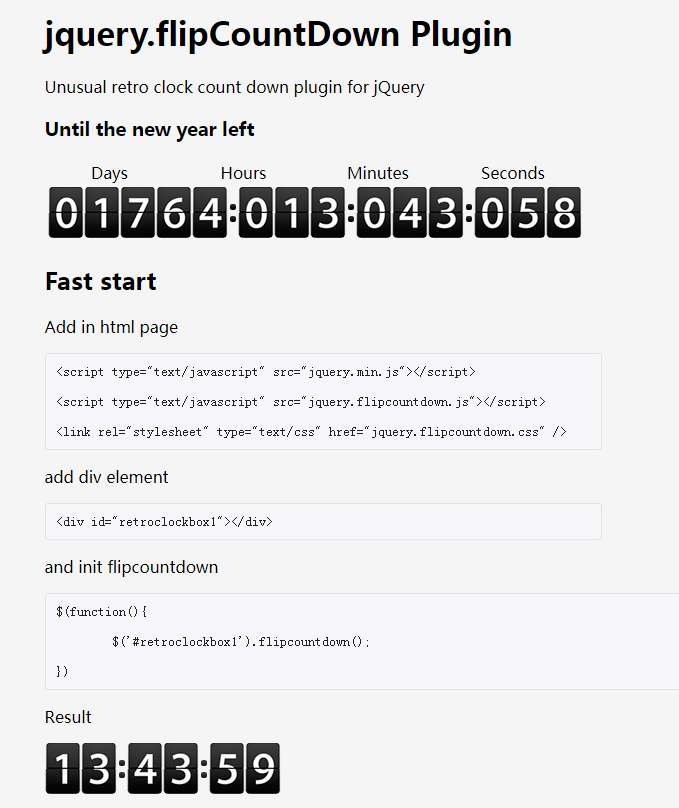Countdown timer plug-in flipcountdown
All resources on this site are contributed by netizens or reprinted by major download sites. Please check the integrity of the software yourself! All resources on this site are for learning reference only. Please do not use them for commercial purposes. Otherwise, you will be responsible for all consequences! If there is any infringement, please contact us to delete it. Contact information: admin@php.cn
Related Article
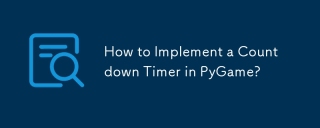 How to Implement a Countdown Timer in PyGame?
How to Implement a Countdown Timer in PyGame?04Dec2024
Countdown Timer Implementation in PyGameCreating a countdown timer is essential for various game elements, such as timed levels or explosive...
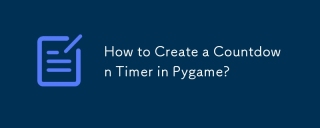 How to Create a Countdown Timer in Pygame?
How to Create a Countdown Timer in Pygame?02Dec2024
Countdown Timers in PygamePygame is a popular library for creating games in Python. One useful feature to include in games is a countdown timer....
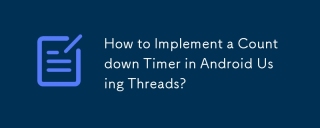 How to Implement a Countdown Timer in Android Using Threads?
How to Implement a Countdown Timer in Android Using Threads?05Nov2024
Timer Thread in Android: A Comprehensive GuideProblem:A Java code block for creating a countdown timer thread in Android is malfunctioning. The...
 Build a Countdown Timer in Just 18 Lines of JavaScript
Build a Countdown Timer in Just 18 Lines of JavaScript10Feb2025
Building a JavaScript countdown clock is sometimes necessary, whether it is an event, a promotion or a game. You can build the clock using native JavaScript without relying on any plugins. While there are many excellent clock plugins, using native JavaScript has the following advantages: The code is lightweight and has zero dependencies. The website performs better without loading external scripts and stylesheets. With more control, you can precisely control the behavior of the clock without trying to flex the plug-in to suit your needs. Here is how to create your own countdown clock with just 18 lines of JavaScript code: To gain an in-depth understanding of JavaScript, please read our book "JavaScript:
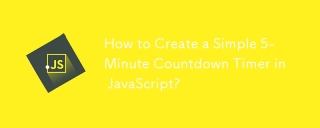 How to Create a Simple 5-Minute Countdown Timer in JavaScript?
How to Create a Simple 5-Minute Countdown Timer in JavaScript?05Dec2024
Creating a Basic Countdown Timer in JavaScriptProblem:Seeking a simple JavaScript solution to implement a countdown timer that displays...
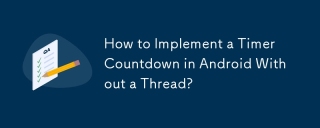 How to Implement a Timer Countdown in Android Without a Thread?
How to Implement a Timer Countdown in Android Without a Thread?06Nov2024
Android Thread for a Timer: Tips and SolutionsTo create a timer countdown in Android, using a thread is one approach. However, the provided code...
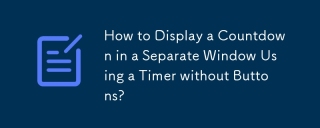 How to Display a Countdown in a Separate Window Using a Timer without Buttons?
How to Display a Countdown in a Separate Window Using a Timer without Buttons?28Oct2024
Calling One JFrame from Another Using Timer without ButtonsQ: How can I call one JFrame from another using a timer without using any buttons?A:...
 PHP date and time, PHP date and time_PHP tutorial
PHP date and time, PHP date and time_PHP tutorial12Jul2016
PHP date and time, PHP date time. PHP date and time, PHP date and time 1. date string date ( string $format [, int $timestamp ] ) echo date('Y') . 'br/';// 2016 echo date('y') . 'br /';// 16 echo '------br/'; echo


Hot Tools

TikTok Roman clock effect
TikTok Roman clock effect

Simple js clock effect
Clock designed using html, css and javascript to display the current time.

Price calendar plugin PriceCalendar
Price calendar plugin PriceCalendar

Technological digital clock vue special effects
clock, html5 clock, vue