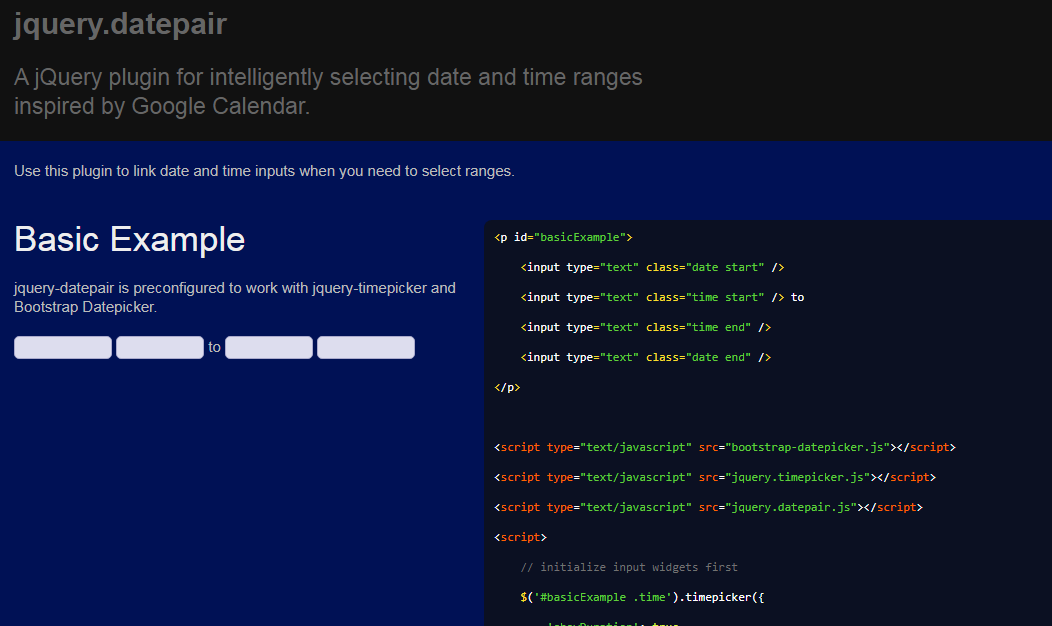Date time plug-in Datepair
All resources on this site are contributed by netizens or reprinted by major download sites. Please check the integrity of the software yourself! All resources on this site are for learning reference only. Please do not use them for commercial purposes. Otherwise, you will be responsible for all consequences! If there is any infringement, please contact us to delete it. Contact information: admin@php.cn
Related Article
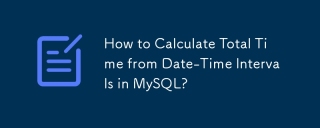 How to Calculate Total Time from Date-Time Intervals in MySQL?
How to Calculate Total Time from Date-Time Intervals in MySQL?11Nov2024
Calculating Total Time from Date-Time Intervals in MySQLWhen working with date-time values, calculating time differences can be a common task. In...
 How to Preserve Time Zones in Date/Time Parsing with strptime()?
How to Preserve Time Zones in Date/Time Parsing with strptime()?30Nov2024
How to Preserve Time Zones in Date/Time Parsing with strptime()?Converting date and time strings to Python objects is crucial in various...
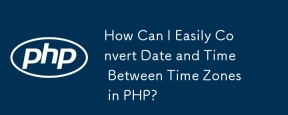 How Can I Easily Convert Date and Time Between Time Zones in PHP?
How Can I Easily Convert Date and Time Between Time Zones in PHP?16Dec2024
Converting Date and Time across Time Zones in PHPConverting date and time between different time zones is a common task in PHP. Here's an...
 Mastering Date and Time Handling in JavaScript
Mastering Date and Time Handling in JavaScript28Dec2024
Date and Time Handling in JavaScript JavaScript provides the Date object to work with dates and times. It is versatile and offers various methods to manipulate, format, and calculate date and time values. 1. Creating a Date Object
 How to Accurately Convert Date and Time to a Different Time Zone in Java?
How to Accurately Convert Date and Time to a Different Time Zone in Java?29Oct2024
Convert Date and Time to a Different Time Zone in JavaWhen attempting to convert the current date and time to a different time zone, a common...
 How Can I Efficiently Display Time Elapsed Since a Given Date-Time Stamp in PHP?
How Can I Efficiently Display Time Elapsed Since a Given Date-Time Stamp in PHP?16Dec2024
Determining Time Elapsed from a Date-Time Stamp in PHPWhen dealing with date-time data, it's often essential to calculate the elapsed time since a...
 How to Store Date/Time in UTC with JPA and Hibernate?
How to Store Date/Time in UTC with JPA and Hibernate?02Nov2024
Storing Date/Time in UTC Time Zone with JPA and HibernateConcerned about time zone discrepancies when handling date and time in your JPA/Hibernate...
 How to Combine Date and Time Columns in Pandas?
How to Combine Date and Time Columns in Pandas?15Nov2024
Combine Date and Time Columns Using PandasWhen working with temporal data, it's often necessary to combine date and time columns to obtain a...


Hot Tools

TikTok Roman clock effect
TikTok Roman clock effect

Simple js clock effect
Clock designed using html, css and javascript to display the current time.

Price calendar plugin PriceCalendar
Price calendar plugin PriceCalendar

Technological digital clock vue special effects
clock, html5 clock, vue