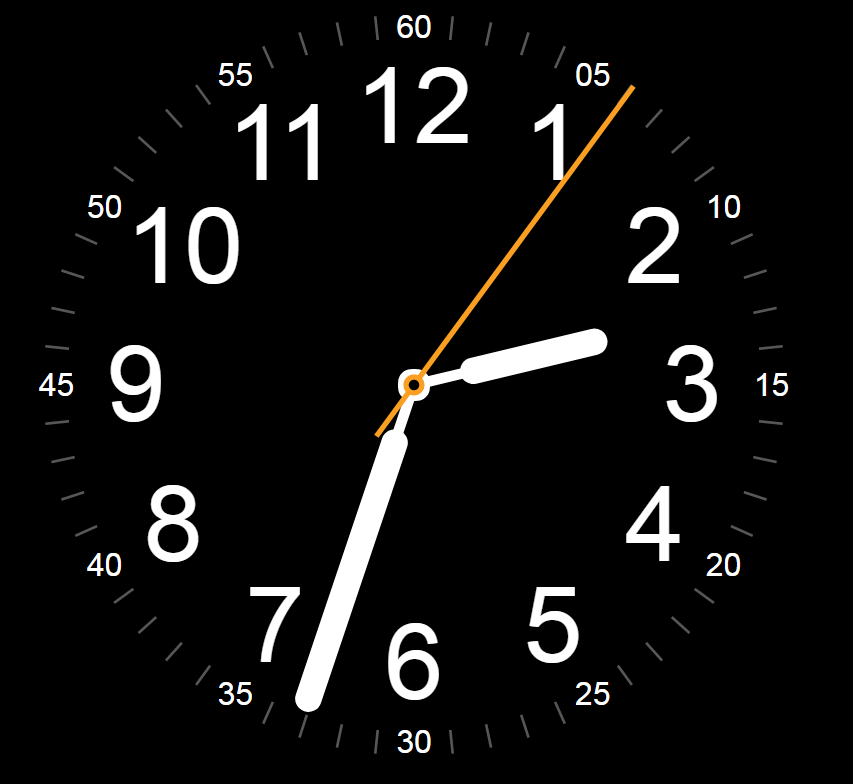real time clock
All resources on this site are contributed by netizens or reprinted by major download sites. Please check the integrity of the software yourself! All resources on this site are for learning reference only. Please do not use them for commercial purposes. Otherwise, you will be responsible for all consequences! If there is any infringement, please contact us to delete it. Contact information: admin@php.cn
Related Article
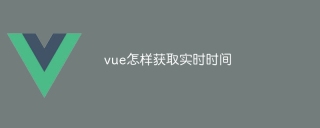 How to get real-time time in vue
How to get real-time time in vue07Apr2025
How to get real-time time? In Vue, you can get real-time time by using JavaScript's Date object or built-in filter | date. Use Date object: const now = new Date(); Use | date filter: <template><p>{{ new Date() | date('yyyy-MM-dd HH:mm:ss') }}</p></template>&l
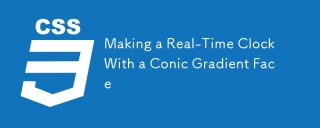 Making a Real-Time Clock With a Conic Gradient Face
Making a Real-Time Clock With a Conic Gradient Face11Mar2025
Gradients have been a part of the CSS spectrum for quite some time now. We see a lot of radial and linear gradients in a lot of projects, but there is one
 Which Python Time Measurement Function is More Accurate: clock() or time()?
Which Python Time Measurement Function is More Accurate: clock() or time()?19Nov2024
Evaluating Accuracy in Python's Time Measurement Functions: clock() vs. time()Python provides several methods for measuring time elapsed:...
 How to Measure CPU Time and Wall Clock Time Across Different Platforms?
How to Measure CPU Time and Wall Clock Time Across Different Platforms?10Nov2024
Measuring CPU Time and Wall Clock Time on Multiple PlatformsDetermining the execution time of code is crucial for performance optimization....
 How Can I Access Real-Time Financial Data Using Google APIs?
How Can I Access Real-Time Financial Data Using Google APIs?25Oct2024
Accessing Real-Time Financial Data with Google APIsWith the increasing need for up-to-date financial information, accessing reliable data sources...
 How to Convert Epoch Time to Real Time in C#?
How to Convert Epoch Time to Real Time in C#?26Jan2025
Converting Epoch Time into Real Time in C#In C#, you can convert Unix epoch time (the number of seconds since 1/1/1970) into real time using...
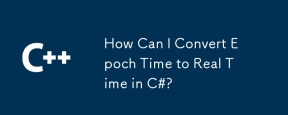 How Can I Convert Epoch Time to Real Time in C#?
How Can I Convert Epoch Time to Real Time in C#?26Jan2025
Converting Epoch Time to Real Time in C#In C#, there are multiple approaches to convert Unix epoch time, which represents the number of seconds or...
 How to translate DeepSeek in real time
How to translate DeepSeek in real time19Feb2025
The ability of DeepSeek to translate in real time depends on the strict definition of "real time". Although no translation software can achieve absolute real-time, software such as DeepSeek pursues extremely low latency, understands the meaning of language through neural machine translation (NMT) models, and provides translation at near-synchronous speed. However, the NMT model has high requirements for computing resources, insufficient equipment performance or network instability will affect the quality of real-time translation. In addition, factors that affect real-time translation include: input speech clarity, language quality, and model update frequency. Therefore, it is recommended to ensure that the network is stable, the equipment performance is sufficient when using DeepSeek, and to remain vigilant about translation results, so as to avoid ignoring translation accuracy and fluency due to the pursuit of "real-time".


Hot Tools

TikTok Roman clock effect
TikTok Roman clock effect

Simple js clock effect
Clock designed using html, css and javascript to display the current time.

Price calendar plugin PriceCalendar
Price calendar plugin PriceCalendar

Technological digital clock vue special effects
clock, html5 clock, vue