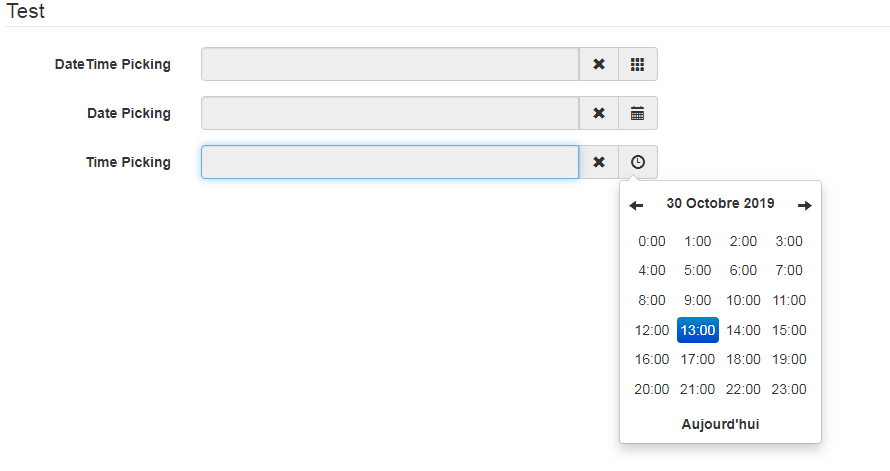Universal datetimepicker
All resources on this site are contributed by netizens or reprinted by major download sites. Please check the integrity of the software yourself! All resources on this site are for learning reference only. Please do not use them for commercial purposes. Otherwise, you will be responsible for all consequences! If there is any infringement, please contact us to delete it. Contact information: admin@php.cn
Related Article
 PHP date and time, PHP date and time_PHP tutorial
PHP date and time, PHP date and time_PHP tutorial12Jul2016
PHP date and time, PHP date time. PHP date and time, PHP date and time 1. date string date ( string $format [, int $timestamp ] ) echo date('Y') . 'br/';// 2016 echo date('y') . 'br /';// 16 echo '------br/'; echo
 Bootstap datetimepicker reports TypeError: intermediate value_PHP tutorial
Bootstap datetimepicker reports TypeError: intermediate value_PHP tutorial12Jul2016
Bootstap datetimepicker reports TypeError: intermediate value. Bootstrap datetimepicker reports TypeError: intermediate value Bootstrap datetimepicker has multiple versions. In the official link, it is just datepicker without time selection. The original dateti
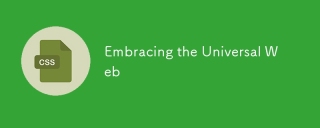 Embracing the Universal Web
Embracing the Universal Web14Apr2025
There are constantly new features appearing in browsers—from subgrid to variable fonts to better developer tools. It's a really great time to be re-thinking
 The endDate of DateTimePicker in YII causes an error in the month limit
The endDate of DateTimePicker in YII causes an error in the month limit06Jul2016
1. Question: After YII’s DateTimePicker sets the maximum selectable date, the month before and the current month of the maximum date cannot be selected. Is this a bug in DateTimePicker itself? How to solve it? (If the maximum selection date is set to 2016-09-15, then when it comes to the month view, neither September nor August can be selected...
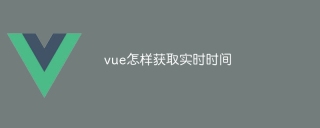 How to get real-time time in vue
How to get real-time time in vue07Apr2025
How to get real-time time? In Vue, you can get real-time time by using JavaScript's Date object or built-in filter | date. Use Date object: const now = new Date(); Use | date filter: <template><p>{{ new Date() | date('yyyy-MM-dd HH:mm:ss') }}</p></template>&l
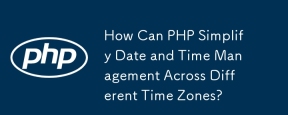 How Can PHP Simplify Date and Time Management Across Different Time Zones?
How Can PHP Simplify Date and Time Management Across Different Time Zones?27Dec2024
Timezone Conversion in PHP: Simplifying Date and Time Management Across Time ZonesConverting date and time across time zones is a common challenge...
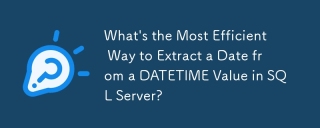 What's the Most Efficient Way to Extract a Date from a DATETIME Value in SQL Server?
What's the Most Efficient Way to Extract a Date from a DATETIME Value in SQL Server?13Jan2025
Efficiently Extracting Date from Date Time in SQL ServerDetermining the most efficient technique to extract a date from a combined date and time...
 After bootstrap datetimepicker is reinitialized, why does the date change to 1899_html/css_WEB-ITnose
After bootstrap datetimepicker is reinitialized, why does the date change to 1899_html/css_WEB-ITnose24Jun2016
After bootstrap datetimepicker is reinitialized, why does the date change to 1899?


Hot Tools

TikTok Roman clock effect
TikTok Roman clock effect

Simple js clock effect
Clock designed using html, css and javascript to display the current time.

Price calendar plugin PriceCalendar
Price calendar plugin PriceCalendar

Technological digital clock vue special effects
clock, html5 clock, vue