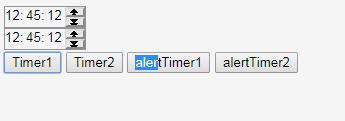js hour minute second selector
All resources on this site are contributed by netizens or reprinted by major download sites. Please check the integrity of the software yourself! All resources on this site are for learning reference only. Please do not use them for commercial purposes. Otherwise, you will be responsible for all consequences! If there is any infringement, please contact us to delete it. Contact information: admin@php.cn
Related Article
 How to Convert MySQL TIMEDIFF Output into Day, Hour, Minute, Second Format?
How to Convert MySQL TIMEDIFF Output into Day, Hour, Minute, Second Format?24Oct2024
This article provides a solution for converting time difference outputs from MySQL's TIMEDIFF function into a human-readable format, such as day, hour, minute, and seconds. It addresses the issue of obtaining time differences in a format of hours, mi
 How to Convert Time Difference Output to Day, Hour, Minute, and Second Format in MySQL?
How to Convert Time Difference Output to Day, Hour, Minute, and Second Format in MySQL?24Oct2024
This article presents a MySQL query to convert a time difference output, typically represented in hours, into a more human-readable format, displaying days, hours, minutes, and seconds. The query enables users to transform large time differences into
 How to Convert MySQL TIMEDIFF Output to Day, Hour, Minute, and Second Format?
How to Convert MySQL TIMEDIFF Output to Day, Hour, Minute, and Second Format?24Oct2024
This article provides a custom formula to convert the output of the MySQL TIMEDIFF function, which typically returns a time difference in the format of hours:minutes:seconds, to a more comprehensive format that includes days and seconds. The formula
 How to Convert MySQL TIMEDIFF Results to Day, Hour, Minute, and Second Format?
How to Convert MySQL TIMEDIFF Results to Day, Hour, Minute, and Second Format?24Oct2024
This article provides a solution to convert the output of MySQL's TIMEDIFF function, which returns time differences in hours, minutes, and seconds, into a more human-readable format of days, hours, minutes, and seconds. The solution involves using a
 How to Convert TIMEDIFF Output into Day, Hour, Minute, and Second Format in MySQL?
How to Convert TIMEDIFF Output into Day, Hour, Minute, and Second Format in MySQL?24Oct2024
This article addresses the issue of converting the output of MySQL's TIMEDIFF function, which returns a raw time difference, into a human-readable format displaying days, hours, minutes, and seconds. It proposes a solution using the CONCAT function t
 PHP gets the year, month, day, hour, minute, second between the specified time period, php gets_PHP tutorial
PHP gets the year, month, day, hour, minute, second between the specified time period, php gets_PHP tutorial12Jul2016
PHP gets the year, month, day, hour, minute, and second between the specified time period. PHP gets it. PHP gets the year, month, day, hour, minute, and second between the specified time period. PHP gets the core code: Class Utils { /** * format MySQL DateTime (YYYY-MM-DD hh:mm:ss) put mysql The data found
 How can I extract individual temporal elements like year, month, day, hour, minute, second, and milliseconds from an std::chrono::time_point object?
How can I extract individual temporal elements like year, month, day, hour, minute, second, and milliseconds from an std::chrono::time_point object?01Nov2024
Extracting Temporal Elements from an std::chrono::time_pointQuery:How can I extract specific temporal elements, such as year, month, day, hour,...
 PHP date and time, PHP date and time_PHP tutorial
PHP date and time, PHP date and time_PHP tutorial12Jul2016
PHP date and time, PHP date time. PHP date and time, PHP date and time 1. date string date ( string $format [, int $timestamp ] ) echo date('Y') . 'br/';// 2016 echo date('y') . 'br /';// 16 echo '------br/'; echo


Hot Tools

TikTok Roman clock effect
TikTok Roman clock effect

Simple js clock effect
Clock designed using html, css and javascript to display the current time.

Price calendar plugin PriceCalendar
Price calendar plugin PriceCalendar

Technological digital clock vue special effects
clock, html5 clock, vue