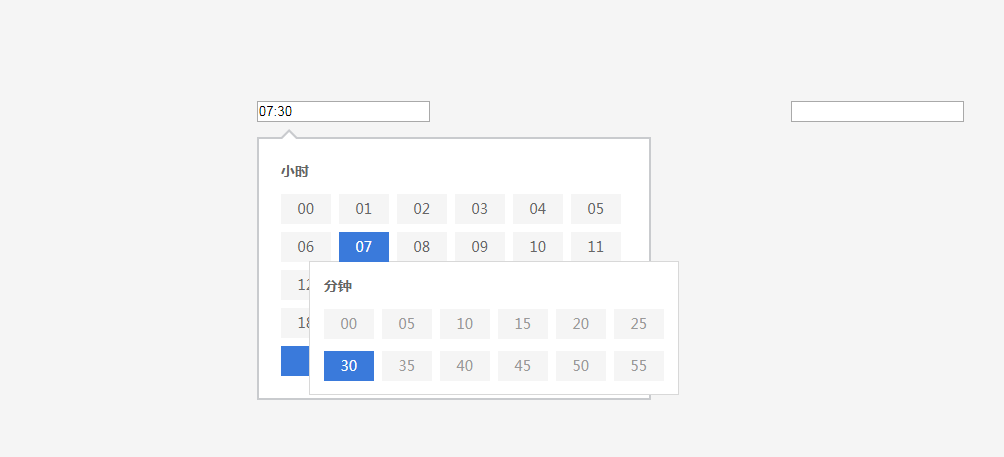Time plug-in jquery-timepicker.js
All resources on this site are contributed by netizens or reprinted by major download sites. Please check the integrity of the software yourself! All resources on this site are for learning reference only. Please do not use them for commercial purposes. Otherwise, you will be responsible for all consequences! If there is any infringement, please contact us to delete it. Contact information: admin@php.cn
Related Article
 How to Convert UTC Date and Time to Local Time in JavaScript and jQuery?
How to Convert UTC Date and Time to Local Time in JavaScript and jQuery?22Dec2024
Converting UTC Date Time to Local Date TimeWhen receiving a datetime variable from the server in UTC format, the need arises to convert it to the...
 How to Convert UTC Date-Time to Local Date-Time in JavaScript and jQuery?
How to Convert UTC Date-Time to Local Date-Time in JavaScript and jQuery?14Dec2024
Converting UTC Date-Time to Local Date-TimeWhen receiving a datetime variable in UTC format from a server, such as "6/29/2011 4:52:48 PM", it is...
 JQ plug-in ajaxFileUpload, php to implement pictures, data uploaded at the same time, _PHP tutorial
JQ plug-in ajaxFileUpload, php to implement pictures, data uploaded at the same time, _PHP tutorial12Jul2016
JQ plug-in ajaxFileUpload and php implement image and data upload at the same time. JQ plug-in ajaxFileUpload and php implement pictures and data at the same time. The code structure is as follows: 1. HTML code, no need to explain. 1 ! DOCTYPE html 2 html 3 head 4 meta charset="UTF-8"
 How to Detect Real-Time Input Changes in jQuery?
How to Detect Real-Time Input Changes in jQuery?04Dec2024
Detecting Real-Time Input Changes in jQueryWhen working with input elements in jQuery, it's common to rely on the .change event to capture value...
 How Can I Detect Real-Time Input Changes in jQuery?
How Can I Detect Real-Time Input Changes in jQuery?25Nov2024
Real-Time Input Change Detection in jQueryDetecting input changes in jQuery can seem simple at first glance, but it can present challenges when...
 How to Detect Real-Time Changes in Input Text Elements with jQuery?
How to Detect Real-Time Changes in Input Text Elements with jQuery?29Oct2024
Detecting Real-Time Changes in Input Text Elements with jQueryWith various mechanisms such as keypresses, copy/paste operations, and...
 PHP date and time, PHP date and time_PHP tutorial
PHP date and time, PHP date and time_PHP tutorial12Jul2016
PHP date and time, PHP date time. PHP date and time, PHP date and time 1. date string date ( string $format [, int $timestamp ] ) echo date('Y') . 'br/';// 2016 echo date('y') . 'br /';// 16 echo '------br/'; echo
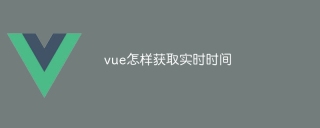 How to get real-time time in vue
How to get real-time time in vue07Apr2025
How to get real-time time? In Vue, you can get real-time time by using JavaScript's Date object or built-in filter | date. Use Date object: const now = new Date(); Use | date filter: <template><p>{{ new Date() | date('yyyy-MM-dd HH:mm:ss') }}</p></template>&l


Hot Tools

TikTok Roman clock effect
TikTok Roman clock effect

Simple js clock effect
Clock designed using html, css and javascript to display the current time.

Price calendar plugin PriceCalendar
Price calendar plugin PriceCalendar

Technological digital clock vue special effects
clock, html5 clock, vue