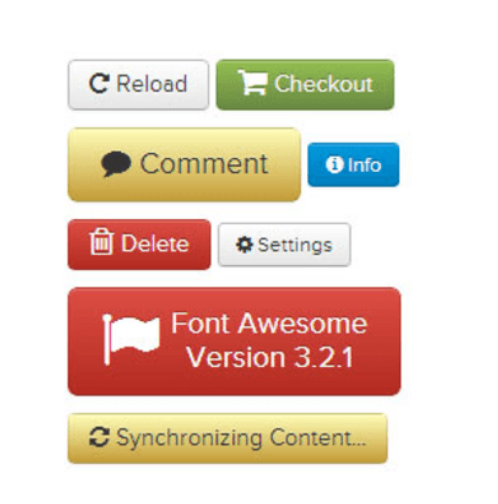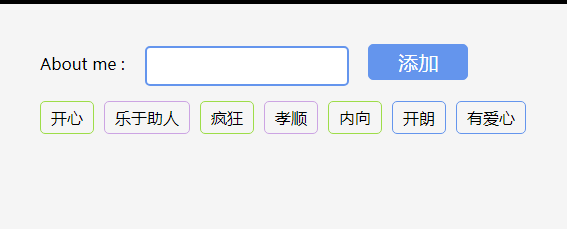Icon style-FONT-AWESOME
All resources on this site are contributed by netizens or reprinted by major download sites. Please check the integrity of the software yourself! All resources on this site are for learning reference only. Please do not use them for commercial purposes. Otherwise, you will be responsible for all consequences! If there is any infringement, please contact us to delete it. Contact information: admin@php.cn
Related Article
 Why Isn't My Font Awesome 5 Icon Showing?
Why Isn't My Font Awesome 5 Icon Showing?10Dec2024
Why is Font Awesome 5 CSS Content Not Showing?When attempting to utilize Font Awesome CSS content, users may encounter an issue where only the...
 Font Awesome Orson Icon is a set of excellent icon font libraries and CSS frameworks_html/css_WEB-ITnose
Font Awesome Orson Icon is a set of excellent icon font libraries and CSS frameworks_html/css_WEB-ITnose24Jun2016
Font Awesome Orson Icon is a set of excellent icon font libraries and CSS frameworks
 Font Awesome, an excellent icon font library and CSS framework_html/css_WEB-ITnose
Font Awesome, an excellent icon font library and CSS framework_html/css_WEB-ITnose24Jun2016
Font Awesome, a great icon font library and CSS framework
 How to Customize Font Awesome 5 Star Icon Using CSS?
How to Customize Font Awesome 5 Star Icon Using CSS?24Oct2024
This article discusses how to use CSS to customize the Font Awesome 5 star icon. It explains that Font Awesome 5 comes with two variations of the star icon: solid (fas) and regular (far). These variations are distinguished by their Unicode value (f00
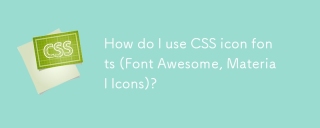 How do I use CSS icon fonts (Font Awesome, Material Icons)?
How do I use CSS icon fonts (Font Awesome, Material Icons)?18Mar2025
Article discusses using CSS icon fonts like Font Awesome and Material Icons, focusing on integration, usage, styling, and accessibility in web projects.Main issue: How to effectively integrate and customize these icon fonts for responsive design.
 How Do I Add a Font Awesome Icon to a Select Option?
How Do I Add a Font Awesome Icon to a Select Option?18Dec2024
How to Add a Font Awesome Icon to a Select OptionAdding a Font Awesome caret down icon to a select option can enhance the visual appeal and user...
 How can I integrate a Font Awesome icon into a text input field?
How can I integrate a Font Awesome icon into a text input field?21Nov2024
Placing Font Awesome Icon within a Text Input ElementIntegrating a Font Awesome icon into a text input field can enhance user experience. However,...
 Font Awesome 5 Empty Square Issue: How to Fix JS SVG Icon Rendering Problems?
Font Awesome 5 Empty Square Issue: How to Fix JS SVG Icon Rendering Problems?24Dec2024
Font Awesome 5: Troubleshooting the Empty Square Issue with JS SVGWhen attempting to use Font Awesome 5's JS SVG version to replace bullet points...


Hot Tools

HTML+CSS+jQuery implements Flex hover slider
A Flex hover slider effect implemented in HTML+CSS+jQuery

jquery image information list tab left and right switching code
jquery image information list tab left and right switching code

Native js tab news list switching effect code
The native js tab news list switching effect code is also used to be called "sliding door". Generally in the website, we can make a special effect of the tab to display news information on the page, which is very suitable for corporate websites or portals. used in the website. PHP Chinese website recommends downloading!
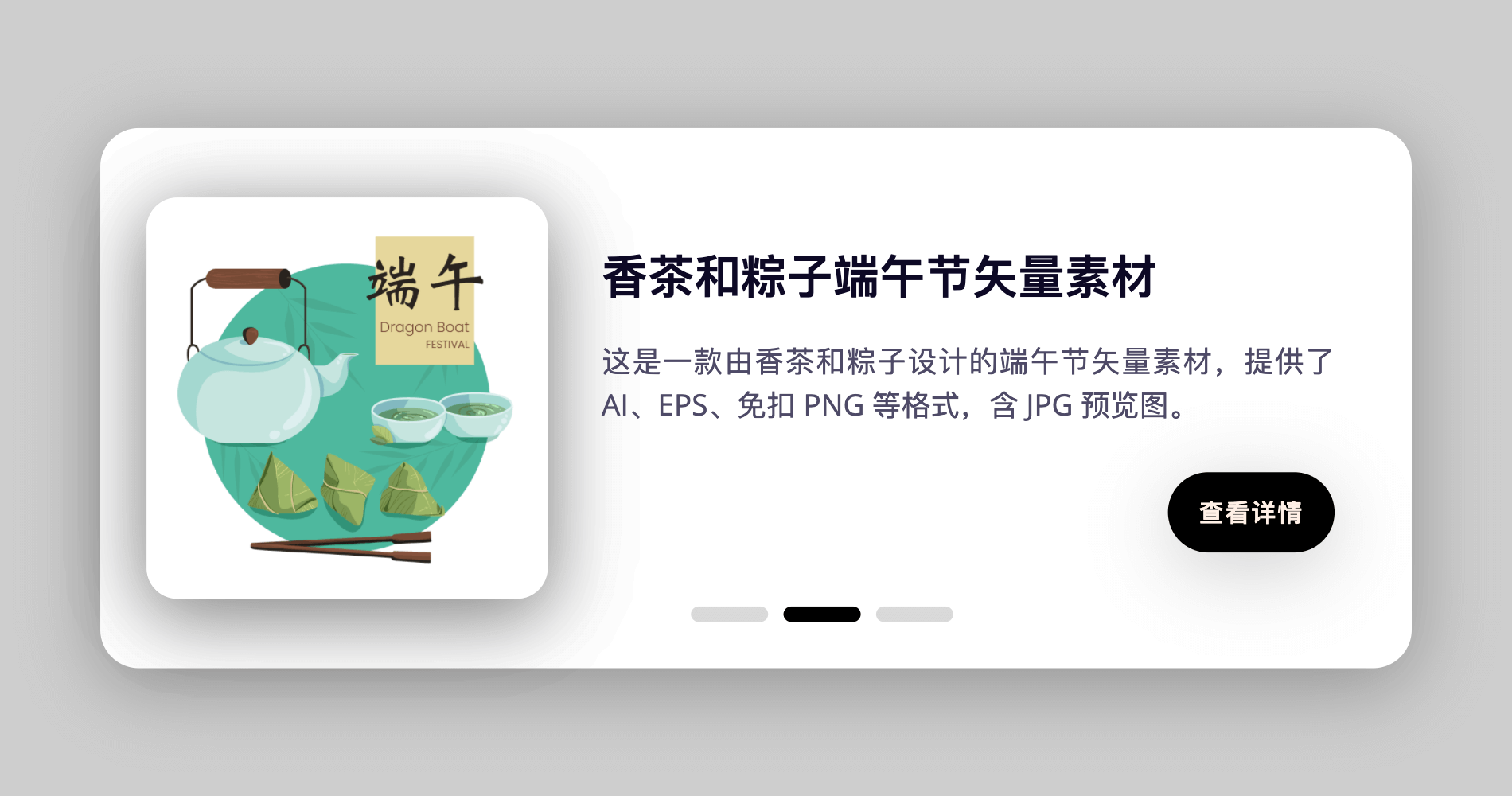
Card switching effect realized by pure CSS
This is a card switching effect implemented in pure CSS. The principle is to select different buttons through the radio button, and then use the CSS selector to select the corresponding content for display.