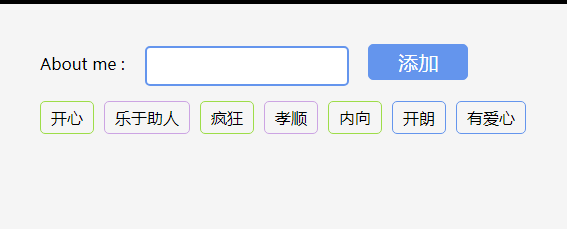button-with-tooltip
All resources on this site are contributed by netizens or reprinted by major download sites. Please check the integrity of the software yourself! All resources on this site are for learning reference only. Please do not use them for commercial purposes. Otherwise, you will be responsible for all consequences! If there is any infringement, please contact us to delete it. Contact information: admin@php.cn
Related Article
 How To Create A Tooltip With Floating UI
How To Create A Tooltip With Floating UI17Nov2024
In software development, good user experience is usually one of the most important things to consider when building software. You don't have to make your users guess how to use your software application; this might affect the usability of your applic
 How to Create a Tooltip Tail with Pure CSS?
How to Create a Tooltip Tail with Pure CSS?10Nov2024
Creating a "Tooltip Tail" with Pure CSSThe "tooltip tail" effect refers to a visual element often used in web design to indicate additional...
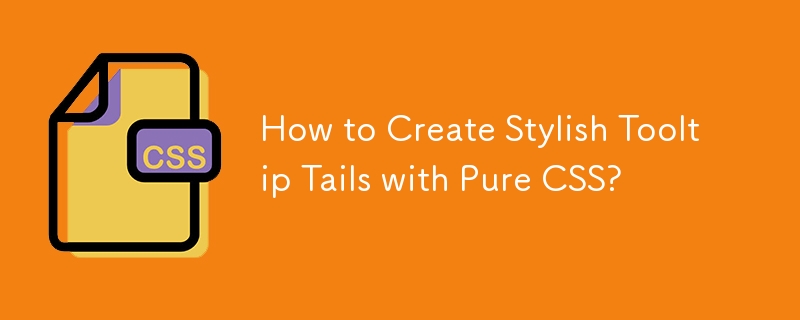 How to Create Stylish Tooltip Tails with Pure CSS?
How to Create Stylish Tooltip Tails with Pure CSS?10Nov2024
Creating Tooltips with CSSThe given HTML and CSS code demonstrate a technique for generating a "tooltip tail" effect using pure CSS. This effect...
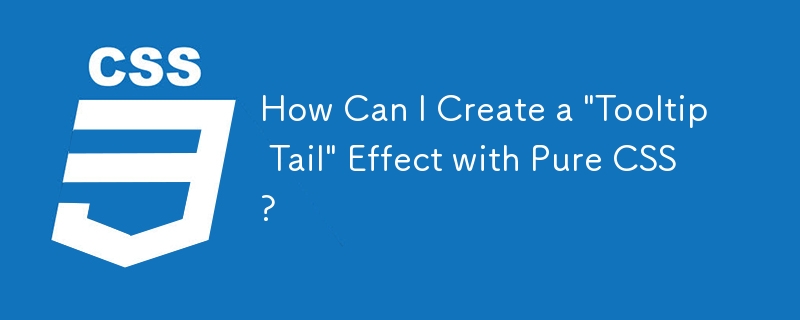 How Can I Create a 'Tooltip Tail' Effect with Pure CSS?
How Can I Create a 'Tooltip Tail' Effect with Pure CSS?08Nov2024
Creating a "Tooltip Tail" with Pure CSSThe concept of creating a "tooltip tail" using only CSS is a fascinating one. Here's how to achieve this...
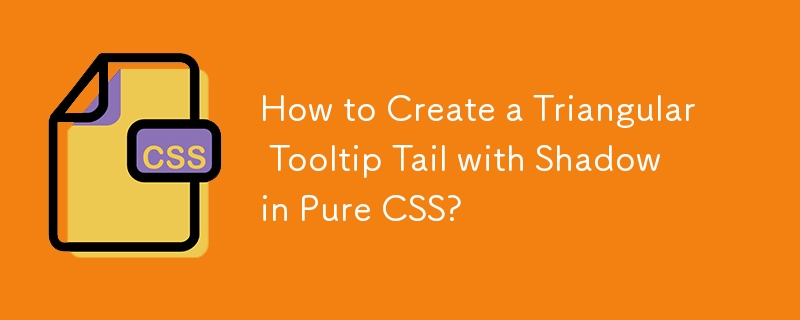 How to Create a Triangular Tooltip Tail with Shadow in Pure CSS?
How to Create a Triangular Tooltip Tail with Shadow in Pure CSS?09Nov2024
How to Create a "Tooltip Tail" Using Pure CSSProblem Statement:A user is interested in recreating a tooltip effect that features a...
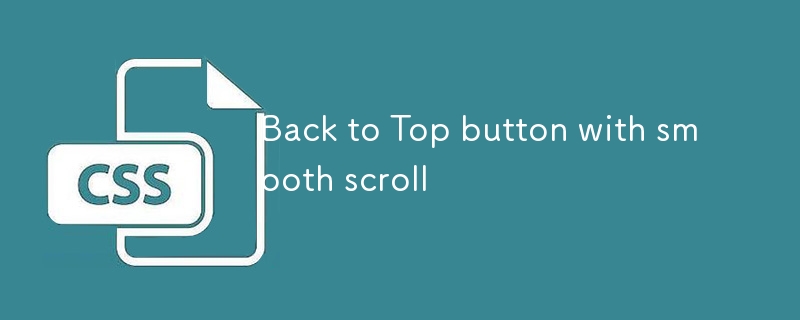 Back to Top button with smooth scroll
Back to Top button with smooth scroll07Jan2025
The "Back to Top" button on long pages is a simple yet useful navigation feature. This button allows users to quickly return to the top of the page without scrolling excessively. Check out the Codepen demo below: Full text: Back to top button CSS code snippet with smooth scrolling
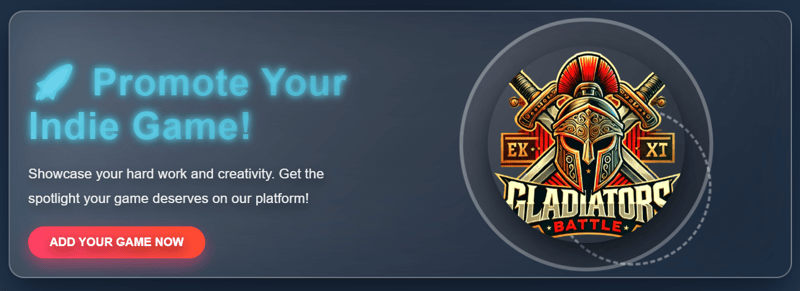 Creating an Interactive CTA Button with Advanced Animations
Creating an Interactive CTA Button with Advanced Animations23Nov2024
In this article, we’ll walk through creating a modern call-to-action (CTA) button with sleek animations and dynamic effects using HTML, CSS, and JavaScript. This button isn’t just a simple UI element—it’s an interactive centerpiece that enhances user
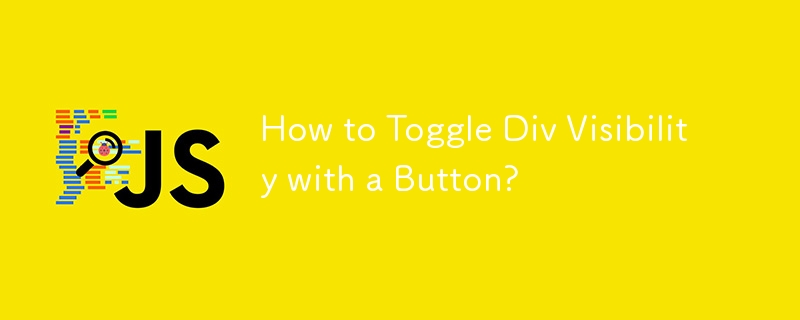 How to Toggle Div Visibility with a Button?
How to Toggle Div Visibility with a Button?03Nov2024
Toggle Div Visibility with ButtonThis article addresses the common task of toggling the visibility of a div element using a button.Problem:You...


Hot Tools

HTML+CSS+jQuery implements Flex hover slider
A Flex hover slider effect implemented in HTML+CSS+jQuery

jquery image information list tab left and right switching code
jquery image information list tab left and right switching code

Native js tab news list switching effect code
The native js tab news list switching effect code is also used to be called "sliding door". Generally in the website, we can make a special effect of the tab to display news information on the page, which is very suitable for corporate websites or portals. used in the website. PHP Chinese website recommends downloading!
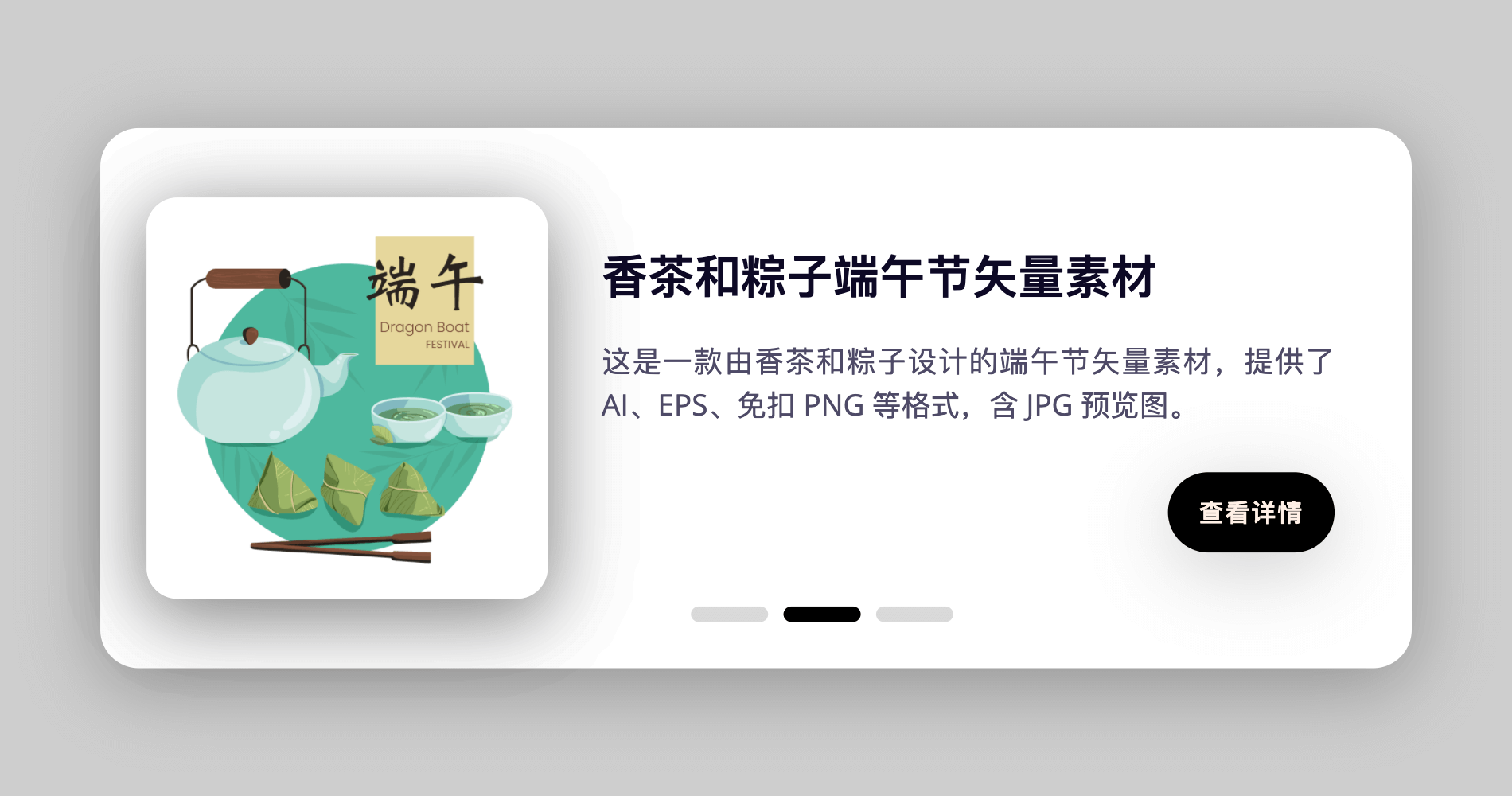
Card switching effect realized by pure CSS
This is a card switching effect implemented in pure CSS. The principle is to select different buttons through the radio button, and then use the CSS selector to select the corresponding content for display.