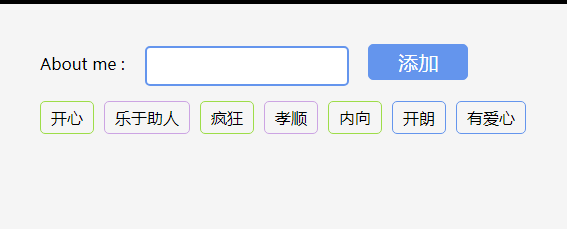Add custom label effects
All resources on this site are contributed by netizens or reprinted by major download sites. Please check the integrity of the software yourself! All resources on this site are for learning reference only. Please do not use them for commercial purposes. Otherwise, you will be responsible for all consequences! If there is any infringement, please contact us to delete it. Contact information: admin@php.cn
Related Article
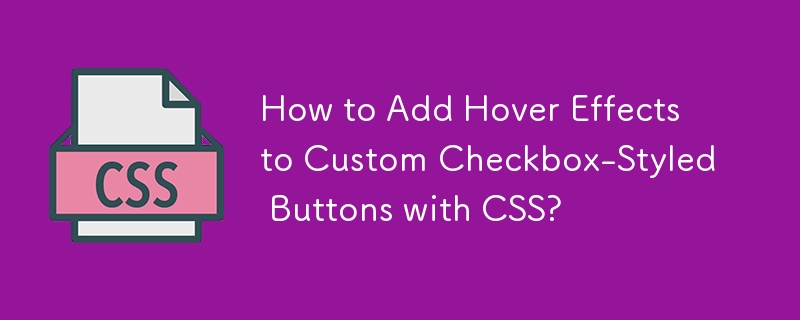 How to Add Hover Effects to Custom Checkbox-Styled Buttons with CSS?
How to Add Hover Effects to Custom Checkbox-Styled Buttons with CSS?28Oct2024
Hover Effects for Custom Checkbox-Styled Buttons in CSSWhen creating custom-styled checkboxes that resemble buttons, you might want to add hover...
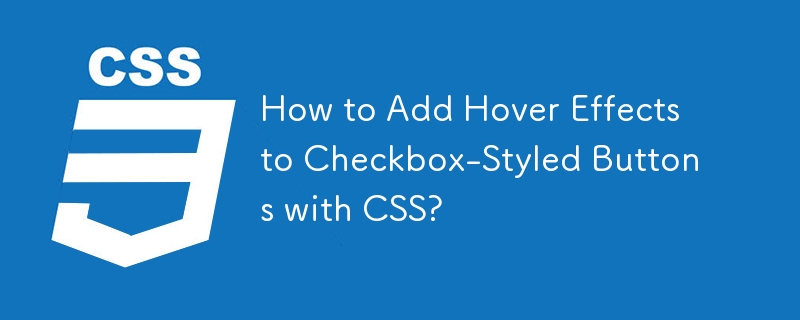 How to Add Hover Effects to Checkbox-Styled Buttons with CSS?
How to Add Hover Effects to Checkbox-Styled Buttons with CSS?29Oct2024
Implementing Hover Effects on Checkbox-Styled Buttons using CSSCreating button-like appearances for checkboxes using CSS is a common practice....
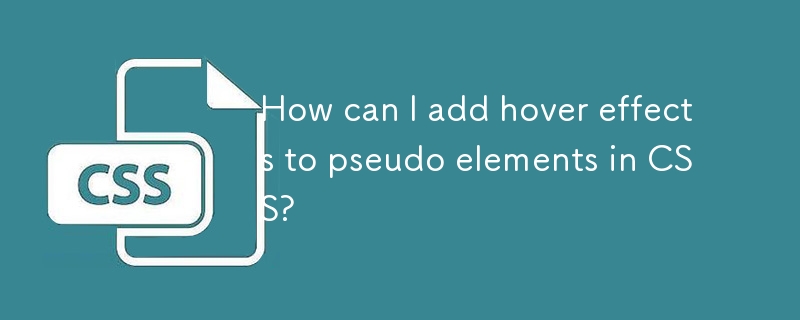 How can I add hover effects to pseudo elements in CSS?
How can I add hover effects to pseudo elements in CSS?11Nov2024
Hover Effects for Pseudo ElementsProblem: Adding Hover Effects to Pseudo ElementsWhen using pseudo elements in HTML and CSS, it's often desirable...
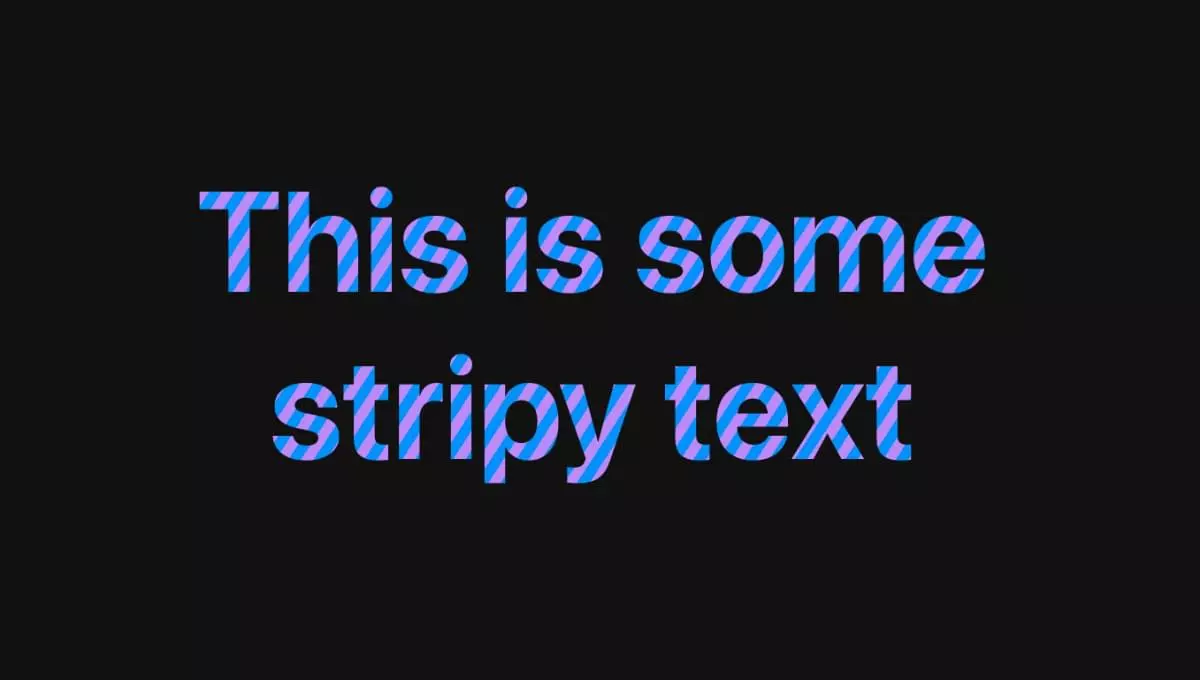 Quick Tip: How to Add Gradient Effects and Patterns to Text
Quick Tip: How to Add Gradient Effects and Patterns to Text08Feb2025
This quick tip demonstrates the simple addition of gradient effects and patterns to webpage text. This is achieved by making the text transparent, applying a background decoration using background-image, and precisely clipping this decoration to the
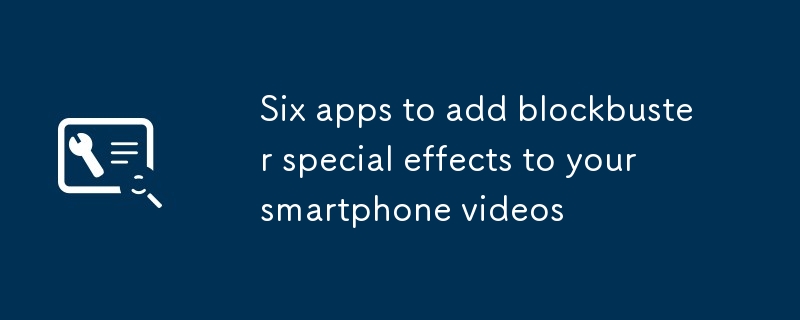 Six apps to add blockbuster special effects to your smartphone videos
Six apps to add blockbuster special effects to your smartphone videos25Feb2025
Transform your smartphone into a Hollywood studio! This guide showcases six apps that let you add professional-grade special effects and filters to your videos, all without needing a computer. From dinosaur rampages to dreamy filters, the possibili
 Add a Custom Column in WordPress Posts and Custom Post Types Admin Screen
Add a Custom Column in WordPress Posts and Custom Post Types Admin Screen26Feb2025
This tutorial demonstrates how to add a featured image column to the WordPress posts screen, and extend this functionality to custom post types. Let's streamline the explanation and improve clarity. Step 1: Enable Featured Images First, ensure your
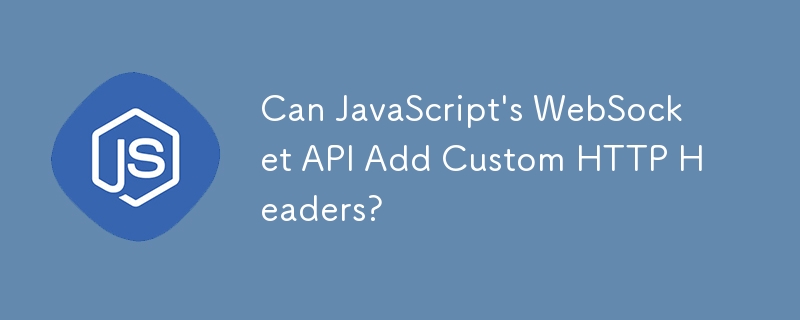 Can JavaScript's WebSocket API Add Custom HTTP Headers?
Can JavaScript's WebSocket API Add Custom HTTP Headers?30Nov2024
Custom HTTP Headers in WebSockets Client APIThe WebSocket API allows you to establish bidirectional communication channels with servers. While it...


Hot Tools

HTML+CSS+jQuery implements Flex hover slider
A Flex hover slider effect implemented in HTML+CSS+jQuery

jquery image information list tab left and right switching code
jquery image information list tab left and right switching code

Native js tab news list switching effect code
The native js tab news list switching effect code is also used to be called "sliding door". Generally in the website, we can make a special effect of the tab to display news information on the page, which is very suitable for corporate websites or portals. used in the website. PHP Chinese website recommends downloading!
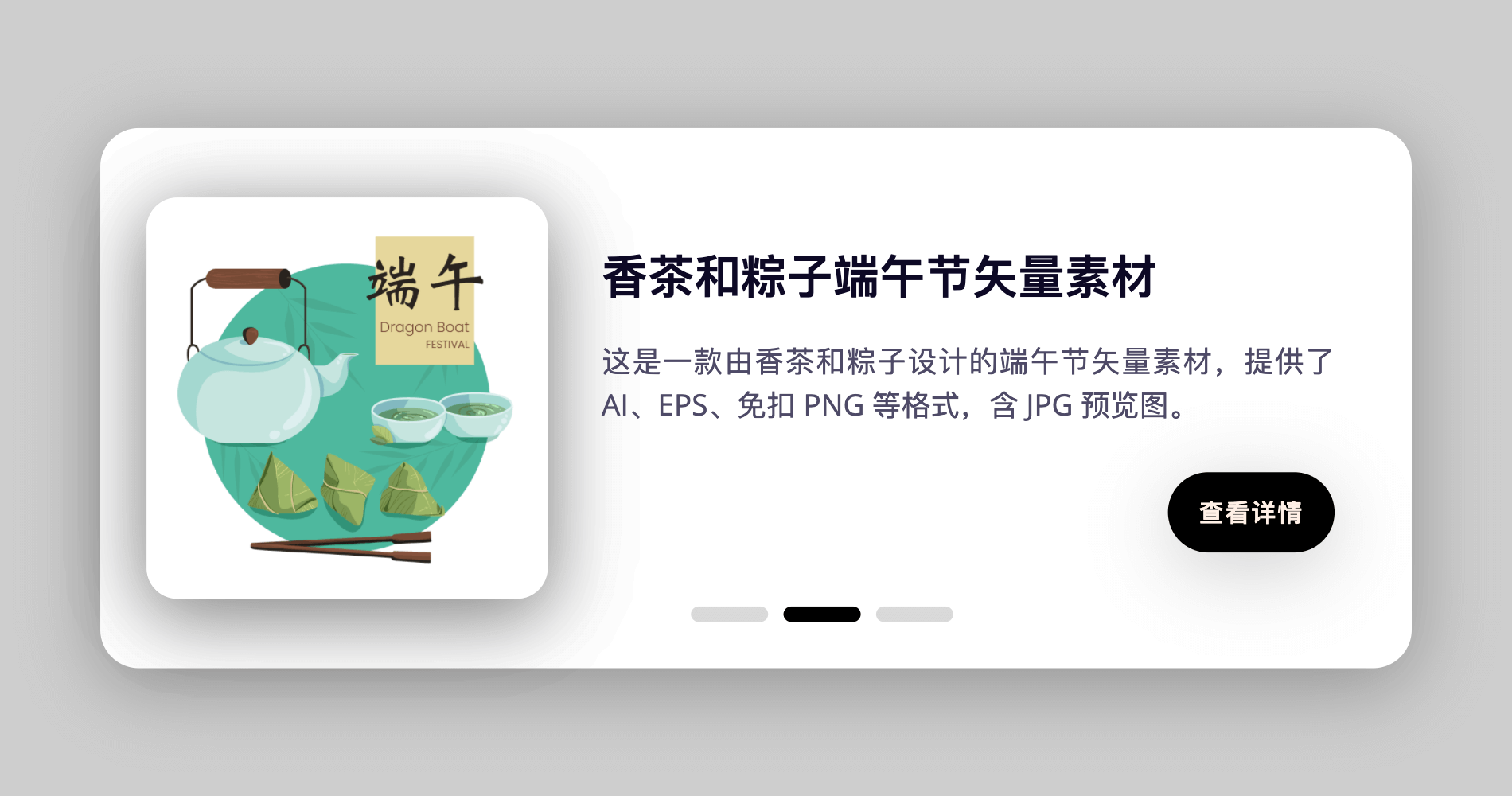
Card switching effect realized by pure CSS
This is a card switching effect implemented in pure CSS. The principle is to select different buttons through the radio button, and then use the CSS selector to select the corresponding content for display.