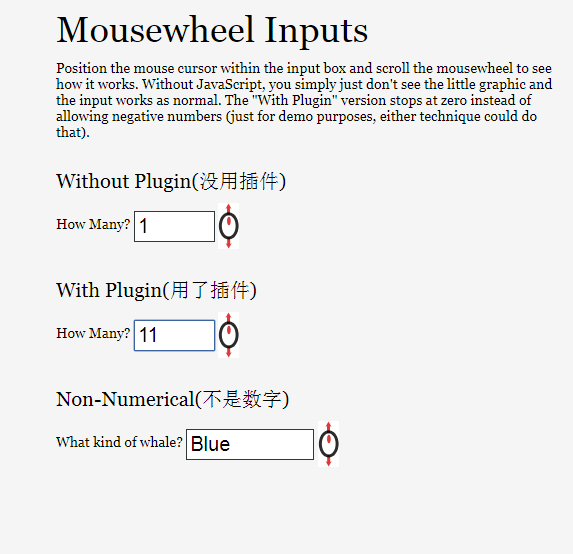Mouse wheel to change the size of numbers
All resources on this site are contributed by netizens or reprinted by major download sites. Please check the integrity of the software yourself! All resources on this site are for learning reference only. Please do not use them for commercial purposes. Otherwise, you will be responsible for all consequences! If there is any infringement, please contact us to delete it. Contact information: admin@php.cn
Related Article
 How to change the font size of notepad
How to change the font size of notepad16Apr2025
Change the font size in Notepad: Open the Settings window, navigate to the Style Configurator tab, select the language, adjust the Size value under the Fonts section, and click the Save and Close button to apply the changes.
 How to change the size of a Bootstrap list?
How to change the size of a Bootstrap list?07Apr2025
The size of a Bootstrap list depends on the size of the container that contains the list, not the list itself. Using Bootstrap's grid system or Flexbox can control the size of the container, thereby indirectly resizing the list items.
 How to change the mouse shape of a link_html/css_WEB-ITnose
How to change the mouse shape of a link_html/css_WEB-ITnose24Jun2016
How to change the mouse shape of a link
 How to Change the Font Size of All Elements in a Matplotlib Plot?
How to Change the Font Size of All Elements in a Matplotlib Plot?05Nov2024
Customizing Font Size in Matplotlib PlotsIn matplotlib, controlling the font size of plot elements is essential for presentability. One common...
 How to implement SS to change the color of the entire line when the mouse is placed on the line_html/css_WEB-ITnose
How to implement SS to change the color of the entire line when the mouse is placed on the line_html/css_WEB-ITnose24Jun2016
How to implement SS to change the color of the entire row when the mouse is placed on it
 CSS3 JQUERY page scrolling effect code_html/css_WEB-ITnose
CSS3 JQUERY page scrolling effect code_html/css_WEB-ITnose24Jun2016
CSS3 JQUERY page scrolling effects code
 58 jQuery simulated CSS3 transition page switching effects_html/css_WEB-ITnose
58 jQuery simulated CSS3 transition page switching effects_html/css_WEB-ITnose24Jun2016
58 jQuery simulated CSS3 transition page switching effects
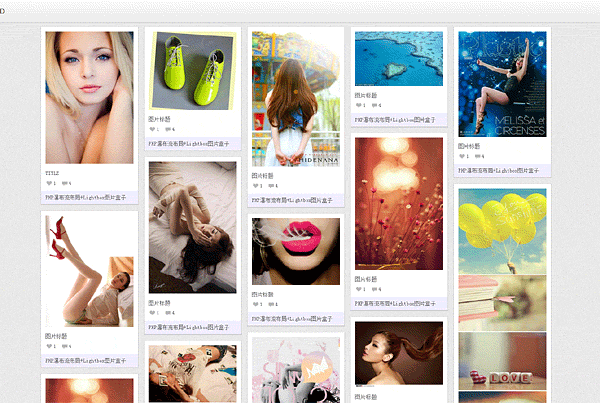 jquery waterfall flow LightBox picture box special effects
jquery waterfall flow LightBox picture box special effects06Jul2016
jquery waterfall flow LightBox picture box special effects


Hot Tools

jQuery2019 Valentine's Day Confession Fireworks Animation Special Effects
A very popular jQuery Valentine's Day confession fireworks animation special effect on Douyin, suitable for programmers and technical geeks to express their love to the girl they love. No matter you choose to be willing or not, you have to agree in the end.

layui responsive animated login interface template
layui responsive animated login interface template

520 Valentine's Day confession web animation special effects
jQuery Valentine's Day Confession Animation, 520 Confession Background Animation

Cool system login page
Cool system login page

HTML5 tape music player-CASSETTE PLAYER
HTML5 tape music player-CASSETTE PLAYER