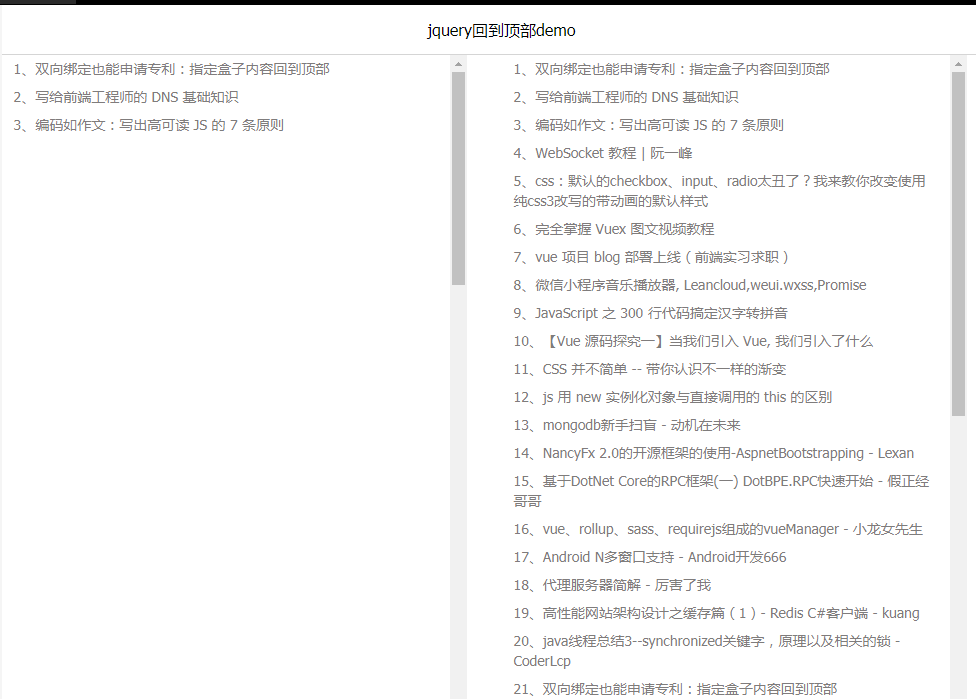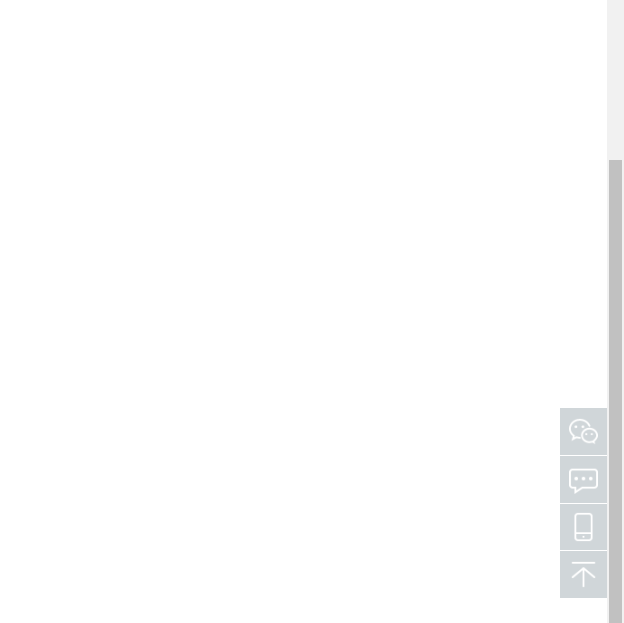Click the icon to return to the top effect
All resources on this site are contributed by netizens or reprinted by major download sites. Please check the integrity of the software yourself! All resources on this site are for learning reference only. Please do not use them for commercial purposes. Otherwise, you will be responsible for all consequences! If there is any infringement, please contact us to delete it. Contact information: admin@php.cn
Related Article
 How to use CSS to achieve a gradient color from top to bottom in the background color effect of the search box and carousel?
How to use CSS to achieve a gradient color from top to bottom in the background color effect of the search box and carousel?05Apr2025
Using CSS to achieve a gradient effect from top to bottom In web design, how to achieve a gradient background that gradually becomes lighter from top to bottom is something that many designers and...
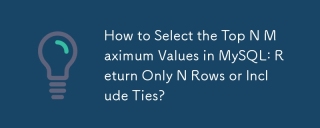 How to Select the Top N Maximum Values in MySQL: Return Only N Rows or Include Ties?
How to Select the Top N Maximum Values in MySQL: Return Only N Rows or Include Ties?15Nov2024
MySQL: Selecting the Top N Maximum ValuesConfusion often arises when attempting to retrieve the top N rows with the highest values in a specific...
 How to use CSS to achieve a gradient effect of the background color transition from left to right and gradually becoming lighter from top to bottom?
How to use CSS to achieve a gradient effect of the background color transition from left to right and gradually becoming lighter from top to bottom?05Apr2025
CSS gradient color effect implementation: Gradient background color from top to bottom In web design, how to transition from left to right in the search box and the background color under the carousel image...
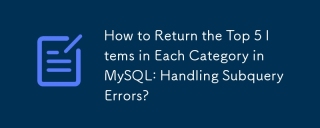 How to Return the Top 5 Items in Each Category in MySQL: Handling Subquery Errors?
How to Return the Top 5 Items in Each Category in MySQL: Handling Subquery Errors?06Nov2024
How to Return the Top 5 Items in Each Category in MySQLReturning a limited number of records from each category is a common requirement in...
 In the above program, when you click to delete a row in the table, you cannot delete it at will. No matter which one you click, it will be deleted from top to bottom. Please help him to click delete after each row to delete the row~Thank you_html/css_WEB -ITnose
In the above program, when you click to delete a row in the table, you cannot delete it at will. No matter which one you click, it will be deleted from top to bottom. Please help him to click delete after each row to delete the row~Thank you_html/css_WEB -ITnose24Jun2016
In the above program, when you click to delete a row in the table, you cannot delete it at will. No matter which one you click, it will be deleted from top to bottom. Please help him to click Delete after each row to delete the row~Thank you
 Here are some question-based titles for your provided article, focusing on the problem of page scrolling to the top after a JavaScript link click:
Short & Direct:
* How to Stop Page Scrolling to
Here are some question-based titles for your provided article, focusing on the problem of page scrolling to the top after a JavaScript link click:
Short & Direct:
* How to Stop Page Scrolling to26Oct2024
How to Prevent Page Scrolling to Top on JavaScript Link Click:When triggering a JavaScript event from a linked element, such as an anchor tag,...
 Return to the top JS code, not compatible with Google Chrome! Can anyone help me take a look? _html/css_WEB-ITnose
Return to the top JS code, not compatible with Google Chrome! Can anyone help me take a look? _html/css_WEB-ITnose24Jun2016
Return to the top JS code, not compatible with Google Chrome! Can anyone help me take a look?
 HTML Study Notes 2 (Back to Top and Back to Bottom)_html/css_WEB-ITnose
HTML Study Notes 2 (Back to Top and Back to Bottom)_html/css_WEB-ITnose24Jun2016
HTML Learning Notes 2 (Back to Top and Back to Bottom)


Hot Tools
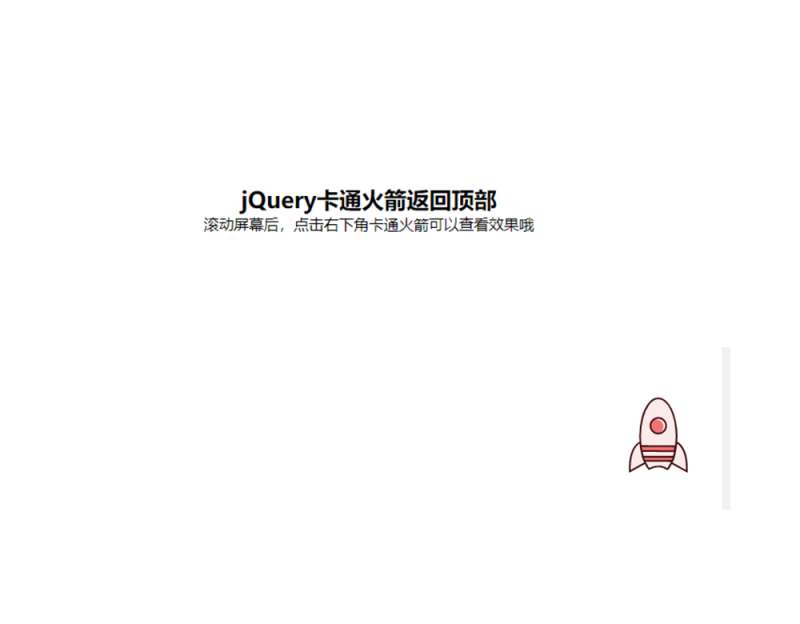
jQuery cartoon rocket return to top effect
A super simple jQuery cartoon rocket return to the top effect

Return to top code with QR code on the side of jQuery Tuyi.com
Return to top code with QR code on the side of jQuery Tuyi.com