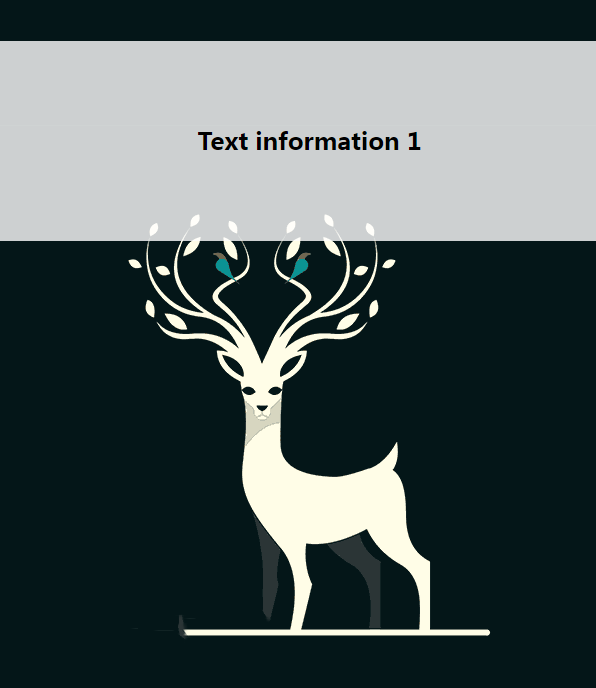css visual difference effect
All resources on this site are contributed by netizens or reprinted by major download sites. Please check the integrity of the software yourself! All resources on this site are for learning reference only. Please do not use them for commercial purposes. Otherwise, you will be responsible for all consequences! If there is any infringement, please contact us to delete it. Contact information: admin@php.cn
Related Article
 How to Create a CSS Typewriter Effect for Your Website
How to Create a CSS Typewriter Effect for Your Website08Feb2025
Pure CSS creates engaging typewriter text effects Core points: CSS typewriter effects make website content more dynamic and attractive by gradually displaying text, and can be used for login pages, personal websites and code demonstrations. Typewriter effects can be created by using the CSS steps() function to change the width of the text element from 0% to 100%, and animation simulation of the cursor of "photo" the text. Typing effects can be adjusted by increasing or decreasing the number of steps and duration of the typing animation to accommodate longer or shorter text. Typewriter effects can be used in conjunction with flashing cursor animations to enhance the effect, and the cursor can be customized by adjusting its border-right attribute, color, flashing frequency, and more. This article will
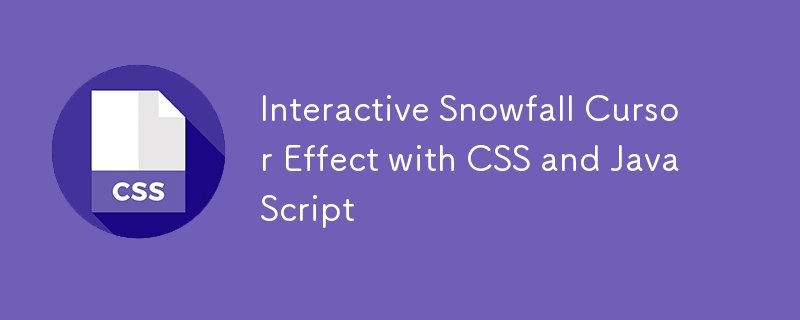 Interactive Snowfall Cursor Effect with CSS and JavaScript
Interactive Snowfall Cursor Effect with CSS and JavaScript18Dec2024
Introduction Creating visually engaging web effects can significantly enhance the user experience on websites. One such captivating effect is the Interactive Snowfall Cursor Effect, where snowflakes are generated as the user moves the mouse. In this
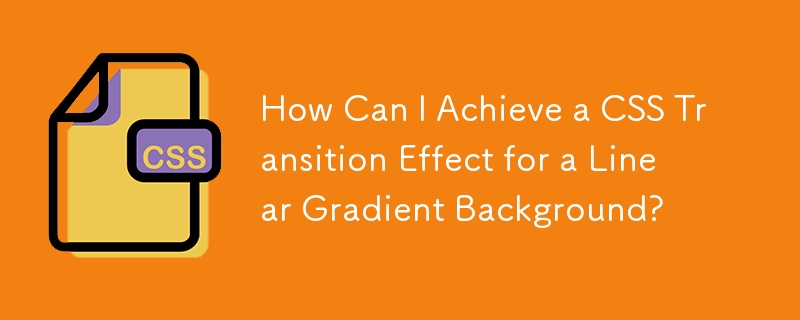 How Can I Achieve a CSS Transition Effect for a Linear Gradient Background?
How Can I Achieve a CSS Transition Effect for a Linear Gradient Background?01Nov2024
CSS Transition with Linear GradientBackground:Linear gradients are visually appealing effects commonly used in web design. However, adding...
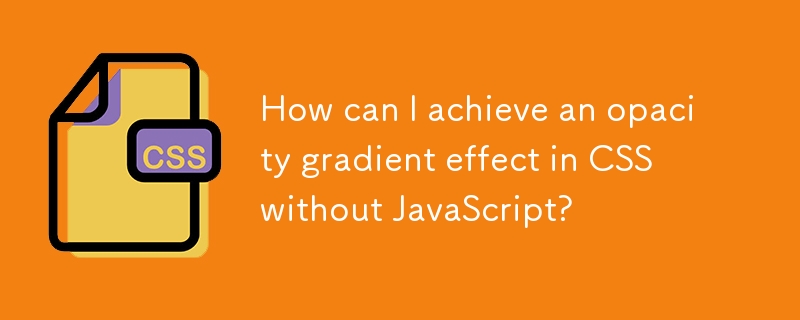 How can I achieve an opacity gradient effect in CSS without JavaScript?
How can I achieve an opacity gradient effect in CSS without JavaScript?26Oct2024
CSS Opacity GradientIn web design, creating aesthetically pleasing effects often involves the use of gradients. However, when dealing with dynamic...
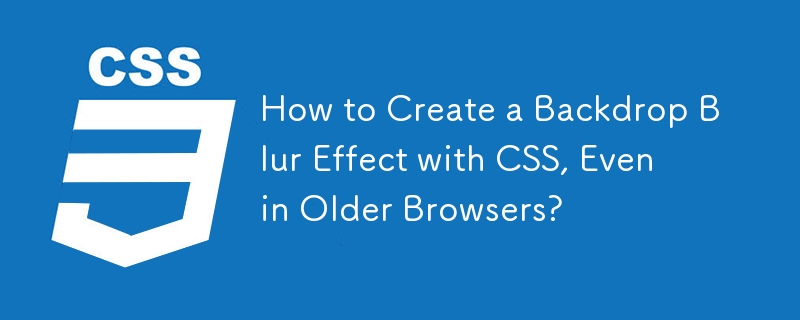 How to Create a Backdrop Blur Effect with CSS, Even in Older Browsers?
How to Create a Backdrop Blur Effect with CSS, Even in Older Browsers?28Oct2024
CSS: Backdrop-Filter PolyfillBackdrop-filter, a CSS feature enabling blur and other effects on the background of an element, remains largely...
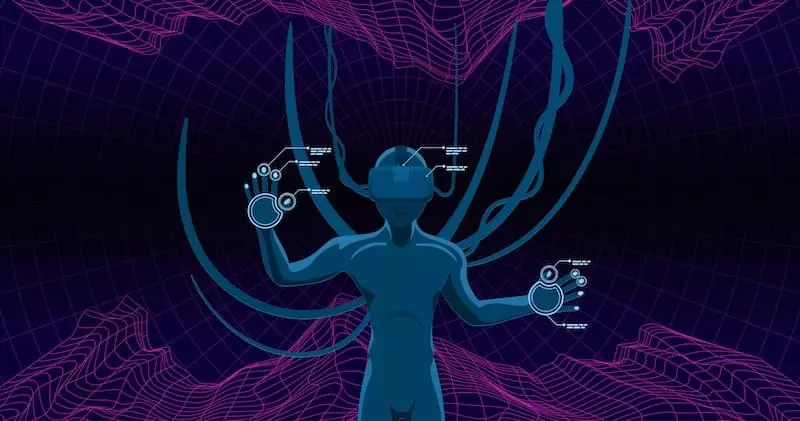 Recreate the Cyberpunk 2077 Button Glitch Effect in CSS
Recreate the Cyberpunk 2077 Button Glitch Effect in CSS10Feb2025
This article recreates the stylish, glitchy button effects seen on the Cyberpunk 2077 website using only CSS. Let's explore how to achieve this futuristic look. The tutorial focuses on replicating the button's distinctive features: the clipped corn
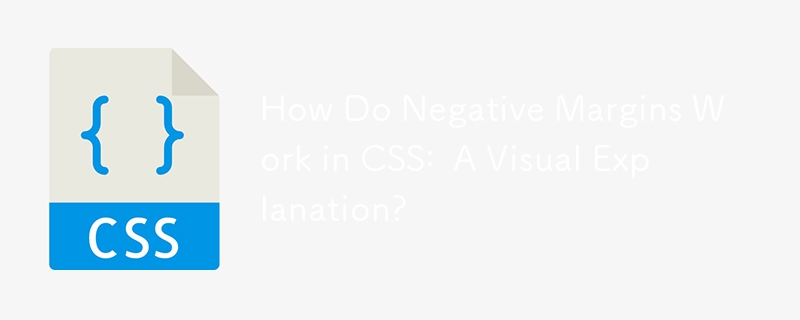 How Do Negative Margins Work in CSS: A Visual Explanation?
How Do Negative Margins Work in CSS: A Visual Explanation?09Nov2024
Visualizing and Understanding Negative Margins in CSSNegative margins in CSS offer unique effects in element positioning, but their behavior can...
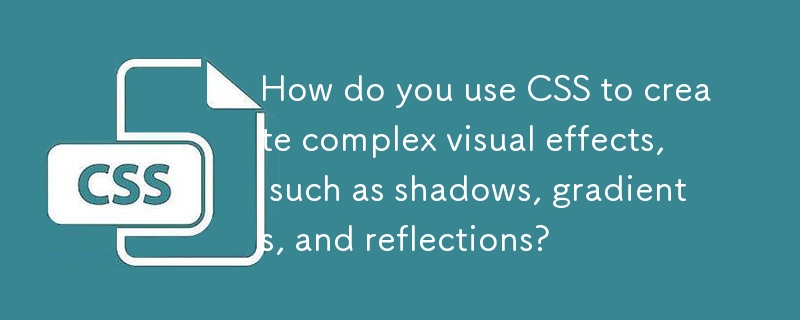 How do you use CSS to create complex visual effects, such as shadows, gradients, and reflections?
How do you use CSS to create complex visual effects, such as shadows, gradients, and reflections?14Mar2025
The article discusses using CSS to create visual effects like shadows, gradients, and reflections, enhancing website aesthetics. It covers advanced techniques for realistic shadows, 3D effects with gradients, and dynamic reflections for web design.


Hot Tools

jQuery2019 Valentine's Day Confession Fireworks Animation Special Effects
A very popular jQuery Valentine's Day confession fireworks animation special effect on Douyin, suitable for programmers and technical geeks to express their love to the girl they love. No matter you choose to be willing or not, you have to agree in the end.

layui responsive animated login interface template
layui responsive animated login interface template

520 Valentine's Day confession web animation special effects
jQuery Valentine's Day Confession Animation, 520 Confession Background Animation

Cool system login page
Cool system login page

HTML5 tape music player-CASSETTE PLAYER
HTML5 tape music player-CASSETTE PLAYER