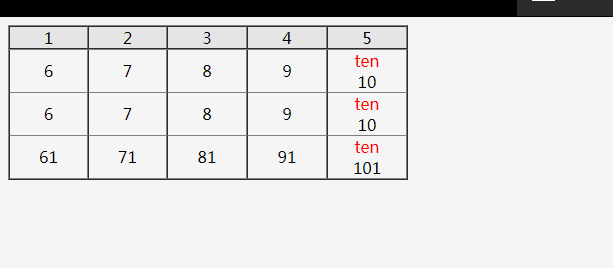Table table drags columns to change the position of the columns
All resources on this site are contributed by netizens or reprinted by major download sites. Please check the integrity of the software yourself! All resources on this site are for learning reference only. Please do not use them for commercial purposes. Otherwise, you will be responsible for all consequences! If there is any infringement, please contact us to delete it. Contact information: admin@php.cn
Related Article
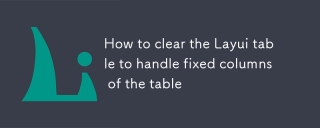 How to clear the Layui table to handle fixed columns of the table
How to clear the Layui table to handle fixed columns of the table04Mar2025
This article details efficient data clearing in Layui tables while preserving fixed columns. Layui lacks a direct clear function; the solution involves obtaining the table instance, replacing its data source with an empty array, and using reload()
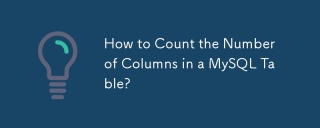 How to Count the Number of Columns in a MySQL Table?
How to Count the Number of Columns in a MySQL Table?27Oct2024
Counting Table Columns in MySQLDetermining the number of columns in a MySQL table can be useful for various applications. Here's how you can...
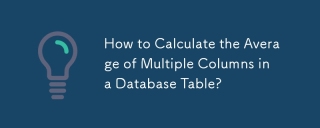 How to Calculate the Average of Multiple Columns in a Database Table?
How to Calculate the Average of Multiple Columns in a Database Table?31Dec2024
Calculating Average of Multiple Table ColumnsIn the context of database table operations, it is often necessary to calculate average values across...
 How to add columns in SQL at the beginning of a table?
How to add columns in SQL at the beginning of a table?09Apr2025
How to add a column at the beginning of a SQL table? Use the ALTER TABLE statement and specify the location of the new column (for example, the BEFORE keyword in MySQL). For large tables, consider using more advanced tips for creating new tables and migrating data. Set appropriate default values to avoid null value issues. Always conduct adequate testing in a development or test environment before performing any operations that modify the database structure.
 How to add columns in SQL at the end of a table?
How to add columns in SQL at the end of a table?09Apr2025
Adding columns at the end of a database table is not easy, the specific operation depends on the database system, table size and data volume. Common errors include: ignoring data types, incorrectly using indexes, and concurrent operations. Optimization strategies include: selecting the appropriate storage engine, using partition tables, and utilizing database replication technology. Good code readability and maintainability also help avoid problems. Only by operating with caution and paying attention to the underlying mechanism can we avoid risks in data security and integrity.
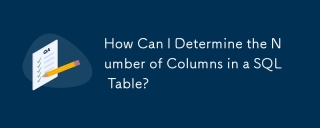 How Can I Determine the Number of Columns in a SQL Table?
How Can I Determine the Number of Columns in a SQL Table?24Jan2025
Retrieving Table Column CountIn database management, understanding the structure of tables is crucial. Determining the number of columns in a...
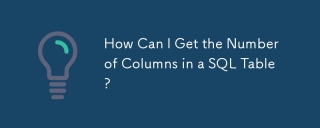 How Can I Get the Number of Columns in a SQL Table?
How Can I Get the Number of Columns in a SQL Table?24Jan2025
Retrieving Table Column Count in SQLIt is often necessary to determine the number of columns in a SQL table. This information can be valuable for...
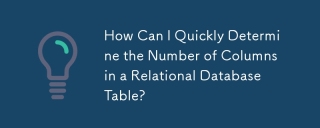 How Can I Quickly Determine the Number of Columns in a Relational Database Table?
How Can I Quickly Determine the Number of Columns in a Relational Database Table?24Jan2025
Retrieving Column Counts in Relational DatabasesQuerying the number of rows within a table is a common task in database management, but sometimes...


Hot Tools

jQuery2019 Valentine's Day Confession Fireworks Animation Special Effects
A very popular jQuery Valentine's Day confession fireworks animation special effect on Douyin, suitable for programmers and technical geeks to express their love to the girl they love. No matter you choose to be willing or not, you have to agree in the end.

layui responsive animated login interface template
layui responsive animated login interface template

520 Valentine's Day confession web animation special effects
jQuery Valentine's Day Confession Animation, 520 Confession Background Animation

Cool system login page
Cool system login page

HTML5 tape music player-CASSETTE PLAYER
HTML5 tape music player-CASSETTE PLAYER