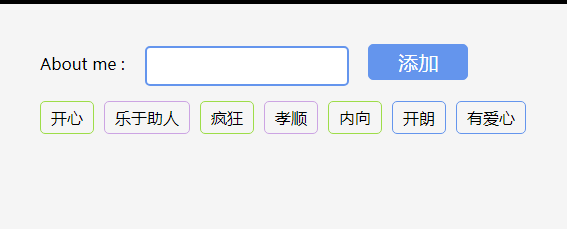Mouseover jQuery tab switching

The mouse slides over the jQuery tab to switch, and the mouse slides over the title above to switch the content below. In the mall website, we can use it to place products with the title brand. Then we can continue to create special effects in the content part! PHP Chinese website recommends downloading!
All resources on this site are contributed by netizens or reprinted by major download sites. Please check the integrity of the software yourself! All resources on this site are for learning reference only. Please do not use them for commercial purposes. Otherwise, you will be responsible for all consequences! If there is any infringement, please contact us to delete it. Contact information: admin@php.cn
Related Article
 Pure CSS3 to implement irregular tab label switching code_html/css_WEB-ITnose
Pure CSS3 to implement irregular tab label switching code_html/css_WEB-ITnose24Jun2016
Pure CSS3 to implement irregular tab label switching code with animation
 CPropertySheet tab page realizes switching between various CPropertyPage pages_html/css_WEB-ITnose
CPropertySheet tab page realizes switching between various CPropertyPage pages_html/css_WEB-ITnose24Jun2016
CPropertySheet tab page realizes switching between various CPropertyPage pages
 How to Open a New Tab in the Background Without Switching Focus?
How to Open a New Tab in the Background Without Switching Focus?10Nov2024
Opening a New Tab in the Background without Focus SwitchingIn this question, the user seeks to open a new tab in a separate tab without causing...
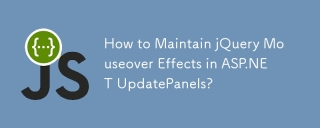 How to Maintain jQuery Mouseover Effects in ASP.NET UpdatePanels?
How to Maintain jQuery Mouseover Effects in ASP.NET UpdatePanels?03Dec2024
jQuery $(document).ready and UpdatePanels: A Refined LookWhen utilizing jQuery to apply mouseover effects to elements within an UpdatePanel, the...
 10 Most Beneficial jQuery Tab Plugins
10 Most Beneficial jQuery Tab Plugins25Feb2025
This article showcases ten helpful jQuery tab plugins to enhance your website's user experience. These plugins simplify the creation of interactive tabbed content, eliminating page reloads when switching between tabs. Let's explore these options: G
 How Can I Dynamically Modify Text on Mouseover using jQuery?
How Can I Dynamically Modify Text on Mouseover using jQuery?13Nov2024
jQuery: Dynamically Modifying Text with Mouseover EventsWhen interacting with elements on a web page, adding subtle effects can enhance user...
 58 jQuery simulated CSS3 transition page switching effects_html/css_WEB-ITnose
58 jQuery simulated CSS3 transition page switching effects_html/css_WEB-ITnose24Jun2016
58 jQuery simulated CSS3 transition page switching effects
 A Content-switching Component Built 3 Ways: jQuery, JS, CSS
A Content-switching Component Built 3 Ways: jQuery, JS, CSS20Feb2025
Key Findings: This article explores three approaches to building a content-switching component: jQuery, vanilla JavaScript, and CSS-only. Each method offers trade-offs regarding ease of implementation, browser compatibility, and code efficiency. jQ


Hot Tools

HTML+CSS+jQuery implements Flex hover slider
A Flex hover slider effect implemented in HTML+CSS+jQuery

jquery image information list tab left and right switching code
jquery image information list tab left and right switching code

Native js tab news list switching effect code
The native js tab news list switching effect code is also used to be called "sliding door". Generally in the website, we can make a special effect of the tab to display news information on the page, which is very suitable for corporate websites or portals. used in the website. PHP Chinese website recommends downloading!
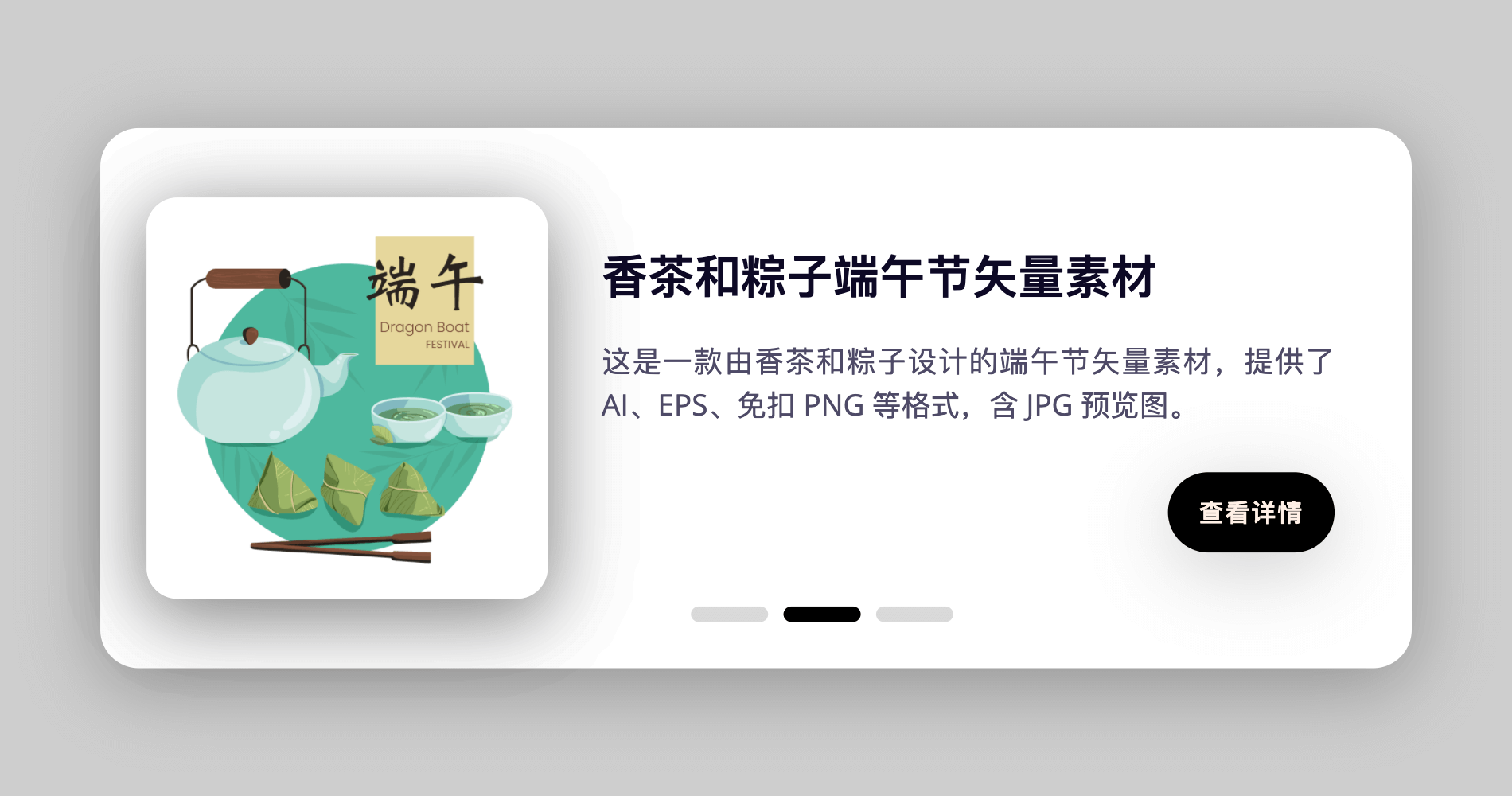
Card switching effect realized by pure CSS
This is a card switching effect implemented in pure CSS. The principle is to select different buttons through the radio button, and then use the CSS selector to select the corresponding content for display.