Integrated Apache suite. XAMPP includes Apache, MySQL, PHP, and PERL, which can be decompressed directly without complicated installation processes. It is highly recommended for beginners. So far, XAMPP supports four versions of Windows, Linux, Mac OS X, and Solaris. Vista Note: Since the c:\program files folder of the default Vista installation does not have sufficient write permissions, it is recommended to create a new path for the XAMPP installation, such as c:\xampp or c:\myfolder\xampp.
All resources on this site are contributed by netizens or reprinted by major download sites. Please check the integrity of the software yourself! All resources on this site are for learning reference only. Please do not use them for commercial purposes. Otherwise, you will be responsible for all consequences! If there is any infringement, please contact us to delete it. Contact information: admin@php.cn
Related Article
 How to Access the Command Line for XAMPP on Windows?
How to Access the Command Line for XAMPP on Windows?18Oct2024
Accessing the Command Line for XAMPP on WindowsXAMPP, the popular web development package, provides an integrated development environment on Windows. It includes essential components such as Apache, MySQL, and PHP. However, unlike Linux-based systems
 How Can I Access and Use XAMPP\'s Command Line Interface on Windows?
How Can I Access and Use XAMPP\'s Command Line Interface on Windows?26Nov2024
Accessing the Command Line for XAMPP on WindowsRunning XAMPP on Windows provides an integrated environment for web development. However, if you...
 Which C IDE is Best for Windows Developers?
Which C IDE is Best for Windows Developers?11Nov2024
Choosing the Optimal C Development Environment on WindowsWhen it comes to selecting an Integrated Development Environment (IDE) or editor for...
 The 5 Best IDEs for WordPress Development (And Why)
The 5 Best IDEs for WordPress Development (And Why)03Mar2025
Choosing the Right Integrated Development Environment (IDE) for WordPress Development For ten years, I've explored numerous Integrated Development Environments (IDEs) for WordPress development. The sheer variety—from free to commercial, basic to fea
 How Can I Run Multiple PHP Versions Simultaneously in XAMPP?
How Can I Run Multiple PHP Versions Simultaneously in XAMPP?15Dec2024
Multiple PHP Versions in XAMPP: A Comprehensive GuideIntroductionXAMPP, the popular web development environment, typically runs on a single PHP...
 Install Apache2.4 MySql5.7 PHP5.6 under windows environment, apache2.4mysql5.7_PHP tutorial
Install Apache2.4 MySql5.7 PHP5.6 under windows environment, apache2.4mysql5.7_PHP tutorial12Jul2016
Install Apache2.4 MySql5.7 PHP5.6, apache2.4mysql5.7 under windows environment. Install Apache2.4 MySql5.7 PHP5.6, apache2.4mysql5.7 under Windows environment. Before learning PHP, I always only used the phpStudy integrated development environment. This is undoubtedly a great help for novices, because


Hot Tools
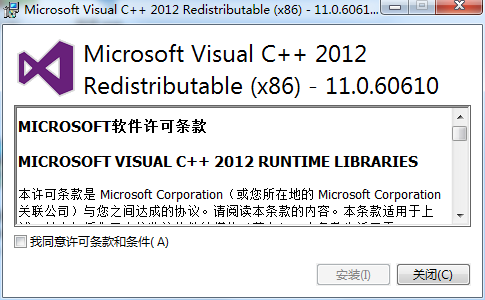
vc9-vc14 (32+64 bit) runtime library collection (link below)
Download the collection of runtime libraries required for phpStudy installation
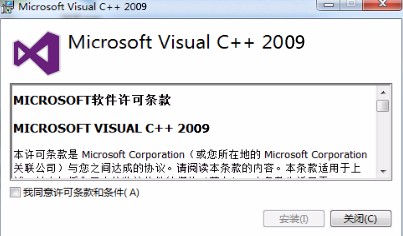
VC9 32-bit
VC9 32-bit phpstudy integrated installation environment runtime library

PHP programmer toolbox full version
Programmer Toolbox v1.0 PHP Integrated Environment
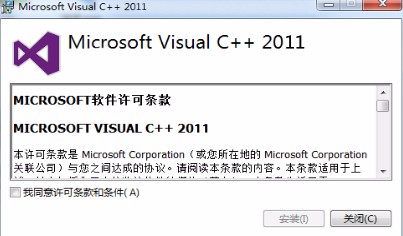
VC11 32-bit
VC11 32-bit phpstudy integrated installation environment runtime library
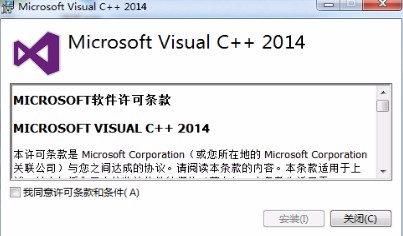
VC14 32-bit
VC14 32-bit phpstudy installation environment runtime library





