 Development tools
Development tools php development environment (integrated)
php development environment (integrated) phpStudy V8.1 (Win32 bit) (php8 is supported)
phpStudy V8.1 (Win32 bit) (php8 is supported)phpStudy V8 Win32-bit (has passed 360 security certification)< /strong>
Size: 77.4M (unzipped version)
Version: phpStudy v8.1.0.4
Time: 2020-05- 01
Applicable to: Win2008 R2/2012/2016/Win7/Win10
MD5 comparison (file anti-tampering detection):
https://www.xp.cn/wenda/401.html
Tutorial:
https://www.php.cn/course /1066.html(Video version)
https://www .xp.cn/phpstudy-v8/ (manual version)
64-bit download:
phpStudy V8.1 Win64 download address:
https://www.php.cn/ xiazai/gongju/1500

Details:
This time it is a comprehensive reconstruction, with new naming and a new interface, which is more beautiful and clearer in operation. The production environment has all been upgraded to the latest version, and different versions of php can be selected at different sites without affecting each other. In addition, many new features have been added Other useful functions...
It should be noted that although it has gone through a lot of internal testing, there will definitely still be some uncertainties. It is recommended to back up the data before using the V8 version.
Main functions:
1. Brand new interface, more beautiful and clearer to operate
2. The installation package has the latest versions of Apache, Nginx, MySQL, FTP, php
3. You can choose different versions of php on different sites without affecting each other (multiple versions of PHP coexist)
4. Modify the website and automatically synchronize it to Apache and Nginx
5. Website information Displayed in the form of a table, and the site is controlled in the website table
6. Add expiration time to the website to facilitate website operation and maintenance
7. Add pseudo-static function
8. Customized navigation page, the new website will be more beautiful when testing, and help guidance will be provided in the navigation page
9. Add composer
10. Add a custom SSL certificate tool to deploy the certificate with one click or generate a development environment with one click when creating the website SSL
11. Implement database import and export without using third-party tools
12. Added new FTP function to provide file services, using open source software FileZilla, which is safe and can grant different permissions to different users
13 . Added the "Environment" function, which can expand the latest plug-ins at any time. Whether it is a website program or an application, it can be installed and used with one click, eliminating configuration and other problems
14. Added a new self-start function at boot
15. Provides quick modification function of commonly used configuration files without learning the configuration file rules of each software
All resources on this site are contributed by netizens or reprinted by major download sites. Please check the integrity of the software yourself! All resources on this site are for learning reference only. Please do not use them for commercial purposes. Otherwise, you will be responsible for all consequences! If there is any infringement, please contact us to delete it. Contact information: admin@php.cn
Related Article
 Which C IDE is Best for Windows Developers?
Which C IDE is Best for Windows Developers?11Nov2024
Choosing the Optimal C Development Environment on WindowsWhen it comes to selecting an Integrated Development Environment (IDE) or editor for...
 The 5 Best IDEs for WordPress Development (And Why)
The 5 Best IDEs for WordPress Development (And Why)03Mar2025
Choosing the Right Integrated Development Environment (IDE) for WordPress Development For ten years, I've explored numerous Integrated Development Environments (IDEs) for WordPress development. The sheer variety—from free to commercial, basic to fea
 Install Apache2.4 MySql5.7 PHP5.6 under windows environment, apache2.4mysql5.7_PHP tutorial
Install Apache2.4 MySql5.7 PHP5.6 under windows environment, apache2.4mysql5.7_PHP tutorial12Jul2016
Install Apache2.4 MySql5.7 PHP5.6, apache2.4mysql5.7 under windows environment. Install Apache2.4 MySql5.7 PHP5.6, apache2.4mysql5.7 under Windows environment. Before learning PHP, I always only used the phpStudy integrated development environment. This is undoubtedly a great help for novices, because
 How Docker arranges PHP development environment, docker arranges PHP development
How Docker arranges PHP development environment, docker arranges PHP development06Jul2016
How Docker arranges PHP development environment, docker arranges PHP development. How Docker arranges PHP development environment, docker arranges PHP development environment deployment has always been a big problem, whether it is development environment or production environment, but Docker combines development environment and production environment
 How Docker arranges PHP development environment, docker arranges PHP development_PHP tutorial
How Docker arranges PHP development environment, docker arranges PHP development_PHP tutorial12Jul2016
How Docker arranges PHP development environment, docker arranges PHP development. How Docker arranges PHP development environment, docker arranges PHP development environment deployment has always been a big problem, whether it is development environment or production environment, but Docker combines development environment and production environment
 How to Access the Command Line for XAMPP on Windows?
How to Access the Command Line for XAMPP on Windows?18Oct2024
Accessing the Command Line for XAMPP on WindowsXAMPP, the popular web development package, provides an integrated development environment on Windows. It includes essential components such as Apache, MySQL, and PHP. However, unlike Linux-based systems


Hot Tools
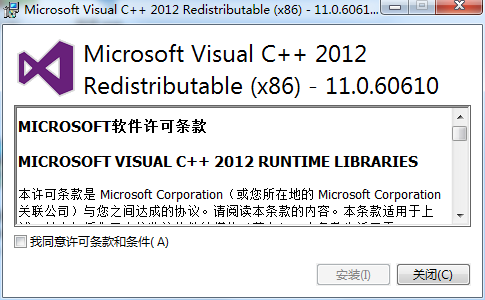
vc9-vc14 (32+64 bit) runtime library collection (link below)
Download the collection of runtime libraries required for phpStudy installation
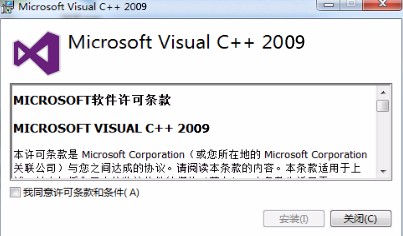
VC9 32-bit
VC9 32-bit phpstudy integrated installation environment runtime library

PHP programmer toolbox full version
Programmer Toolbox v1.0 PHP Integrated Environment
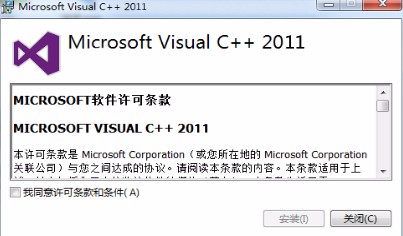
VC11 32-bit
VC11 32-bit phpstudy integrated installation environment runtime library
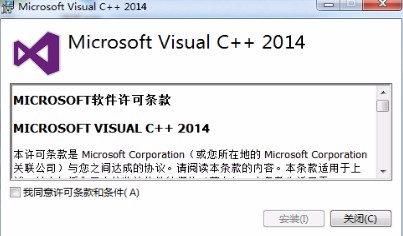
VC14 32-bit
VC14 32-bit phpstudy installation environment runtime library




