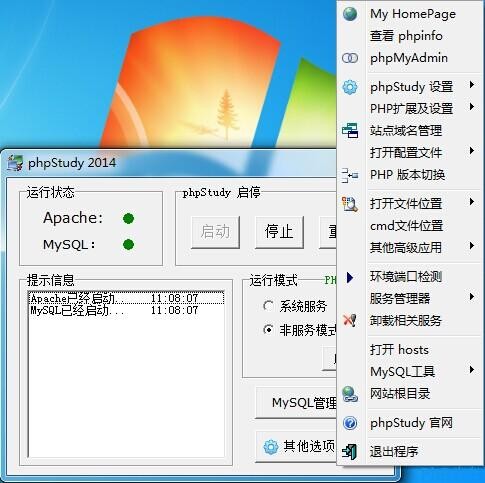phpStudy (php5.2 Collector's Edition) (php one-click installation package)
Size: 11.0M (unzipped version)
Version :V2013 Collector’s Edition
Time: 2013-03-16
Applicable: Win2000/XP/2003/win7, apache+php5.2 Collector’s Edition
php5.2.jpg
Detailed description:
phpStudy (PHP5.2 Collector’s Edition) is the most classic simplified version of phpStudy. Adopting the classic combination of Apache2.2+php5.2.17+MySQL5.1, one-click installation, no runtime library, no configuration required, easy to build a PHP debugging environment, and the size is only 11M, very lightweight, very suitable for students learning PHP, worth collecting .
1. Fully suitable for Win2000/XP/2003/win7 operating system.
2. This program package integrates the following software, all of which are the latest versions.
PHP 5.2.17 is a new CGI programming language that is easy to learn, easy to use, fast and cross-platform.
Apache 2.2.25 The most popular HTTP server software, fast, reliable, and open source.
MySQL 5.1.73 has high execution performance, fast running speed, easy to use, and is a great database.
SQL-Front 5.1.4.16 A compact MySQL management program.
ZendOptimizer 3.3.3 is a free PHP optimization engine that improves performance by more than 30%.
OpenSSL 0.9.8y cryptographic algorithm library, SSL protocol library and applications.
3. MySQL database username: root, password root. Please reset the password after installation.
4. This program is pure green, supports system service and non-service startup methods, and can be switched freely. It can run normally even if you change the installation path or copy it to another computer; it can run even if you change the path after running it, so no configuration is really required. Rewrite the control panel to start and stop the control program more effectively and intuitively.
5. Produce Nginx version and Lighttpd version at the request of netizens. The Nginx version is phpfind, and the Lighttpd version is phpLight.
Notes:
1. In order to reduce errors, the installation path must not contain spaces or Chinese characters. If a firewall is turned on, you will be prompted whether to trust httpd and mysqld to run. Please select Allow all. .
2. This is the apache+php solution. If you need the Nginx+php solution, please go to www.phpStudy.net to download phpfind. For the Lighttpd+PHP solution, download phpLight.
3. After reinstalling the system or when related services are lost, just click "Run Mode - Application".
4. You can uninstall related services through the menu "Uninstall related services".
5. Right-click on the three start-stop buttons of "Start", "Stop" and "Restart" to selectively start and stop, and the left-click will control all starts and stops.
6. The menu "phpStudy Settings" can carry out related settings of php, apche and mysql. Menu "Site Domain Name Settings" allows you to add sites and domain names.
7. This program is divided into installation version and non-installation version. Whether it is installation or installation-free, the final effect is exactly the same. 】
8. If you cannot start due to port problems, please use the menu "Environment Port Detection" to perform port detection and try to start.
9. The difference between system service and non-service startup
System service startup: It will start when the computer is turned on. It is suitable for regular use or as a server. There is no need to start it manually. The service will start when the computer is turned on. And startup, the advantage is that the program runs stably.
Non-service startup: It needs to be started manually, suitable for occasional and frequent use. Related processes will not be started when not in use, thereby saving computer resources.
All resources on this site are contributed by netizens or reprinted by major download sites. Please check the integrity of the software yourself! All resources on this site are for learning reference only. Please do not use them for commercial purposes. Otherwise, you will be responsible for all consequences! If there is any infringement, please contact us to delete it. Contact information: admin@php.cn
Related Article
 Which C IDE is Best for Windows Developers?
Which C IDE is Best for Windows Developers?11Nov2024
Choosing the Optimal C Development Environment on WindowsWhen it comes to selecting an Integrated Development Environment (IDE) or editor for...
 The 5 Best IDEs for WordPress Development (And Why)
The 5 Best IDEs for WordPress Development (And Why)03Mar2025
Choosing the Right Integrated Development Environment (IDE) for WordPress Development For ten years, I've explored numerous Integrated Development Environments (IDEs) for WordPress development. The sheer variety—from free to commercial, basic to fea
 Install Apache2.4 MySql5.7 PHP5.6 under windows environment, apache2.4mysql5.7_PHP tutorial
Install Apache2.4 MySql5.7 PHP5.6 under windows environment, apache2.4mysql5.7_PHP tutorial12Jul2016
Install Apache2.4 MySql5.7 PHP5.6, apache2.4mysql5.7 under windows environment. Install Apache2.4 MySql5.7 PHP5.6, apache2.4mysql5.7 under Windows environment. Before learning PHP, I always only used the phpStudy integrated development environment. This is undoubtedly a great help for novices, because
 How Docker arranges PHP development environment, docker arranges PHP development
How Docker arranges PHP development environment, docker arranges PHP development06Jul2016
How Docker arranges PHP development environment, docker arranges PHP development. How Docker arranges PHP development environment, docker arranges PHP development environment deployment has always been a big problem, whether it is development environment or production environment, but Docker combines development environment and production environment
 How Docker arranges PHP development environment, docker arranges PHP development_PHP tutorial
How Docker arranges PHP development environment, docker arranges PHP development_PHP tutorial12Jul2016
How Docker arranges PHP development environment, docker arranges PHP development. How Docker arranges PHP development environment, docker arranges PHP development environment deployment has always been a big problem, whether it is development environment or production environment, but Docker combines development environment and production environment
 Debug vs. Release in Visual Studio: What are the Key Differences and When Should I Use Each?
Debug vs. Release in Visual Studio: What are the Key Differences and When Should I Use Each?13Jan2025
Debug vs. Release Mode in Visual Studio: Understanding the Key DifferencesIntroductionVisual Studio, a powerful integrated development environment...


Hot Tools
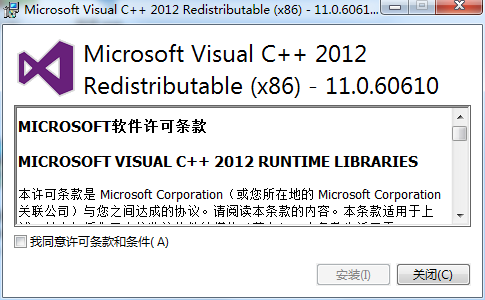
vc9-vc14 (32+64 bit) runtime library collection (link below)
Download the collection of runtime libraries required for phpStudy installation
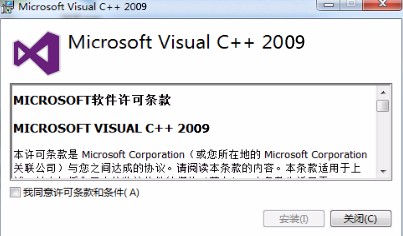
VC9 32-bit
VC9 32-bit phpstudy integrated installation environment runtime library

PHP programmer toolbox full version
Programmer Toolbox v1.0 PHP Integrated Environment
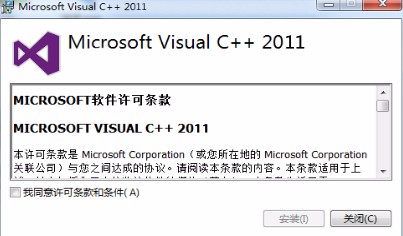
VC11 32-bit
VC11 32-bit phpstudy integrated installation environment runtime library
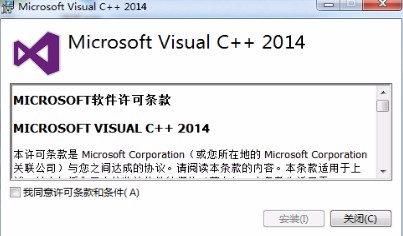
VC14 32-bit
VC14 32-bit phpstudy installation environment runtime library