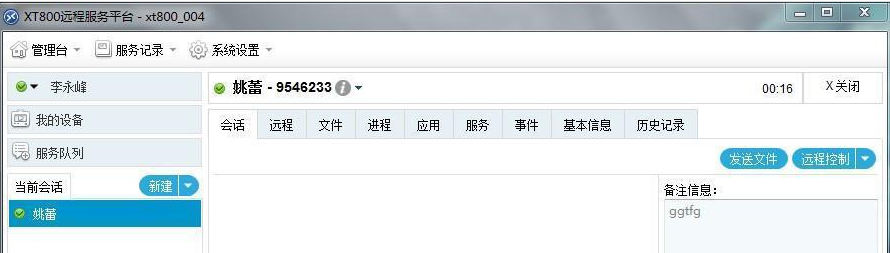XieTong XT800 does not require public IP and special network configuration, and can penetrate firewalls and intranet restrictions. It is used for remote technical support for customers, remote server management, and remote operation, maintenance and communication of company branches or stores.
Remote control: View or control remote computers, invite others to view or control my computer.
Account and authorization code access mechanism can be used when no one is in front of the remote computer.
One-to-many or many-to-one multiple people connected remotely at the same time; supports remote restart.
Contact functions: contact list, text conversation, contact IP, online status view.
File transfer: Supports large file (folder) transfer, sharing, and remote computer file management.
Function details:
1. Remote connection function:
1. View or control remote computers.
2. Invite the other party to view or control my computer.
3 No need for public IP and special network configuration to penetrate firewall restrictions.
4. Direct LAN connection can be achieved through TCP/IP, and the software is also suitable for use in LAN without Internet connection.
5. "Supports multiple ways to connect to remote computers:
Connect to the remote computer through account and authorization code without confirmation from the other party. Example: unattended operation and maintenance of the server.
Connect to the other party's computer by actively initiating a request, and the other party can confirm. Examples: active service, operation and maintenance customers.
Connect through the other party's initiative to initiate a request, example: customer requesting assistance."
6. “Support multiple simultaneous connections:
Supports one customer service remotely connecting to multiple computers at the same time. Example: one customer service operates and maintains multiple computers at the same time.
Supports multiple customer service personnel to remotely control or share a desktop computer at the same time, for example: multiple customer service personnel collaborate to diagnose an important customer computer; or training scenarios."
7. You can view remote computer system and software installation information, as well as current process and window information.
8. Lock the other party’s keyboard, mouse and other input devices: avoid the problem of cursor grabbing between the two parties.
9. Can be installed and run as a Windows system service.
10. Supports remote computer restart and can automatically connect to the network (even when not logged in to the Windows user environment).
11. Supports use of the remote computer in screen saver or locked state.
12. Remote upgrade: Remote one-click automatic upgrade and reconnect to log in.
13. Supports clipboard synchronization and commonly used Win key combinations.
14. The remote control window can be automatically scaled or the display mode can be manually set.
15. Adapt to network conditions and dynamically adjust the picture quality of the remote control. You can also manually specify modes such as "picture quality priority" and "speed priority".
2. Contact function:
1. Contact list: Easily manage all contacts, support group management, and initiate a connection with one click.
2. Status management: You can change your current status and view the current online status of all contacts.
3. Text chat: You can send online or offline messages and keep historical chat records.
4. View online contact IP, version information and related machine information.
5. Set the note name: to facilitate finding contacts.
6. Satisfaction survey: After the service is completed, initiate a satisfaction survey to the customer and get feedback on whether the customer has submitted it.
3. File transfer and sharing functions:
1. File transfer: large-capacity file transfer, and supports direct sending of folders, and supports breakpoint resume transfer.
2. Flexible file receiving settings: set the default receiving and saving path; set whether receiving files requires confirmation, etc.
3. File sharing: A sharing environment similar to Windows Network Neighborhood can be established across LANs, and a variety of file sharing security policies are provided, including folder password protection, contact relationship or black and white list, etc.
4. Remote file management function: manage remote computer files, support uploading, downloading directories and files, deleting, creating, renaming and other operations, which can replace traditional FTP services.
5. File transfer record preservation: No matter which method is used to send or receive any file, detailed records are saved in the file transfer record.
safety:
1. Communication data is based on SSL: RSA public/private key exchange and AES 256-bit session encryption encoding, which is an online banking level encryption mechanism.
2. Support independent virtual private network, securely isolated from the public network (even if outsiders obtain the authorization code, they cannot connect to and access internal computers of the enterprise).
3. Supports dynamic authorization password, automatically changes the authorization code every time it is run, and can also set a fixed private authorization code.
4. Adopt a separation mechanism for authorization codes and login passwords, and encrypt and store them on the user's local computer to strengthen security.
5. Flexible black and white list security policies: you can control the access rules yourself.
6. Software lock function: prevent illegal use or configuration tampering when unattended.
7. Software settings dedicated lock function: prevent authorization codes and other security configurations from being modified.
Availability:
1. Built-in intelligent routing strategy can find the nearest server to speed up the connection speed and data forwarding efficiency.
2. Normally it can be connected within 3-8 seconds.
3. Adapt to network conditions, dynamically adjust the picture quality of remote control, and improve the smoothness of control.
4. Up to 97% P2P direct connection penetration rate, optimized transmission speed.
5. Independently developed image compression and encoding and decoding technology can effectively reduce bandwidth consumption and picture delay.
6. The bandwidth consumption is small, and the conventional bandwidth requirement in a public network environment is 2~30KB.
7. A permanent unique partner ID, not a session ID (just like a QQ number).
8. International keyboard support.
9.Clearly arranged user interface enables simple and fast operation.
10. Support network proxy.
11. Automatically penetrate the UAC restrictions of the operating system without special settings (in Vista/Win7/2008 environment).
5. Solution: (Reference for large enterprises: Xietong XT800 remote service platform).
1. It can quickly deploy controlled terminals in batches, set operation and maintenance processes, specify operation and maintenance relationships, customer service and client management, and group message broadcasting to increase convenience and controllability.
2. Quickly deploy the XT800 remote assistant version: you can ask for help with one click, reflecting the corporate brand and enhancing the brand image.
All resources on this site are contributed by netizens or reprinted by major download sites. Please check the integrity of the software yourself! All resources on this site are for learning reference only. Please do not use them for commercial purposes. Otherwise, you will be responsible for all consequences! If there is any infringement, please contact us to delete it. Contact information: admin@php.cn
Related Article
 Which C IDE is Best for Windows Developers?
Which C IDE is Best for Windows Developers?11Nov2024
Choosing the Optimal C Development Environment on WindowsWhen it comes to selecting an Integrated Development Environment (IDE) or editor for...
 The 5 Best IDEs for WordPress Development (And Why)
The 5 Best IDEs for WordPress Development (And Why)03Mar2025
Choosing the Right Integrated Development Environment (IDE) for WordPress Development For ten years, I've explored numerous Integrated Development Environments (IDEs) for WordPress development. The sheer variety—from free to commercial, basic to fea
 Install Apache2.4 MySql5.7 PHP5.6 under windows environment, apache2.4mysql5.7_PHP tutorial
Install Apache2.4 MySql5.7 PHP5.6 under windows environment, apache2.4mysql5.7_PHP tutorial12Jul2016
Install Apache2.4 MySql5.7 PHP5.6, apache2.4mysql5.7 under windows environment. Install Apache2.4 MySql5.7 PHP5.6, apache2.4mysql5.7 under Windows environment. Before learning PHP, I always only used the phpStudy integrated development environment. This is undoubtedly a great help for novices, because
 How Docker arranges PHP development environment, docker arranges PHP development
How Docker arranges PHP development environment, docker arranges PHP development06Jul2016
How Docker arranges PHP development environment, docker arranges PHP development. How Docker arranges PHP development environment, docker arranges PHP development environment deployment has always been a big problem, whether it is development environment or production environment, but Docker combines development environment and production environment
 How Docker arranges PHP development environment, docker arranges PHP development_PHP tutorial
How Docker arranges PHP development environment, docker arranges PHP development_PHP tutorial12Jul2016
How Docker arranges PHP development environment, docker arranges PHP development. How Docker arranges PHP development environment, docker arranges PHP development environment deployment has always been a big problem, whether it is development environment or production environment, but Docker combines development environment and production environment
 How to Access the Command Line for XAMPP on Windows?
How to Access the Command Line for XAMPP on Windows?18Oct2024
Accessing the Command Line for XAMPP on WindowsXAMPP, the popular web development package, provides an integrated development environment on Windows. It includes essential components such as Apache, MySQL, and PHP. However, unlike Linux-based systems


Hot Tools
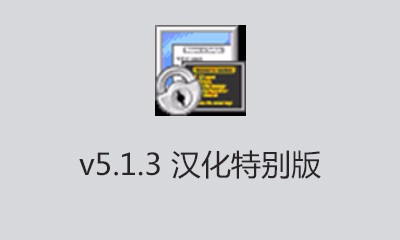
SecureCRTv5.1.3 Chinese version
SecureCRT v5.1.3 Chinese version
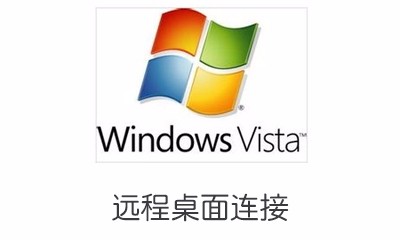
PuTTy v0.63 Chinese version
PuTTy v0.63 Chinese version
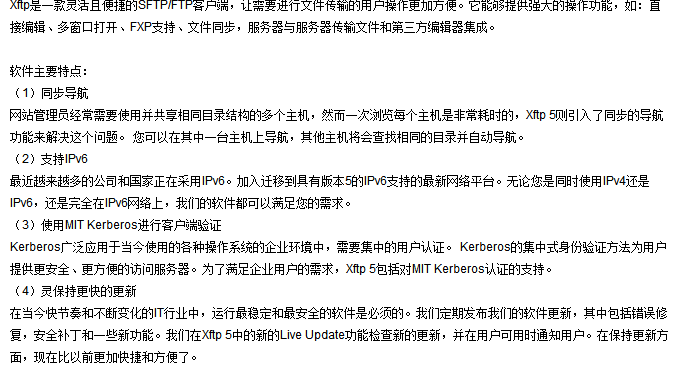
Xftp file transfer software v5.0.1228 Simplified Chinese version
Xftp file transfer software v5.0.1228 Simplified Chinese version

Xietong XT800 Remote Assistant v4.3.3
Xietong XT800 Remote Assistant v4.3.3

Dahua e-eye remote monitoring software v2.7.1 Chinese official installation version
Dahua e-eye remote monitoring software v2.7.1 Chinese official installation version