 Development tools
Development tools php development environment (integrated)
php development environment (integrated) pc remote computer terminal (Magic Computer Remote Control) v5.7.0.0 Chinese installation free version
pc remote computer terminal (Magic Computer Remote Control) v5.7.0.0 Chinese installation free version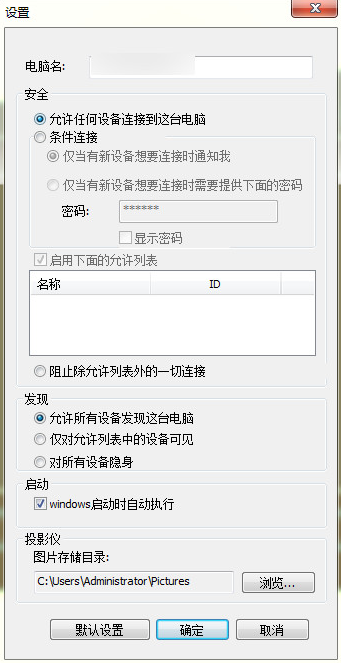
pc remote Magic Control Computer Remote Control PC Side is a computer receiver software developed by Monect. It is used together with the Magic Control Computer Remote Control app. With it, you can use your mobile phone as a remote control. Remotely control your computer, which is convenient for you to play games, browse the web, play PPT, etc. Friends who need this tool are welcome to download and use it.
basic introduction
You can use your mobile phone to control your computer PC client through Wi-Fi or Bluetooth. You can display the game screen on your mobile phone on your computer, allowing you to operate it with your mobile phone and run the screen on your computer. The Monect computer remote control can be widely used for remote desktop control, synchronous slide show playback, text transmission and sharing to computers, etc. You need to download and install the Monect remote control on your computer and mobile phone at the same time to use it!
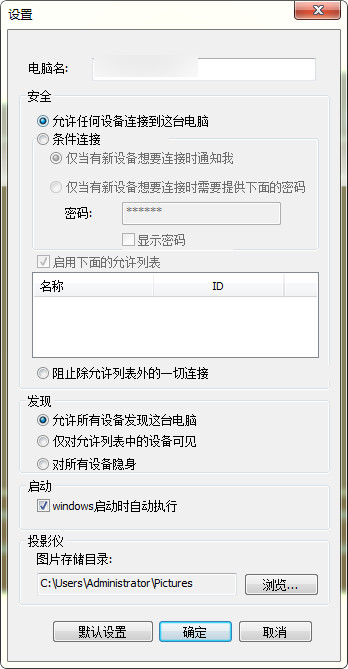
Software Features
1. Share: Display photos, videos or even the entire phone screen on your phone or tablet on the big screen of your computer. View, edit and download files on your computer on your phone, and conversely, you can also wirelessly access files on your phone on your computer.
2. Games: Integrate 4 types of game controllers, perfectly supporting shooting (fps), role playing (rpg), action (ACT) and flying (FLY) and other game types, especially the Need for Speed series, Dirt series, Mission Games like Summons and Ace Combat.
3. Work: Perfectly simulates multi-touch trackpad and keyboard, provides the same operation as Apple Magic Trackpad, and owns Apple products for free. You can also remotely control PPT presentations, allowing you to see the slides and PPT annotations on your mobile phone without leaving the computer.
Features
1. Remote desktop: touch your windows
on your mobile phone
2. Multi-language support: Supports Simplified Chinese, Traditional Chinese, and English!
3. Desktop sharing (requires root): display your mobile phone screen on the computer
4. Flight mode: Play games such as Ace Combat through gravity sensing
5. Shooting mode: Use 3D gyroscope to aim at the target, just like real shooting
6. Browser and multimedia control: Easier control of various browsers and multimedia players
7. My Computer: Browse, modify, and delete your computer files directly on your mobile phone
8. Joystick controller: Virtually create a wireless computer controller, you can easily play Street Fighter, Dynasty Warriors and other games
9. Slide synchronization: Display PPT pictures, annotations, etc. directly on your mobile phone. You can select, play, and circle
10. Text transfer: Enter any text on your phone and send it directly to the text window on your computer
11. Keyboard: Virtually create a full keyboard, a numeric keypad, and a multifunctional keyboard that can control computer shutdown, restart, and sleep
12. Racing mode: Use the gravity sensor on the mobile phone to play racing games on the computer, perfectly supporting various racing games, such as the Need for Speed series, Dirt series, etc.
13. Touchpad: Simulate a touchpad, adding a notebook-like touchpad to your computer and supporting multi-touch, just like Apple's trackpad!
common problem
1. Why can’t I scan the computer on my mobile phone?
Please check the firewall settings on your computer. If anti-virus software such as 360 is installed, please add Monect to the whitelist. If not, please close it directly.
2. What games can be played with Monect?
Many games support it. If a game can be played with a controller, then it can definitely be played with Monect. In addition, some games only support Xbox360 controllers, then you only need to use the "Simulate 360 Controller" function on the Monect computer side. FPS games are usually played with a keyboard, and the Monect design mode is also supported, using a gyro to control the crosshair.
All resources on this site are contributed by netizens or reprinted by major download sites. Please check the integrity of the software yourself! All resources on this site are for learning reference only. Please do not use them for commercial purposes. Otherwise, you will be responsible for all consequences! If there is any infringement, please contact us to delete it. Contact information: admin@php.cn
Related Article
 Which C IDE is Best for Windows Developers?
Which C IDE is Best for Windows Developers?11Nov2024
Choosing the Optimal C Development Environment on WindowsWhen it comes to selecting an Integrated Development Environment (IDE) or editor for...
 The 5 Best IDEs for WordPress Development (And Why)
The 5 Best IDEs for WordPress Development (And Why)03Mar2025
Choosing the Right Integrated Development Environment (IDE) for WordPress Development For ten years, I've explored numerous Integrated Development Environments (IDEs) for WordPress development. The sheer variety—from free to commercial, basic to fea
 Install Apache2.4 MySql5.7 PHP5.6 under windows environment, apache2.4mysql5.7_PHP tutorial
Install Apache2.4 MySql5.7 PHP5.6 under windows environment, apache2.4mysql5.7_PHP tutorial12Jul2016
Install Apache2.4 MySql5.7 PHP5.6, apache2.4mysql5.7 under windows environment. Install Apache2.4 MySql5.7 PHP5.6, apache2.4mysql5.7 under Windows environment. Before learning PHP, I always only used the phpStudy integrated development environment. This is undoubtedly a great help for novices, because
 How Docker arranges PHP development environment, docker arranges PHP development
How Docker arranges PHP development environment, docker arranges PHP development06Jul2016
How Docker arranges PHP development environment, docker arranges PHP development. How Docker arranges PHP development environment, docker arranges PHP development environment deployment has always been a big problem, whether it is development environment or production environment, but Docker combines development environment and production environment
 How Docker arranges PHP development environment, docker arranges PHP development_PHP tutorial
How Docker arranges PHP development environment, docker arranges PHP development_PHP tutorial12Jul2016
How Docker arranges PHP development environment, docker arranges PHP development. How Docker arranges PHP development environment, docker arranges PHP development environment deployment has always been a big problem, whether it is development environment or production environment, but Docker combines development environment and production environment
 Debug vs. Release in Visual Studio: What are the Key Differences and When Should I Use Each?
Debug vs. Release in Visual Studio: What are the Key Differences and When Should I Use Each?13Jan2025
Debug vs. Release Mode in Visual Studio: Understanding the Key DifferencesIntroductionVisual Studio, a powerful integrated development environment...


Hot Tools
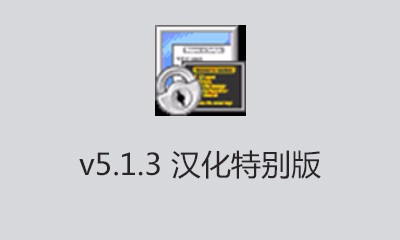
SecureCRTv5.1.3 Chinese version
SecureCRT v5.1.3 Chinese version
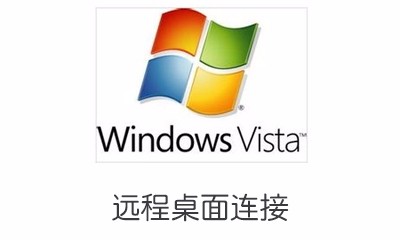
PuTTy v0.63 Chinese version
PuTTy v0.63 Chinese version
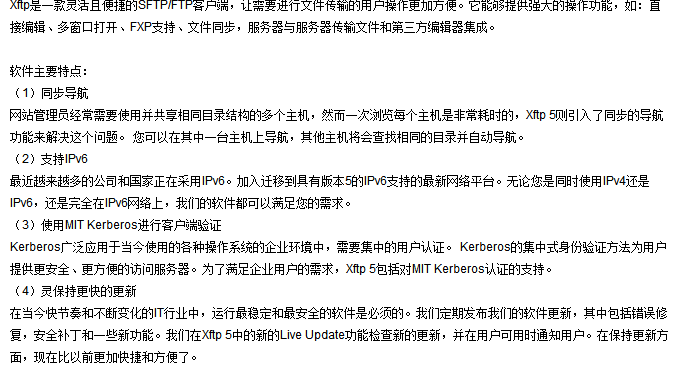
Xftp file transfer software v5.0.1228 Simplified Chinese version
Xftp file transfer software v5.0.1228 Simplified Chinese version

Xietong XT800 Remote Assistant v4.3.3
Xietong XT800 Remote Assistant v4.3.3

Dahua e-eye remote monitoring software v2.7.1 Chinese official installation version
Dahua e-eye remote monitoring software v2.7.1 Chinese official installation version



