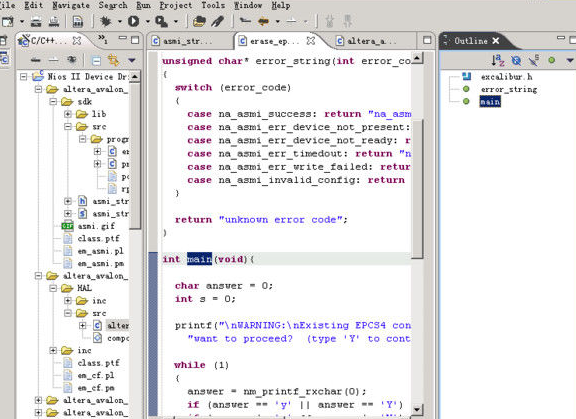The old-fashioned apmserv, I just learned how to build a website, this is the environment, old-fashioned, but unfortunately there are fewer versions, but it can still be used. It was the most used back then, but unfortunately it has not been updated. The version is old and currently very few people use it.
APMServ 5.2.6 is a graphical interface to quickly build Apache 2.2.9, PHP 5.2.6, MySQL 5.1.28 & 4.0.26, Nginx 0.7.19, Memcached 1.2.4, phpMyAdmin 2.11.9.2, OpenSSL, SQLite, ZendOptimizer, and green software for ASP, CGI, and Perl website server platforms. No installation required and flexible mobility. When copying it to other directories, partitions or other computers, you only need to click the start button in APMServ.exe to automatically make relevant settings and install Apache and MySQL as system services. and start. APMServ combines the advantages of Apache's stability and security, and has a graphical management interface as convenient as IIS. It also supports MySQL 5.0 & 4.0 versions, virtual host, virtual directory, port change, SMTP, upload size limit, automatic global variables, and SSL. Certificate creation, cache performance optimization and other settings can be completed with just one click of the mouse.1. Note: The path where the APMServ program is located cannot contain Chinese characters and spaces.
2. MySQL default username: root, password is empty
3. MySQL database file storage directory: MySQL5.1\data or MySQL4.0\data
4. Website root directory [HTML,PHP]www\htdocs [ASP]www\asp [CGI,Perl]www\cgi-bin
5. To access this machine, please use http://127.0.0.1/ or https://127.0.0.1/ (if SSL is enabled)
6. Non-default port, the URL is http://127.0.0.1:port/ or https://127.0.0.1:port/
7. If you choose to use Memcached in "Extended Functions", its port is: 11211
8. APMServ integrates the following software:
Apache 2.2.9 [HTTP Server]
Nginx 0.7.19 [HTTP Server]
NetBox 2.8 Build 4128 [HTTP server + ASP script interpretation engine]
PHP 5.2.6 [PHP script interpretation engine]
MiniPerl 5.8 [Perl Script Interpreter]
Memcached 1.2.4 [key-value memory cache system]
MySQL 5.1.28 [MySQL database server]
MySQL 4.0.26 [MySQL database server]
phpMyAdmin 2.11.9.2 [MySQL database online management tool]
eAccelerator 0.9.5.3 [PHP script acceleration engine]
ZendOptimizer 3.3.3 [PHP script acceleration engine]
OpenSSL 0.9.8h [HTTPS (SSL) secure transmission protocol]
All resources on this site are contributed by netizens or reprinted by major download sites. Please check the integrity of the software yourself! All resources on this site are for learning reference only. Please do not use them for commercial purposes. Otherwise, you will be responsible for all consequences! If there is any infringement, please contact us to delete it. Contact information: admin@php.cn
Related Article
 Which C IDE is Best for Windows Developers?
Which C IDE is Best for Windows Developers?11Nov2024
Choosing the Optimal C Development Environment on WindowsWhen it comes to selecting an Integrated Development Environment (IDE) or editor for...
 The 5 Best IDEs for WordPress Development (And Why)
The 5 Best IDEs for WordPress Development (And Why)03Mar2025
Choosing the Right Integrated Development Environment (IDE) for WordPress Development For ten years, I've explored numerous Integrated Development Environments (IDEs) for WordPress development. The sheer variety—from free to commercial, basic to fea
 Install Apache2.4 MySql5.7 PHP5.6 under windows environment, apache2.4mysql5.7_PHP tutorial
Install Apache2.4 MySql5.7 PHP5.6 under windows environment, apache2.4mysql5.7_PHP tutorial12Jul2016
Install Apache2.4 MySql5.7 PHP5.6, apache2.4mysql5.7 under windows environment. Install Apache2.4 MySql5.7 PHP5.6, apache2.4mysql5.7 under Windows environment. Before learning PHP, I always only used the phpStudy integrated development environment. This is undoubtedly a great help for novices, because
 How Docker arranges PHP development environment, docker arranges PHP development
How Docker arranges PHP development environment, docker arranges PHP development06Jul2016
How Docker arranges PHP development environment, docker arranges PHP development. How Docker arranges PHP development environment, docker arranges PHP development environment deployment has always been a big problem, whether it is development environment or production environment, but Docker combines development environment and production environment
 How Docker arranges PHP development environment, docker arranges PHP development_PHP tutorial
How Docker arranges PHP development environment, docker arranges PHP development_PHP tutorial12Jul2016
How Docker arranges PHP development environment, docker arranges PHP development. How Docker arranges PHP development environment, docker arranges PHP development environment deployment has always been a big problem, whether it is development environment or production environment, but Docker combines development environment and production environment
 Debug vs. Release in Visual Studio: What are the Key Differences and When Should I Use Each?
Debug vs. Release in Visual Studio: What are the Key Differences and When Should I Use Each?13Jan2025
Debug vs. Release Mode in Visual Studio: Understanding the Key DifferencesIntroductionVisual Studio, a powerful integrated development environment...


Hot Tools
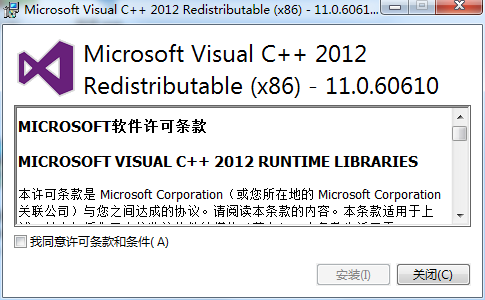
vc9-vc14 (32+64 bit) runtime library collection (link below)
Download the collection of runtime libraries required for phpStudy installation
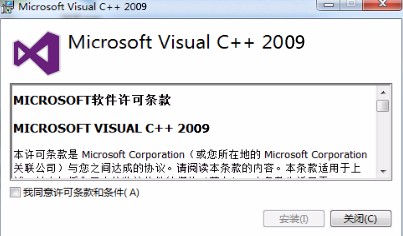
VC9 32-bit
VC9 32-bit phpstudy integrated installation environment runtime library

PHP programmer toolbox full version
Programmer Toolbox v1.0 PHP Integrated Environment
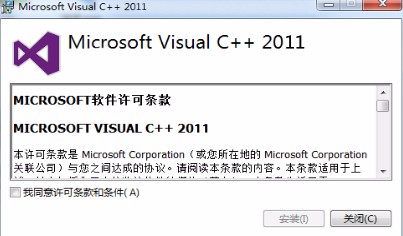
VC11 32-bit
VC11 32-bit phpstudy integrated installation environment runtime library
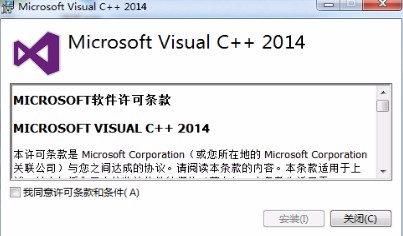
VC14 32-bit
VC14 32-bit phpstudy installation environment runtime library