 Article Tags
Article Tags
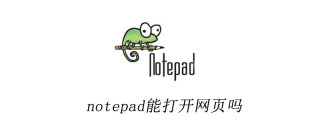
Can notepad open web pages?
able. Open notepad++, click [Run] - [Run] in the menu bar; a window will pop up, fill in the path of the browser's .exe program in the text box, click [Run], and the web page will open.
Aug 20, 2019 am 11:16 AM
Will notepad++'s font change color if I type the wrong code?
Open notepad++, the correct code and keywords will be highlighted and have color and bold effects. However, when the keyword is wrong, the highlighting, color and bolding effects will disappear, so Notepad++ will change the color of the wrong code font.
Aug 20, 2019 am 10:54 AM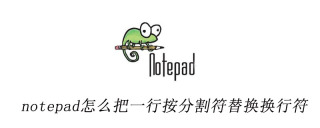
How to replace line breaks with separators in notepad++
Notepad++ uses the shortcut key [Ctrl + f] to open the search, click [Replace] to enter the interface, check [Regular Expression], [Search Target] fill in the delimiter, [Replace] fill in "\r" (carriage return and line feed) To change the line, click the [Replace All] button.
Aug 20, 2019 am 10:42 AM
How to copy the second column in notepad
Open notepad++, use the shortcut key [Alt+left mouse button] to select the second column; right-click the mouse and click [Copy]. The second column in notepad has been copied.
Aug 20, 2019 am 10:31 AM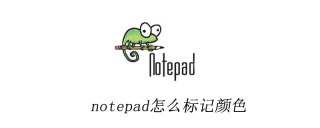
How to mark colors in notepad++
Select the text area where you want to set [mark], right-click the mouse, and select [Style token]. You can see that there are 5 default formats, numbered 1-5. Use them for marking colors.
Aug 20, 2019 am 10:22 AM
What is the default language type of notepad?
Open notepad++, click [Settings] - [Preferences] in the menu bar; enter the preference interface, click [New], you can see that notepad's [Default Language] is the Normal Text type.
Aug 20, 2019 am 10:00 AM
Can notepad create web pages?
Notepad is a very easy-to-use text editor with built-in support for up to 27 syntax highlights (including various common source codes and scripts, and can well support .info file viewing). So notepad can create web pages.
Aug 20, 2019 am 09:48 AM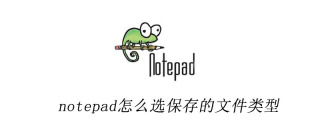
How to choose the file type to save in notepad++
Open notepad++, click [File] - [Save As] in the menu bar; at this time, a window will pop up, and you can select the file type in the [Save as Type] in the window.
Aug 20, 2019 am 09:45 AM
How to run python program in notepad
First open notepad, select the run option in the menu bar, then enter the command cmd /k python "$(FULL_CURRENT_PATH)" & ECHO. & PAUSE & EXIT in the pop-up window, click Save, then set the run shortcut key, and finally you can use the shortcut key to run
Aug 20, 2019 am 09:35 AM
How to open a folder in notepad
Open notepad++, click [New] - [Open the folder where the file is located] - [File Manager] in the menu bar; at this time, the folder where the file is located will be opened.
Aug 20, 2019 am 09:33 AM
How to unify indentation on notepad++
First select the content that requires the same indentation, then click [Edit] - [Indentation] - [Insert tab character (indentation)] (shortcut key [Tab]);
Aug 20, 2019 am 09:23 AM
How to install notepad
First download the notepad installation package (you can download it from the PHP Chinese website). Then run the installation program to enter the installation wizard, accept the user agreement in the installation wizard, and set the installation directory. Then select the components you want to install, and click Install after completing the settings. Wait for the installation to complete before opening the software.
Aug 20, 2019 am 09:20 AM
How to convert notepad++ to xml format
Notepad++ itself cannot convert XML format. You need to download and install the XML Tools plug-in. After the installation is complete, click the [Plug-in] tab and you can see that the XML Tools plug-in has been loaded. If you want to convert XML format, select a series of options starting with [Pretty print].
Aug 20, 2019 am 09:09 AM
How to compare files in notepad
Open notepad++ and click "Plugins". ||Select "Plugin Manager" and click "Show Plugin Manager". ||Check "Compare" and click "Install". ||Open the file you want to compare and select "compare" in the plug-in.
Aug 19, 2019 pm 05:19 PM
Hot tools Tags

Undresser.AI Undress
AI-powered app for creating realistic nude photos

AI Clothes Remover
Online AI tool for removing clothes from photos.

Undress AI Tool
Undress images for free

Clothoff.io
AI clothes remover

Video Face Swap
Swap faces in any video effortlessly with our completely free AI face swap tool!

Hot Article
Roblox: Grow A Garden - Complete Mutation Guide
Roblox: Bubble Gum Simulator Infinity - How To Get And Use Royal Keys
How to fix KB5055612 fails to install in Windows 10?
Nordhold: Fusion System, Explained
Mandragora: Whispers Of The Witch Tree - How To Unlock The Grappling Hook

Hot Tools

vc9-vc14 (32+64 bit) runtime library collection (link below)
Download the collection of runtime libraries required for phpStudy installation

VC9 32-bit
VC9 32-bit phpstudy integrated installation environment runtime library

PHP programmer toolbox full version
Programmer Toolbox v1.0 PHP Integrated Environment

VC11 32-bit
VC11 32-bit phpstudy integrated installation environment runtime library

SublimeText3 Chinese version
Chinese version, very easy to use







