Home >Development Tools >notepad >How to copy the second column in notepad
How to copy the second column in notepad
- (*-*)浩Original
- 2019-08-20 10:31:233599browse

Open notepad, use the shortcut key [Alt left mouse button] to select the second column; (recommended learning: notepad use)
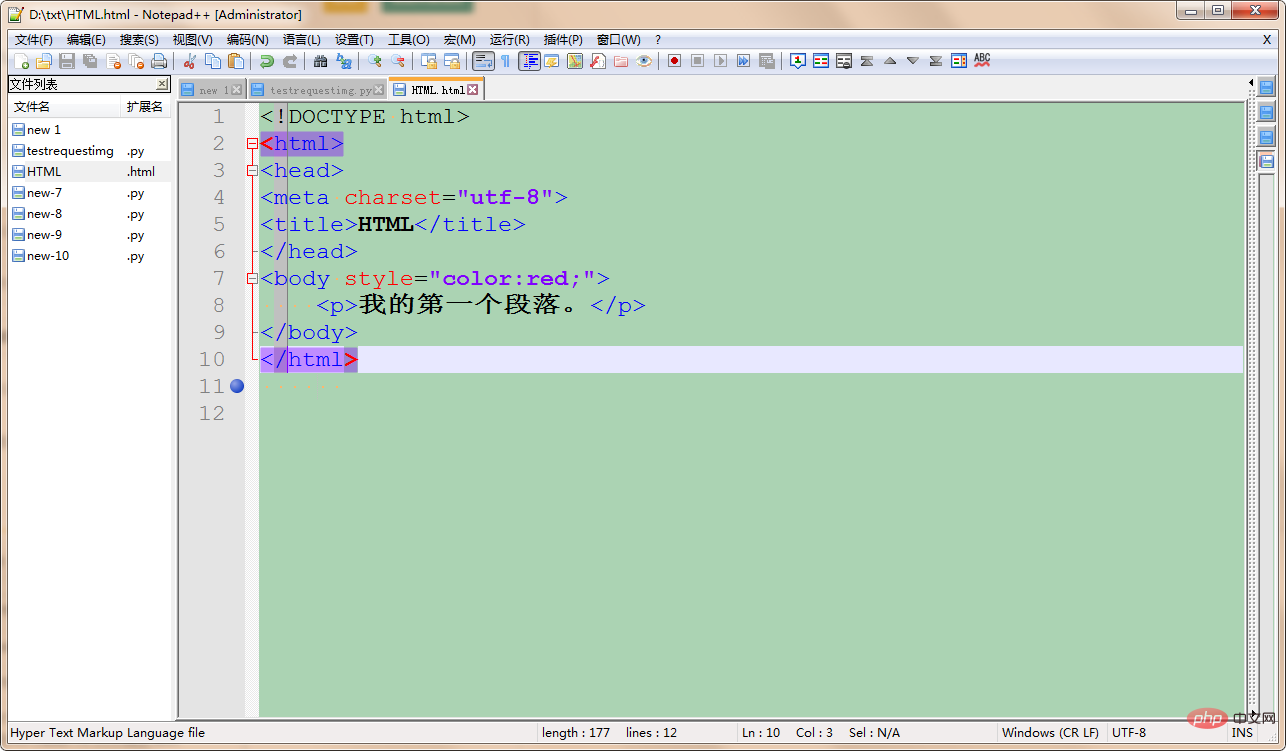 Right-click the mouse and click [Copy]. The second column in notepad has been copied.
Right-click the mouse and click [Copy]. The second column in notepad has been copied.
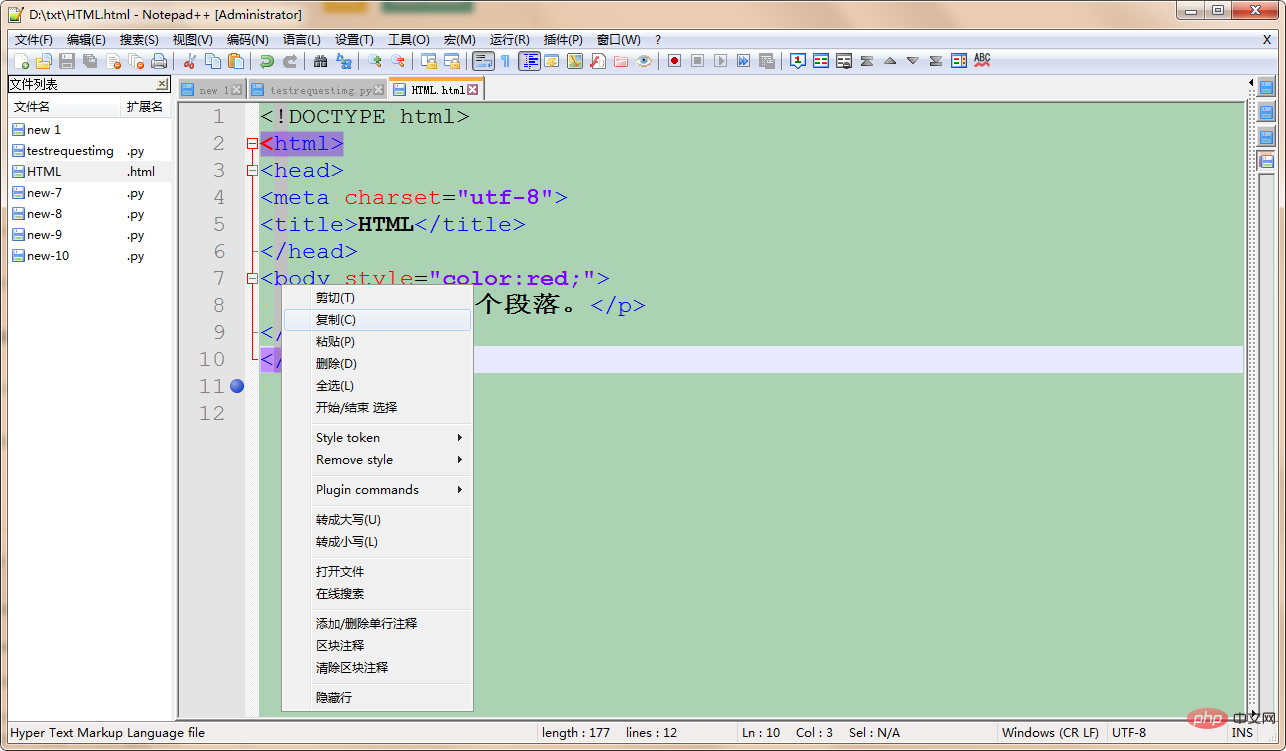 Paste it into the blank space.
Paste it into the blank space.
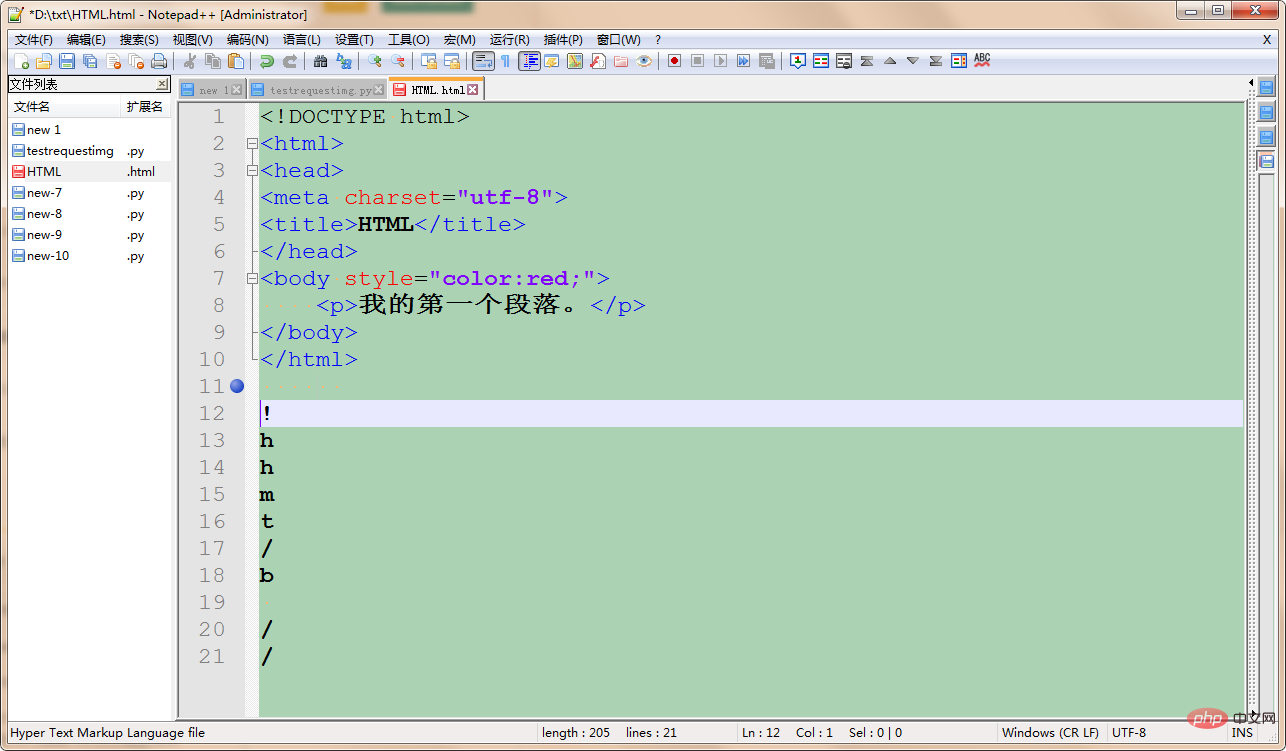
The above is the detailed content of How to copy the second column in notepad. For more information, please follow other related articles on the PHP Chinese website!
Statement:
The content of this article is voluntarily contributed by netizens, and the copyright belongs to the original author. This site does not assume corresponding legal responsibility. If you find any content suspected of plagiarism or infringement, please contact admin@php.cn
Previous article:How to mark colors in notepad++Next article:How to mark colors in notepad++

