 Article Tags
Article Tags
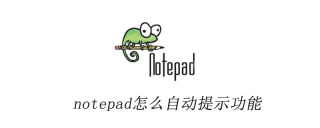
How to automatically prompt function in notepad++
Open the notepad software, click Settings on the menu bar, open the preferences window, click the backup and auto-complete options, and select word prompts or function prompts as needed, and whether to prompt function parameters. Complete the automatic reminder function settings.
Aug 05, 2019 pm 02:54 PM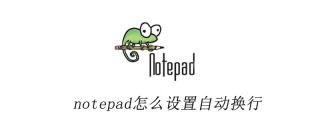
How to set automatic line wrapping in notepad
First open notepad++, click the "View" menu on the menu bar, then select "Automatically wrap" in the pop-up drop-down list and check it.
Aug 05, 2019 pm 02:41 PM
How to automatically typeset in notepad++
Notepad++ automatic typesetting requires the use of astyle, which is an open source tool. It can easily format the program code into the style you want without manual modification.
Aug 05, 2019 pm 02:32 PM
How to automatically indent notepad++
Notepad itself does not have the automatic indentation function of some IDEs. However, this function can be achieved through the NppAutoIndent plug-in.
Aug 05, 2019 pm 02:13 PM
How to select a column of data in Notepad++
Notepad++ can use the Alt key + mouse to select a column of data; it can also use Alt + Shift + arrow keys to select a column of data.
Aug 05, 2019 pm 01:59 PM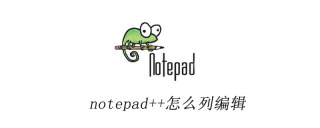
How to edit columns in notepad++
Notepad++ column editing: First hold down alt, select the column with the left mouse button, and then drag it up, down, left, and right to edit; click the left mouse button again to cancel. Use the shortcut key alt+c to pop up the column editing interface.
Aug 05, 2019 pm 01:44 PM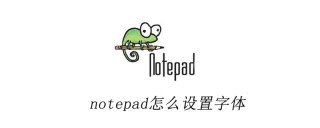
How to set font in notepad++
notepad++ click the "Settings" menu on the menu bar, and then select "Language Format Settings" in the pop-up drop-down list. The system will automatically pop up the Language Format Settings dialog box. Then you can select the language, select the style, and set different fonts and styles in the font style.
Aug 05, 2019 pm 01:19 PM
How to format html in notepad
notepad++ does not have html code formatting function by default. You need to download the plug-in tidy2 to format html files.
Aug 05, 2019 am 11:52 AM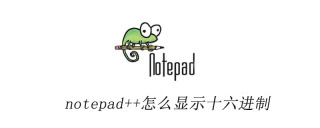
How to display hexadecimal in notepad++
notepad++ needs to install the HEX-Editor plug-in to display the hexadecimal encoding of bytecode files.
Aug 05, 2019 am 11:33 AM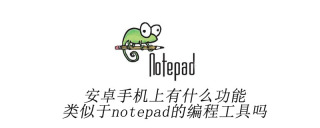
Are there any programming tools on Android phones that have functions similar to notepad++?
There are 920 text editor and DroidEdit Pro editor on Android phones, which are programming tools similar to notepad++. Although the functions are not as powerful as notepad, they are still very good for mobile phones.
Aug 05, 2019 am 11:23 AM
How to add/uncomment shortcut keys for code using notepad++
Notepad's shortcut keys for adding/uncommenting code are divided into three types: single line, multi-line and block. The shortcut key to add/cancel single-line comments is Ctr+Q. The shortcut key to add/cancel multi-line comments is Ctrl+K/Ctrl+Shift+K. The shortcut key to add/cancel block comments is Ctrl+Shift+Q/no shortcut key
Aug 05, 2019 am 11:13 AM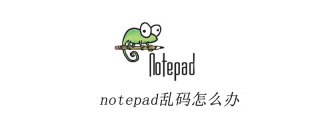
What to do if notepad++ is garbled?
Notepad++ garbled characters are generally caused by encoding mismatches. You can click "Settings (T)" - "Preferences" in the menu bar. A dialog window will appear. Select "New" and change the options in the encoding window to the correct ones. Encoding is enough.
Aug 05, 2019 am 10:44 AM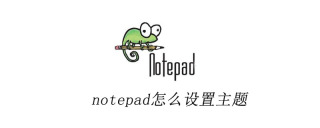
How to set theme for notepad
notepad++ click Settings from the menu bar, click Language Format Settings in the drop-down list, you can see the option to select a theme. Notepad can set the theme by selecting the theme. There are about 20 themes in the select theme list, which can be selected according to your preferences.
Aug 05, 2019 am 10:27 AM
How to install notepad
Search "Notepad++" on Baidu to directly find the homepage and download the installation software. Click to run the installation software, click OK; click Next; click I accept; select the path and click Next; select the required plug-in, click Next; select components, click Install; wait until the installation is completed and you can use it.
Aug 05, 2019 am 10:12 AM
Hot tools Tags

Undresser.AI Undress
AI-powered app for creating realistic nude photos

AI Clothes Remover
Online AI tool for removing clothes from photos.

Undress AI Tool
Undress images for free

Clothoff.io
AI clothes remover

Video Face Swap
Swap faces in any video effortlessly with our completely free AI face swap tool!

Hot Article
Assassin's Creed Shadows: Seashell Riddle Solution
What's New in Windows 11 KB5054979 & How to Fix Update Issues
Where to find the Crane Control Keycard in Atomfall
Roblox: Dead Rails - How To Complete Every Challenge
How to activate all Radio Towers for Joyce Tanner in Atomfall

Hot Tools

vc9-vc14 (32+64 bit) runtime library collection (link below)
Download the collection of runtime libraries required for phpStudy installation

VC9 32-bit
VC9 32-bit phpstudy integrated installation environment runtime library

PHP programmer toolbox full version
Programmer Toolbox v1.0 PHP Integrated Environment

VC11 32-bit
VC11 32-bit phpstudy integrated installation environment runtime library

SublimeText3 Chinese version
Chinese version, very easy to use







