 Article Tags
Article Tags

5 Best Power Automate Flows for Windows 11
Power Automate: Automate Repetitive Tasks on Your Windows 11 PC Power Automate is a free Windows 11 application offering a powerful way to automate various tasks, from clearing your Recycle Bin to archiving old files. This guide demonstrates several
Apr 08, 2025 am 03:06 AM
What are the disadvantages of Linux?
The disadvantages of Linux include user experience, software compatibility, hardware support, and learning curve. 1. The user experience is not as friendly as Windows or macOS, and it relies on the command line interface. 2. The software compatibility is not as good as other systems and lacks native versions of many commercial software. 3. Hardware support is not as comprehensive as Windows, and drivers may be compiled manually. 4. The learning curve is steep, and mastering command line operations requires time and patience.
Apr 08, 2025 am 12:01 AM
How to Stop Apple Music from Automatically Playing?How to Turn It Off?
Stop Apple Music Autoplay: A Comprehensive Guide Apple Music, boasting over 80 million subscribers, is a popular music streaming service. While autoplay is convenient, disabling it can improve battery life and enhance focus. This guide provides solu
Apr 07, 2025 am 10:58 AM
Is There a Ctrl Alt Delete Function for Mac?
There is no direct function equivalent to Windows Ctrl Alt Del key combination in Mac systems, but similar forced exit or restart system operations can be achieved through various methods. This article will introduce several ways to force exit applications on Mac, equivalent to Ctrl Alt Del for Mac. How to force exit the application in Mac system: There are at least six ways to force exit the program on your Mac: Terminal, Shortcut Keys, Apple Menu, Quit All app, Dock, and Activity Monitor. 1. Forced exit with shortcut key: The easiest version of Ctrl Alt Del for Mac is to use the shortcut key Command Option Esc
Apr 07, 2025 am 10:52 AM
How to select multiple files on Mac: Shortcuts advanced tips
Apr 07, 2025 am 10:51 AM
How to find and share your Apple Music Replay
Apple Music Replay: Review your favorite music this year With more than 100 million subscribers and 90 million songs, Apple Music is one of the most popular music streaming services in the world, providing rich content such as select playlists, 24-hour live radio stations and concert videos. Since its launch in 2015, Apple Music has continuously improved content delivery and added new features such as lyrics and music video streaming. It competes with other services like Spotify and YouTube Music and launches Apple Music Replay, a music review feature of the year similar to Spotify Wrapped. What is an App
Apr 07, 2025 am 10:47 AM
How to backup photos to iCloud: Best expert methods found
I have over 30k photos in my iPhone photo library. How did I get to this? Well, I like taking pictures of everything — from my morning coffee to random street art. And I love these photos because it's a hobby of mine, so it would be really
Apr 07, 2025 am 10:46 AM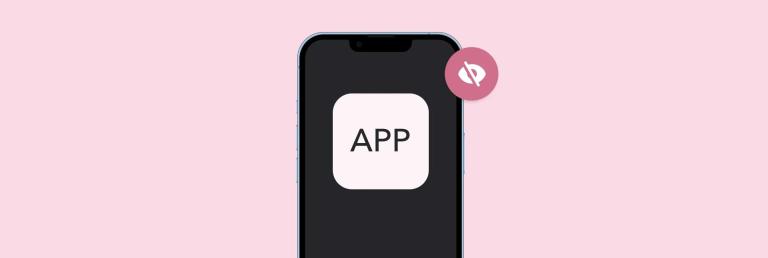
How to find hidden apps on iPhone and open them
This guide reveals multiple ways to locate hidden iPhone apps, whether accidentally hidden or intentionally concealed for privacy or parental control. Let's explore various methods, from using Siri to accessing the App Library. Quick Fixes for Miss
Apr 07, 2025 am 10:42 AM
How to delete apps on iPhone
This guide shows you how to efficiently manage and remove apps from your iPhone, regardless of your iOS version. A cluttered iPhone can be frustrating, but deleting, hiding, or offloading unused apps can easily solve this. App Removal Methods: A Qu
Apr 07, 2025 am 10:36 AM
How to Create Folders in Gmail: An ultimate guide
Manage Gmail mailboxes efficiently: a complete guide to creating tags (folders) We use emails to communicate every day, and it is easy to feel overwhelmed when facing a huge amount of emails. As the preferred service for 1.5 billion users, Gmail allows the creation of folders (or tags) to organize emails, keeping you organized. It should be noted that Gmail calls it a tag, but its functions are the same as folders, and this article will use both terms at the same time. Use Canary Mail to efficiently organize Experience smarter Gmail alternatives. Easily classify emails into folders to keep your inbox organized. Available on Setapp. Free trial Why do you need to create a folder (tag)? Keep your inbox in order
Apr 07, 2025 am 10:30 AM
External hard drive not showing up on Mac? Here's what to do
Mac cannot recognize external hard drive? Try these methods! After the external hard drive is connected to the USB port of your Mac, it is usually displayed on the desktop and under "Position" of the Finder. But sometimes, external hard drives cannot be displayed. What is the reason? It may be caused by various reasons such as data corruption, incorrect format or NVRAM problems. Let's take a look at the issues that may arise and how to fix it when your external hard drive is not showing up on your Mac. question Solution The hard disk is not displayed Check connections and cables USB port problem Try different USB ports The hard drive is not visible in Finder Finder > Preferences > General > External Disks N
Apr 07, 2025 am 10:29 AM
3 ways to change lock screen on Mac
This guide shows you how to personalize your Mac's lock screen, adding a personal touch to your device's security. We'll cover changing the login screen image, wallpaper, and adding a custom message. Personalizing Your Mac's Lock Screen macOS offer
Apr 07, 2025 am 10:26 AM
How to get rid of spam emails
Spam: The Persistent Digital Pest and How to Fight Back Spam is a pervasive problem in the digital world. While a spam-free existence would be ideal, the reality is we must learn to manage it effectively. This article explores what spam is, its da
Apr 07, 2025 am 10:25 AM
Is sideloading apps on Apple devices safe? Must-know info
Apr 07, 2025 am 10:24 AM
Hot tools Tags

Undresser.AI Undress
AI-powered app for creating realistic nude photos

AI Clothes Remover
Online AI tool for removing clothes from photos.

Undress AI Tool
Undress images for free

Clothoff.io
AI clothes remover

Video Face Swap
Swap faces in any video effortlessly with our completely free AI face swap tool!

Hot Article
What's New in Windows 11 KB5054979 & How to Fix Update Issues
How to fix KB5055523 fails to install in Windows 11?
InZoi: How To Apply To School And University
How to fix KB5055518 fails to install in Windows 10?
Roblox: Dead Rails – How To Summon And Defeat Nikola Tesla

Hot Tools

vc9-vc14 (32+64 bit) runtime library collection (link below)
Download the collection of runtime libraries required for phpStudy installation

VC9 32-bit
VC9 32-bit phpstudy integrated installation environment runtime library

PHP programmer toolbox full version
Programmer Toolbox v1.0 PHP Integrated Environment

VC11 32-bit
VC11 32-bit phpstudy integrated installation environment runtime library

SublimeText3 Chinese version
Chinese version, very easy to use







