 Article Tags
Article Tags

How to use Redis multi-threading
Redis supports multi-threaded operations to improve concurrency and throughput. Using the pubsub mechanism, messages can be sent and received between threads; through thread pools, pre-created threads can be efficiently allocated and managed. Notes include thread safety, using the same Redis instance, and avoiding excessive use of threads.
Apr 10, 2025 pm 09:39 PM
How to switch the master and slave mode of redis
There are two methods for switching Redis master-slave mode: direct switching and Redis-Sentinel auxiliary switching. Direct switching requires manual operations, including deactivating the master server, syncing data, disassociating and connecting to new master nodes. Redis-Sentinel provides automatic switching, requiring additional configuration of Sentinel and failover elections. Both methods may cause short-term data unavailability during the switching period and should be backed up before the operation.
Apr 10, 2025 pm 09:36 PM
How to migrate data with redis
Redis provides multiple data migration methods: Redis Replication: Enable replication function to synchronize data to the target server. Redis RDB Export and Import: Create an RDB file, copy it from the source server to the destination server, and then load it. Redis AOF Export and Import: Create an AOF file, copy it to the target server, enable AOF, and then rewrite the AOF file. Redis Sentinel: Monitors the source server and automatically fails over to the secondary server in the event of a failure. Other tools: Dump/Restore is used to create/load data snapshots, and Redis Migrate is used to migrate between different Redis versions
Apr 10, 2025 pm 09:33 PM
How to use Redis sentinel
Redis Sentinel is a high availability solution for Redis services that ensures service availability by monitoring Redis instances and failover. It requires the Redis Sentinel and the sentinel.conf file is configured. Sentinel will continuously monitor the Redis instance and perform master-slave failover based on the voting results to ensure the continuous availability of the service.
Apr 10, 2025 pm 09:30 PM
How to implement distributed locking in redis
Redis implements a distributed lock by setting a key value in the absence of the SETNX command: the SETNX command tries to acquire the lock, and if it is successful, the client will obtain the lock; set an expiration time for the lock to prevent deadlock; periodically renew the expiration time of the lock to ensure that the client holds the lock; when releasing the lock, delete the lock's key.
Apr 10, 2025 pm 09:27 PM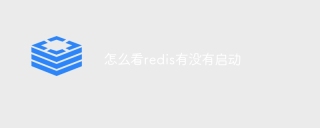
How to see if redis is started
To determine whether Redis is started, you can: 1. Check whether the process exists; 2. Use redis-cli to connect to the Redis server.
Apr 10, 2025 pm 09:24 PM
How to use redis desktop
Redis Desktop is a graphical Redis database management tool that provides the following functions: View key settings value Execute command management connection data export and import real-time data monitoring cluster management script editor
Apr 10, 2025 pm 09:21 PM
How to store data with redis
Redis adopts a memory storage mechanism to store data in server memory, and supports data types such as strings, hash tables, lists, collections, and ordered collections. The data writing process includes data analysis, data type selection and data storage, while the data retrieval process includes data analysis, data search and data return. This mechanism brings extremely high performance, support for multiple data types and persistence.
Apr 10, 2025 pm 09:18 PM
How to read the redis version
You can view the Redis version by using the INFO command to obtain server details, including the redis_version field. Use the --version option to view the redis-cli command line tool version. Use the docker inspect command to resolve the Docker image name, which contains the Redis version.
Apr 10, 2025 pm 09:15 PM
How to ensure atomicity of redis
Redis ensures atomicity through the following methods: 1. Atomic operations 2. Multiple execution 3. Monitoring locks 4. Transaction log 5. Sentinel and master-slave replication to ensure atomicity in single key-value operations, transaction execution, data monitoring, failure recovery and disaster recovery.
Apr 10, 2025 pm 09:12 PM
How to determine whether redis is successfully started
Determine whether Redis is started successfully: Check whether the process exists and is running. Use the Telnet client to connect to the Redis server and see if you receive a command prompt. Enter the ping command and check if you receive a "PONG" response. Check the Redis log file for errors or warning messages. On some systems, you can also check the system logs for messages about Redis startup status.
Apr 10, 2025 pm 09:09 PM
What to do if redis is not available
If Redis is not available, the steps to resolve are as follows: Check the service status and restart (if required); Check the network connection; Verify the configuration file settings; Check the storage space; View log files; Restart the Redis service; If the above steps are invalid, contact the Redis support team.
Apr 10, 2025 pm 09:06 PM
How to deal with redis big key
Methods to deal with large keys in Redis include: identifying large keys: use the redis-cli --scan command to scan the key to identify the maximum key. Split large keys: Use a hash shard or prefix tree to split the large keys into smaller keys and store them in different instances or levels. Use LRU Cache: Track recently visited keys and delete the least commonly used keys. Compression: Use LZF, QUICKLZ, or GZIP algorithms to compress the value of a large Key. Other suggestions: Reduce Key length, use composite keys, split lists, use HyperLogLog.
Apr 10, 2025 pm 09:03 PM
How to set the Redis background
Redis background mode can be set through the following steps: View the current configuration: redis-cli config get daemonize Enable background mode: redis-cli config set daemonize yes Disable background mode: redis-cli config set daemonize no Save settings: add changes to the Redis configuration file (redis.conf) Restart the service: sudo systemctl restart redis
Apr 10, 2025 pm 09:00 PM
Hot tools Tags

Undresser.AI Undress
AI-powered app for creating realistic nude photos

AI Clothes Remover
Online AI tool for removing clothes from photos.

Undress AI Tool
Undress images for free

Clothoff.io
AI clothes remover

Video Face Swap
Swap faces in any video effortlessly with our completely free AI face swap tool!

Hot Article
Roblox: Grow A Garden - Complete Mutation Guide
Roblox: Bubble Gum Simulator Infinity - How To Get And Use Royal Keys
How to fix KB5055612 fails to install in Windows 10?
Nordhold: Fusion System, Explained
Blue Prince: How To Get To The Basement

Hot Tools

vc9-vc14 (32+64 bit) runtime library collection (link below)
Download the collection of runtime libraries required for phpStudy installation

VC9 32-bit
VC9 32-bit phpstudy integrated installation environment runtime library

PHP programmer toolbox full version
Programmer Toolbox v1.0 PHP Integrated Environment

VC11 32-bit
VC11 32-bit phpstudy integrated installation environment runtime library

SublimeText3 Chinese version
Chinese version, very easy to use






