 Article Tags
Article Tags

How to make ps mask
How to use PS mask: First create a new layer, select the text tool, and enter text on the artboard; then select a picture and drag it into the artboard; finally select the layer where the picture is located, right-click "Create Clipping Mask".
Feb 12, 2020 am 09:43 AM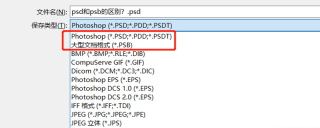
The difference between psd and psb
The differences between psd and psb are: 1. PSD format is compatible with CD, AI, AE and other design software, while PSB can only be opened in PS; 2. PSB can store source files larger than 2G; 3. PSB supports a maximum length and width of 30 CMOS.
Feb 11, 2020 pm 02:37 PM
What is the shortcut key for the ps rectangular marquee tool?
The shortcut key for the PS rectangular marquee tool is the letter M. The Rectangular Marquee Tool and the Elliptical Marquee Tool are the second in the toolbar. Press M to switch back and forth between the Rectangular Marquee Tool and the Elliptical Marquee Tool.
Feb 11, 2020 pm 02:03 PM
ps selection path change shortcut key
There is no shortcut key for changing a selection path in PS. You can directly right-click the selection and select [Create Working Path]. To change the path to a selection, you can use the ctrl+enter shortcut key.
Feb 11, 2020 pm 01:43 PM
How to create golden fonts in PS
How to make golden fonts in PS: first create a new layer and enter text; then find the text layer, right-click and select [Blending Options]; then select [Gradient Overlay] in the pop-up window to adjust the gradient to gold; finally click OK .
Feb 11, 2020 pm 01:22 PM
where is ps sharpening tool
The ps sharpening tool is in the [Toolbar] on the left. Its icon is a [triangle]. If not, you can find the [water drop-shaped] or [finger-shaped] icons, then right-click and select [Sharpen Tool]. Can.
Feb 11, 2020 pm 12:26 PM
Can PS CS3 open multiple files at the same time?
PS CS3 can open multiple files at the same time. The opening method is: first open the PHOTOSHOP CS3 software; then select "File-Open-Picture" on the menu bar; finally hold down the "Ctrl" key to select multiple pictures and confirm to open them. Can.
Feb 07, 2020 am 09:55 AM
How to adjust brush anti-shake in PS
PS does not have its own jitter correction, we can make slight adjustments in the brush presets. Setting method: Open the brush preset, check "Transfer" in the preset, and adjust the parameters according to the situation to achieve anti-shake.
Jan 15, 2020 pm 04:00 PM
How to adjust the font size of the PS menu bar
How to adjust the font size of the PS menu bar: first right-click on the blank desktop and select Personalize; then select the window color in the pop-up dialog box; then select Advanced Appearance Settings in the pop-up dialog box; finally select in the project Menu, select the appropriate font size in Font Size, click OK, and click Save changes when you return.
Jan 14, 2020 am 10:37 AM
How to use ps to identify font styles on pictures
The method of using PS to identify the font style on the picture is: 1. First open Photoshop and open the target picture that needs to identify the font style; 2. Then click the [Text] and [Match Text] options in sequence; 3. Finally, select the target text area. After the search is complete, just select the font.
Jan 13, 2020 am 11:51 AM
How to turn on ps blending options
The method to open PS blending options is: 1. First open Photoshop and open a material picture; 2. Then select [Marquee Tool], place the mouse on the image, right-click, find [Blending Options], and click to open .
Jan 13, 2020 am 11:35 AM
How to automatically fill in the surrounding background in ps
The method for PS to automatically fill in the surrounding background is: 1. First open the material picture and rasterize the picture; 2. Then use the marquee tool to select the blank area; 3. Finally, click [Edit], [Fill], and select [Content Recognition] ], click [OK] to complete the filling automatically.
Jan 13, 2020 am 11:19 AM
How to set the pen tip shape of PS brush
The method to set the PS brush tip shape is: 1. First open a blank panel and start the brush tool; 2. Then click the [Brush Tip Settings] icon to open the brush tip shape option; 3. Finally, select under the [Brush Tip Shape] tab The pen tip shape you need is enough.
Jan 13, 2020 am 11:04 AM
ps shortcut key to view picture size
The PS shortcut key for viewing image size is [Alt+Ctrl+I]. Other PS shortcut keys are: 1. Rectangular and Elliptical Marquee Tool [M]; 2. Cropping Tool [C]; 3. Move Tool [V]; 4 , Lasso, Polygonal Lasso, Magnetic Lasso [L]; 5. Magic Wand Tool [W] and so on.
Jan 13, 2020 am 10:55 AM
Hot tools Tags

Undresser.AI Undress
AI-powered app for creating realistic nude photos

AI Clothes Remover
Online AI tool for removing clothes from photos.

Undress AI Tool
Undress images for free

Clothoff.io
AI clothes remover

Video Face Swap
Swap faces in any video effortlessly with our completely free AI face swap tool!

Hot Article
What's New in Windows 11 KB5054979 & How to Fix Update Issues
How to fix KB5055523 fails to install in Windows 11?
InZoi: How To Apply To School And University
How to fix KB5055518 fails to install in Windows 10?
Roblox: Dead Rails – How To Summon And Defeat Nikola Tesla

Hot Tools

vc9-vc14 (32+64 bit) runtime library collection (link below)
Download the collection of runtime libraries required for phpStudy installation

VC9 32-bit
VC9 32-bit phpstudy integrated installation environment runtime library

PHP programmer toolbox full version
Programmer Toolbox v1.0 PHP Integrated Environment

VC11 32-bit
VC11 32-bit phpstudy integrated installation environment runtime library

SublimeText3 Chinese version
Chinese version, very easy to use







