 Article Tags
Article Tags

How to turn the rectangular marquee tool into rounded corners in PS
How to turn the PS rectangular marquee tool into rounded corners: 1. First open the file that needs to be edited, click the [Select] menu option, and select [Modify]; 2. Then select [Smooth]; 3. Finally set the [Sampling Radius], Click [OK].
May 10, 2020 am 10:05 AM
Is there any charge for ps software?
PS software is charged, but you can try it out. During the installation of ps, you will be prompted to enter the serial number. If you have not purchased it, you can choose to try it out. Adobe Photoshop is an image processing software developed and distributed by Adobe Systems.
May 10, 2020 am 09:25 AM
Save pictures in jpg format in batches with ps
How to batch save images in jpg format in PS: 1. Open the PS software, click [File], [Script], and [Image Processor] in sequence; 2. Then select the image to be processed and select the location to store the processed image. and file type; 3. Finally, click [Run].
May 09, 2020 pm 02:44 PM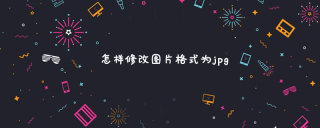
How to change the image format to jpg
How to modify the picture format to jpg: First open the folder where the picture is located; then right-click the mouse to select the picture, and in the pop-up dialog box, click "Open with" and select [Draw]; then enter the drawing tool and click on the upper left corner icon; finally, in the dialog box that appears, click [Save As] and select "jpg image".
May 09, 2020 am 11:13 AM
How to make pop dots in PS
How to make pop dots in PS: First open the PS software and set the foreground color to white and the background color to black; then double-click "Layer 1" to open the layer style and select "Gradient Overlay"; then select "Graphic Layer 2", execute "Filter-Pixelize-Color Halftone" in sequence; finally return to the Layers Panel and select [Create New Fill or Adjustment Layer].
May 09, 2020 am 09:09 AM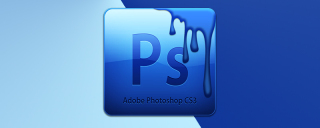
ps color matching steps
PS color matching steps: First prepare the black and white design draft, and open the saved color photo library; then use the [Eyedropper Tool] to directly absorb the color on the photo, and use the shortcut key [Alt+Delete] to fill the foreground color; then change one Use the picture to absorb the color; finally adjust the color according to the poster style.
May 09, 2020 am 09:03 AM
Can a lower version of ps open a higher version?
Lower versions of ps can open higher version files. The opening method is: first open the "photoshop" application on the computer; then click the "File" tab in the menu bar; then click the "Open" option in the drop-down box; Finally, select the image file in the page that opens and double-click it.
May 08, 2020 am 09:31 AM
Tutorial on modifying banner text in PS
How to modify banner text in PS: First open the PS software; then select the Clone Stamp tool in the toolbar and hold down the "ALT" key to sample next to the text; then click on the text and repeat this operation to cancel the text; Finally, select the text tool and modify the new banner text content.
May 08, 2020 am 09:26 AM
How to open the subject tool in ps
How to open the subject tool in PS: 1. First open the PS software; 2. Then click [Quick Selection Tool] in the left menu bar; 3. Finally, you can see the [Select Subject] option in the pop-up property bar. .
May 07, 2020 am 10:09 AM
How to color in ps piece by piece
How to fill in PS piece by piece: first open the PS software; then use the rectangular marquee tool to draw a selection; then press the "Alt+Delete" keys to fill the selection with a custom foreground color; finally draw another selection and fill it with color. And press "Alt+D" to cancel the selection.
May 07, 2020 am 09:44 AM
How to change pixels to centimeters using PS rectangle tool
How to change pixels to centimeters with the PS Rectangle Tool: First open the Photoshop software; then select "Rectangular Marquee Tool" -> "Fixed Size"; then in the width and height input boxes, right-click the mouse and select "Centimeters"; finally Enter "30" to change the rectangular marquee units from pixels to centimeters.
May 06, 2020 pm 01:33 PM
How to extract colors in PS and make color cards
How to extract colors from PS to make a color card: First open the PS software and directly drag the picture to be made into a color card into the window; then select [Filter] -> [Pixelization] -> [Mosaic] in the editing bar; then Use the [Eyedropper Tool] to select a color; finally select the [Rectangle Tool] to draw a rectangle and fill it with color.
May 06, 2020 am 11:02 AM
Why can't the ps deepening tool deepen?
The ps deepening tool cannot deepen because the current operation is not on the specified layer. The solution: first double-click to run the computer ps software; then move the mouse to the left taskbar of ps and select the deepening tool; then set the size in the taskbar , hardness and other parameters; finally, use the deepening tool on the corresponding layer to deepen.
May 06, 2020 am 10:35 AM
How to store pictures in ps as web format
The method to save pictures in PS to web format is: 1. First open Photoshop and click the [File] tab in the menu bar; 2. Then select the [Export] option in the pop-up list and click [Save as format for web] ; 3. Finally, select the required format and click Save.
Apr 30, 2020 pm 04:26 PM
Hot tools Tags

Undresser.AI Undress
AI-powered app for creating realistic nude photos

AI Clothes Remover
Online AI tool for removing clothes from photos.

Undress AI Tool
Undress images for free

Clothoff.io
AI clothes remover

Video Face Swap
Swap faces in any video effortlessly with our completely free AI face swap tool!

Hot Article
Assassin's Creed Shadows: Seashell Riddle Solution
What's New in Windows 11 KB5054979 & How to Fix Update Issues
Where to find the Crane Control Keycard in Atomfall
Roblox: Dead Rails - How To Complete Every Challenge
How to fix KB5055523 fails to install in Windows 11?

Hot Tools

vc9-vc14 (32+64 bit) runtime library collection (link below)
Download the collection of runtime libraries required for phpStudy installation

VC9 32-bit
VC9 32-bit phpstudy integrated installation environment runtime library

PHP programmer toolbox full version
Programmer Toolbox v1.0 PHP Integrated Environment

VC11 32-bit
VC11 32-bit phpstudy integrated installation environment runtime library

SublimeText3 Chinese version
Chinese version, very easy to use







