 Article Tags
Article Tags

How to find solutions to PS loading problems online?
When encountering PS loading problems, first clarify the problem type: PS cannot be started: check the system log, graphics card driver, and installation files. File cannot be opened: Check file format, size, and PS settings. Loading file stuck: Check the computer configuration, reduce file resolution, and clean the cache. When searching for solutions, describe specific issues, using official forums and Adobe help documentation. Regular updates to PS and systems and clean caches can prevent and resolve issues.
Apr 06, 2025 pm 05:33 PM
How to export PS to PDF format
The key is to pay attention to the following settings when exporting PDFs: resolution, compression, layered retention, and embed fonts. For network sharing, file size is preferred, and image quality can be sacrificed; for printing, image quality is preferred, and file size can be expanded.
Apr 06, 2025 pm 05:30 PM
What are the steps to export PDF on PS
When exporting PDFs on PS, the easiest way is to use the export function, but you need to pay attention to compatibility settings and embed configuration files; a more advanced method is to use the printing function for more refined control; a third-party plug-in can provide more powerful functions, but you need to choose carefully. Best practices include: selecting a method that suits your needs, checking image resolution and color modes, and adjusting file quality based on purpose.
Apr 06, 2025 pm 05:27 PM
What are the options for exporting PDF on PS
When exporting Photoshop PDFs, it is crucial to adjust options according to your needs. High compression levels reduce file size, but sacrifice image quality; medium compression levels are suitable for network sharing; no compression or low compression levels are suitable for printing. Choose the right color mode: RGB is used for network display and CMYK is used for printing. Embed fonts to avoid font loss. Adjust image resolution according to your needs and weigh clarity and file size. Before exporting, merge the layers, use the PDF compression tool to compress it twice, and conduct a comprehensive inspection to ensure that the PDF quality meets the needs of different office scenarios.
Apr 06, 2025 pm 05:24 PM
Will PDF exporting on PS be distorted?
To export PDF without distortion, you need to follow the following steps: check the image resolution (more than 300dpi for printing); set the export format to CMYK (printing) or RGB (web page); select the appropriate compression rate, and the image resolution is consistent with the setting resolution; use professional software to export PDF; avoid using blur, feathering and other effects. For different scenarios, high resolution, CMYK mode, and low compression are used for printing; low resolution, RGB mode, and appropriate compression are used for web pages; lossless compression is used for archives.
Apr 06, 2025 pm 05:21 PM
How to compress file size for PS export PDF
Deal with the problem of excessively large after PS exporting PDFs: Use PS export settings cleverly: Select the appropriate "compatibility" setting to optimize image compression rate and avoid reducing resolution. With the help of third-party PDF compression tools: pay attention to compression ratio and image quality, choose tools that suit your needs, and pay attention to backing up files. Hierarchical export, optimize one by one: Export PS files layer by layer into separate PDFs, and then merge them to finely control size and quality.
Apr 06, 2025 pm 05:18 PM
How to preserve layers of PDF exported on PS
Answer: Yes, Photoshop can retain layer information through the "PDF Printer" in the "Export" function. Detailed description: Open the file in Photoshop. Select File>Export>PDF Printer. In Photoshop PDF Settings, make sure the Merge Layers or Flatten options are not checked. Click OK to export PDF. The generated PDF file retains complete layer information and can be viewed in a PDF reader that supports layer editing.
Apr 06, 2025 pm 05:15 PM
How to add bleeding to PS export PDF
When dealing with image bleeding problems, you must first set the bleeding area in Photoshop, the size is the final printing size plus the amount of bleeding (for example: A4 plus 3mm bleeding, canvas size is 216mm x 303mm), and then limit the important content to the final printing size, with the key elements at least 3mm away from the cut line. When exporting PDF, select Save as Adobe PDF (Print) and optimize compression settings based on image quality and file size. Finally, check the PDF file to make sure the bleeding area is correct and the key elements are in the safe area.
Apr 06, 2025 pm 05:12 PM
How to set color mode for export PDF on PS
The secret to export PDFs with accurate colors: choose color mode according to the purpose: RGB for network display, CMYK for professional printing. Check Embed Profiles when exporting to maintain color consistency. Adjust compression settings to balance image quality and file size. For PDFs for networks, use RGB mode; for PDFs for printing, use CMYK mode.
Apr 06, 2025 pm 05:09 PM
Can PDF exported by PS be edited?
Whether the PDF exported by PS can be edited depends on the export method and the editing software used. Exporting with "Save As" usually generates image-type PDFs and cannot be edited; using "Export" → "PDF Printer" and set correctly (ensure image quality), you can export editable PDFs.
Apr 06, 2025 pm 05:06 PM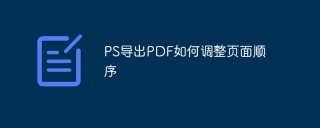
How to adjust the order of pages from PS export PDF
When dealing with the page order of PDF exported by PS, it is recommended to use layer group classification management pages in Photoshop and standardize the name layer groups to facilitate dragging and adjusting the order. After exporting PDF, use the PDF editor to adjust the page order. You need to select the appropriate editor according to your needs and technical level. Tools that support batch operations can greatly improve efficiency. Choose the right tool according to the office scene: Simple adjustments are used in Photoshop, and complex adjustments are used to use a professional PDF editor.
Apr 06, 2025 pm 05:03 PM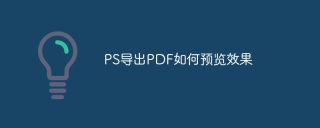
How to preview the effect of exporting PDF on PS
When exporting Photoshop images as PDFs, first select the appropriate preset (high-quality printing is used for printing, small file size is used for network sharing), then optimize the compression settings, embed configuration files and page parameters in the "PDF Settings" dialog box, and adjust the settings according to different office scenes.
Apr 06, 2025 pm 05:00 PM
What are the precautions for exporting PDF on PS
When exporting images to PDFs, please pay attention to the following settings: select the appropriate resolution and compression method to balance image quality and file size; select color mode according to the target device and enable color management to ensure color restoration; merge layers or embed layers to control file size and editability; embed fonts to ensure font consistency; set bleeding and cropping to avoid whitening at the edges of printing; select different settings for different scenes and prepare and test to ensure that PDFs are rendered perfectly.
Apr 06, 2025 pm 04:57 PM
Can PDF export be exported in batches by PS?
There are three ways to export PDFs in batches on PS: use PS action functions: record and open files and export PDF actions, and execute actions in a loop. With the help of third-party software: use file management software or automation tools to specify the input and output folders and set the file name format. Use scripts: Write scripts to customize batch export logic, but programming knowledge is required.
Apr 06, 2025 pm 04:54 PM
Hot tools Tags

Undresser.AI Undress
AI-powered app for creating realistic nude photos

AI Clothes Remover
Online AI tool for removing clothes from photos.

Undress AI Tool
Undress images for free

Clothoff.io
AI clothes remover

Video Face Swap
Swap faces in any video effortlessly with our completely free AI face swap tool!

Hot Article
How to fix KB5055523 fails to install in Windows 11?
How to fix KB5055518 fails to install in Windows 10?
Strength Levels for Every Enemy & Monster in R.E.P.O.
Roblox: Dead Rails - How To Tame Wolves
Blue Prince: How To Get To The Basement

Hot Tools

vc9-vc14 (32+64 bit) runtime library collection (link below)
Download the collection of runtime libraries required for phpStudy installation

VC9 32-bit
VC9 32-bit phpstudy integrated installation environment runtime library

PHP programmer toolbox full version
Programmer Toolbox v1.0 PHP Integrated Environment

VC11 32-bit
VC11 32-bit phpstudy integrated installation environment runtime library

SublimeText3 Chinese version
Chinese version, very easy to use






