Self-service troubleshooting of messaging service issues
Messaging service problem troubleshooting is an open platform that facilitates developers to self-check whether daily messages are activated, connected, received, etc. A total of "message trace, queue" and other related troubleshooting functions are provided. You can view the details by entering the "Message Service--Operation and Maintenance Tools" page of the open platform console. The details are as follows:
Message track query
This function is mainly used to help query message push records. When a message cannot be received, you can use this function to query the message push track to confirm the problem. location. The following query page:
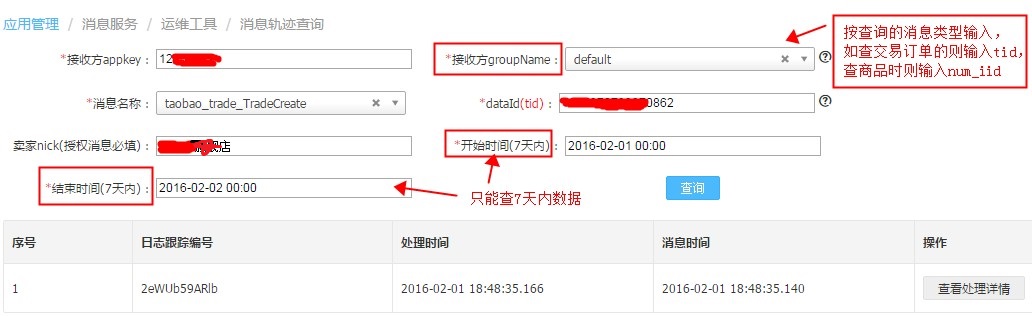
Click the image above to view the processing details, you can see the following page:
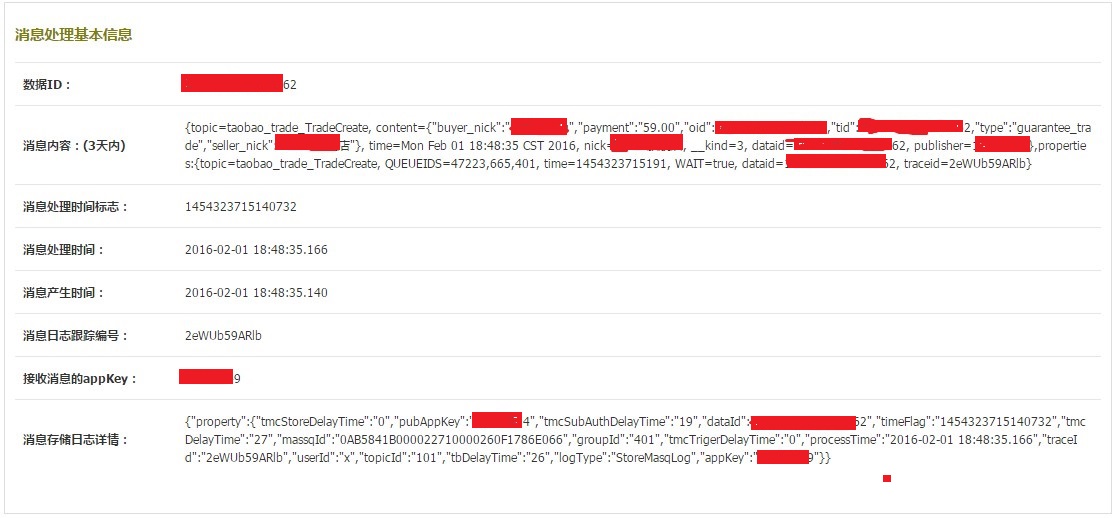
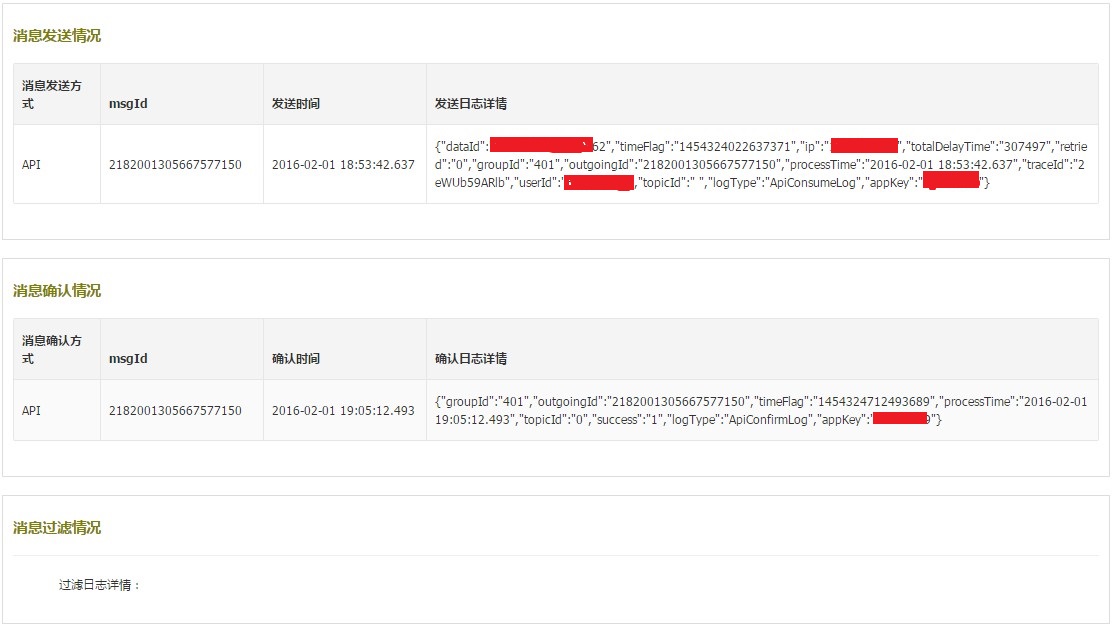

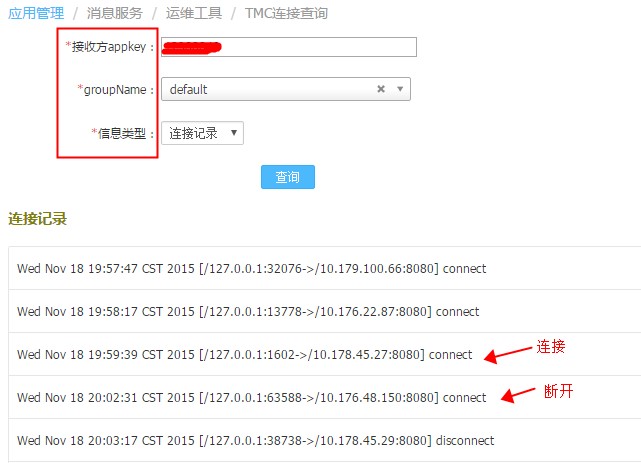
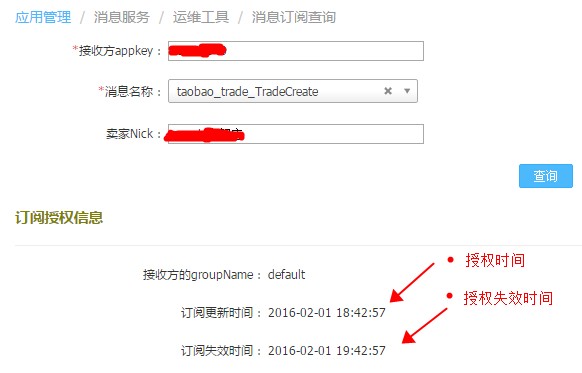
- There is no FAQ about this document








