WordPress publishing page
In this chapter, we will look at how to publish a page in WordPress. The command "publish" is used to make the page available to all users, where each user can view that specific page. Publishing a new page in WordPress is a simple process.
Here are the steps to publish a page in WordPress.
Step (1) - Click Pages → Add New in WordPress.
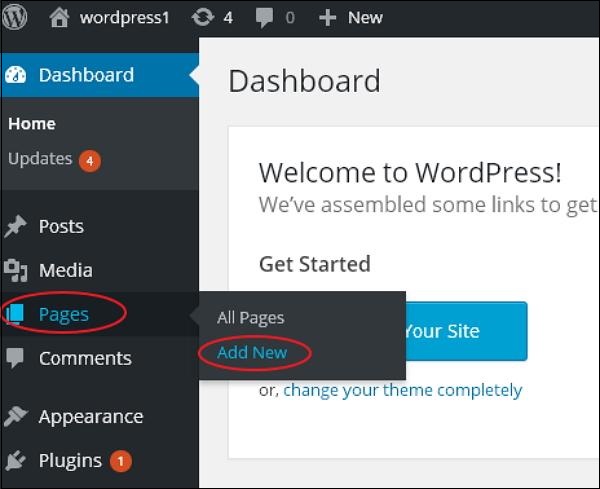
Step (2) - You will get the editor as shown in the screenshot below. You can use the WordPress WYSIWYG editor to add the actual content of your page.
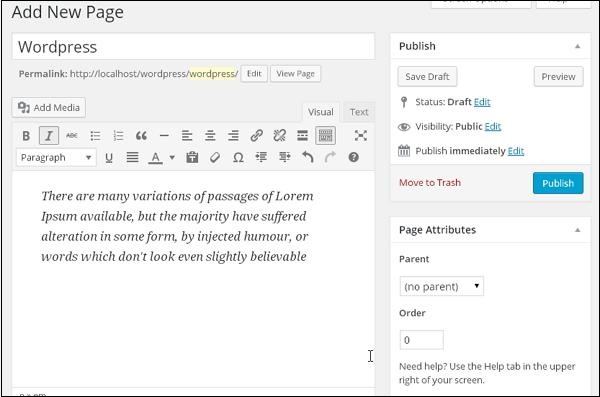
Step (3) - Click the Publish button, as shown below.
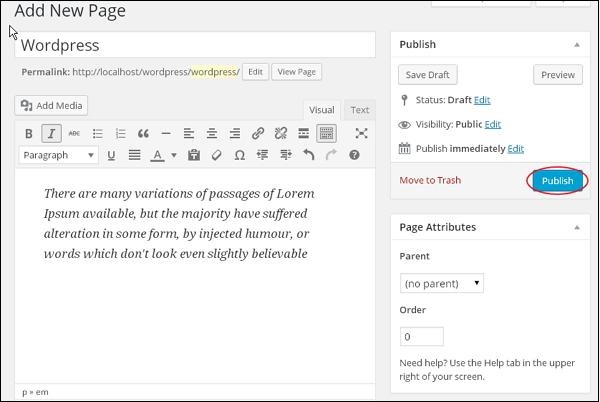
After you click Publish, your post will be published for users to view.








