WordPress delete tag
In this chapter, we will learn to remove tags in WordPress.
Here are the steps to remove tags in WordPress.
Step (1) - Click Posts → Tags in WordPress.
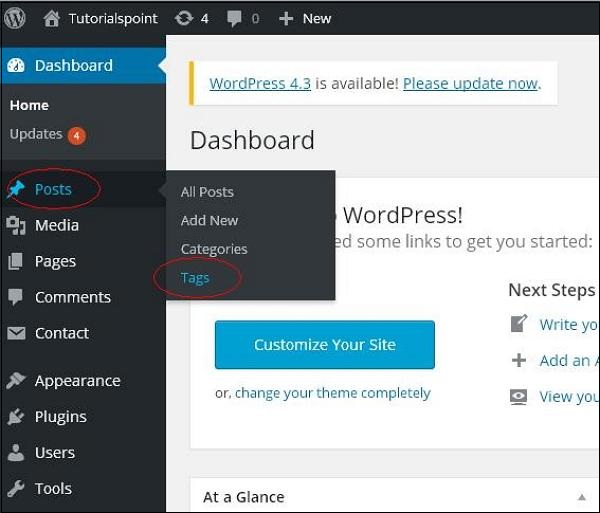
Step (2) - You can delete the tag of Food around the world (Food around the world Created in the WordPress - Adding Tags chapter), when the cursor hovers over a tag, several options appear below the tag name. Click on the Delete section in the tab as shown in the screen below.
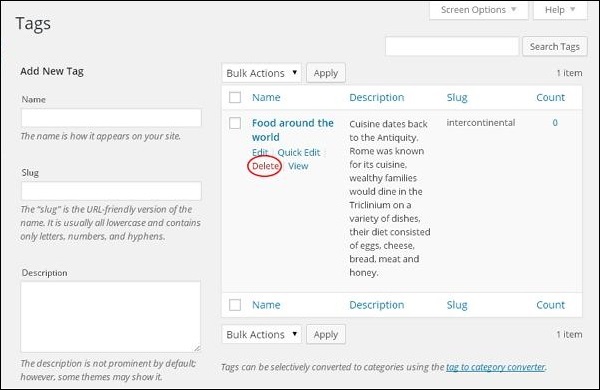
#When you click Delete, you will receive a pop-up message asking to confirm the deletion.
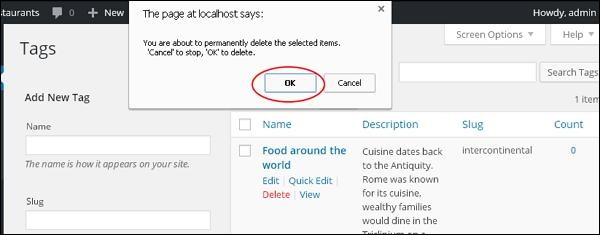
You can click the OK button and delete the tag permanently.








